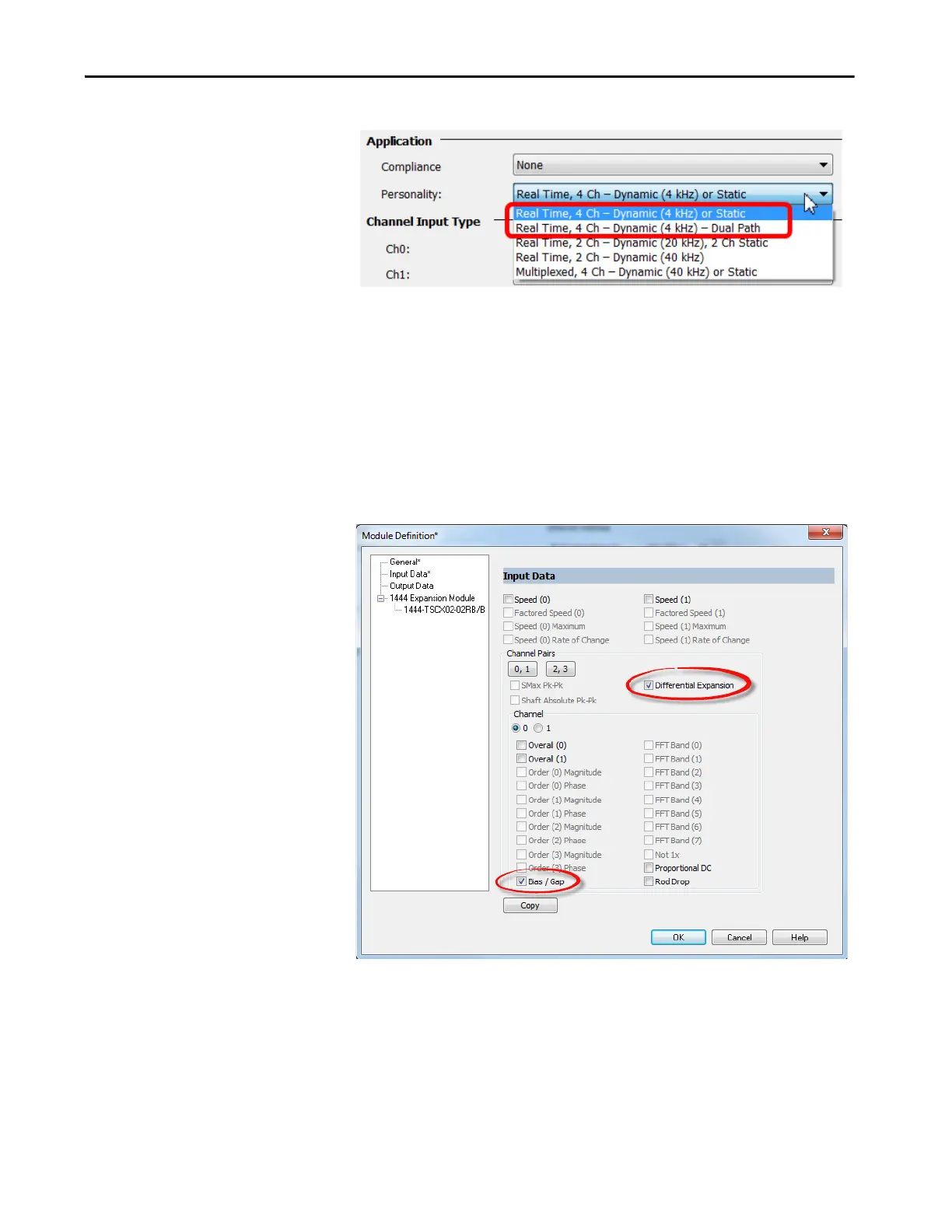Rockwell Automation Publication 1444-UM001D-EN-P - June 2018 177
Measurement Definition Chapter 4
Figure 70 - Real Time Selection
And for each channel of the pair to be used for the measurement, select “Static”
for the Channel type.
Module Definition – Input Data
On the Input Data page, in the Channel Pairs section, select Differential
Expansion for the channel pair to be used. Also, for each channel of the pair,
select the Bias/Gap data input as a way to verify gap settings during initial set-
up of the probes on the machine.
Figure 71 - Input Data
No other selections are necessary in Module Definition for the Differential
Expansion measurement. Configure the other channels, inputs, outputs, and
add expansion modules as appropriate.
