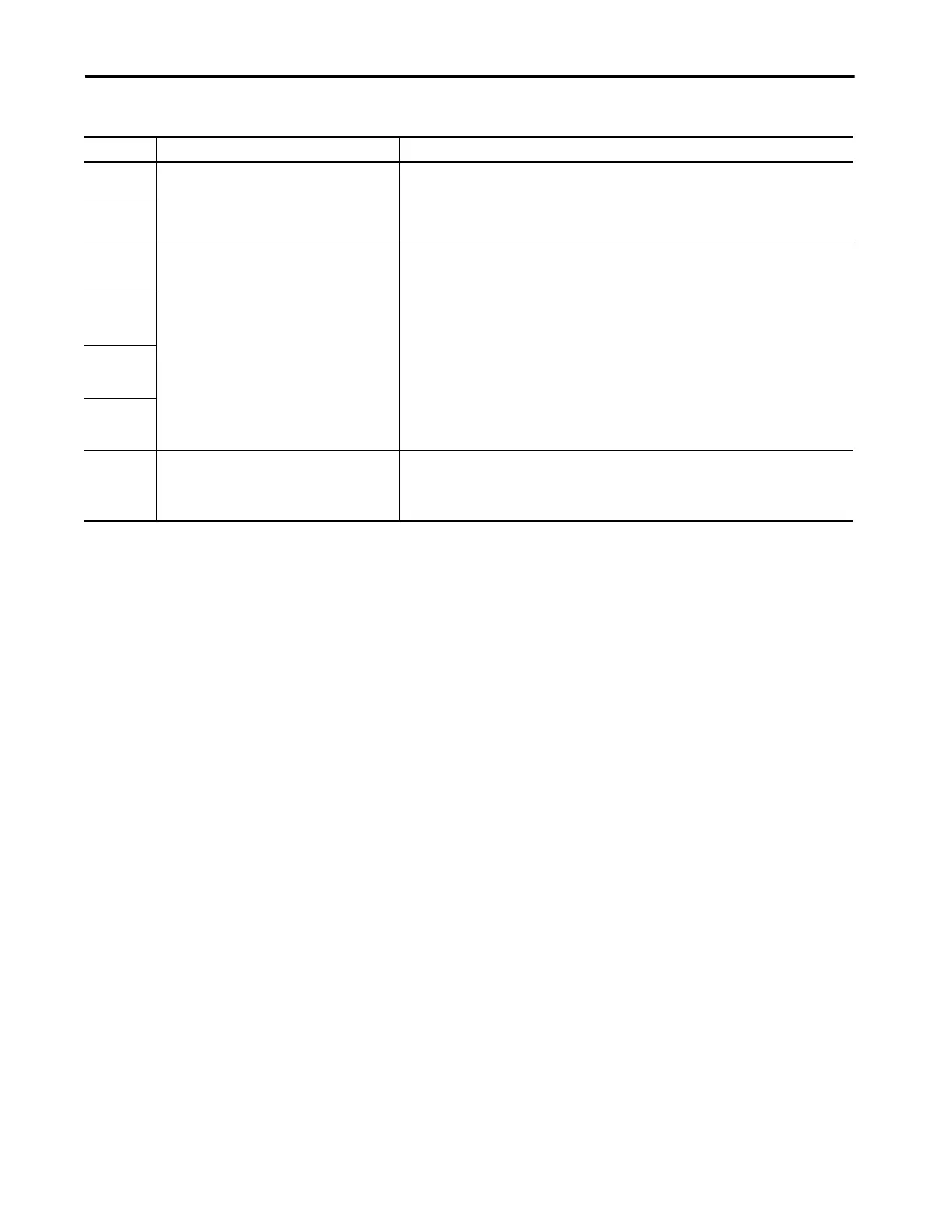Rockwell Automation Publication 1444-UM001D-EN-P - June 2018 217
Configure Alarms Chapter 8
Alert High
Limit
Any Enter a value to specify the limit that when the measurement is above/below (unsafe direction) defines
an Alert Alarm condition.
Alert Low
Limit
Danger High
Output Tag
Limit
Select from:
•O.AlarmLimit[0]
•O.AlarmLimit[1]
•…
• O.AlarmLimit[15]
Select the controller output tag for the alarm limit that is referenced.
Select the controller output tag for the alarm limit that is referenced.
Alert High
Output Tag
Limit
Alert Low
Output Tag
Limit
Danger Low
Output Tag
Limit
Limit
Multiplier
≥0…1000.000 For Static Limits (normal mode), enter the multiplier that is applied when the Setpoint Multiplier
function is set.
The Limit Multiplier field does not display if you select “Static Limits Without Adaptive Multipliers” from
the Apply Limits From pull-down menu.
Table 45 - Alarms (continued)
Parameter Values Help