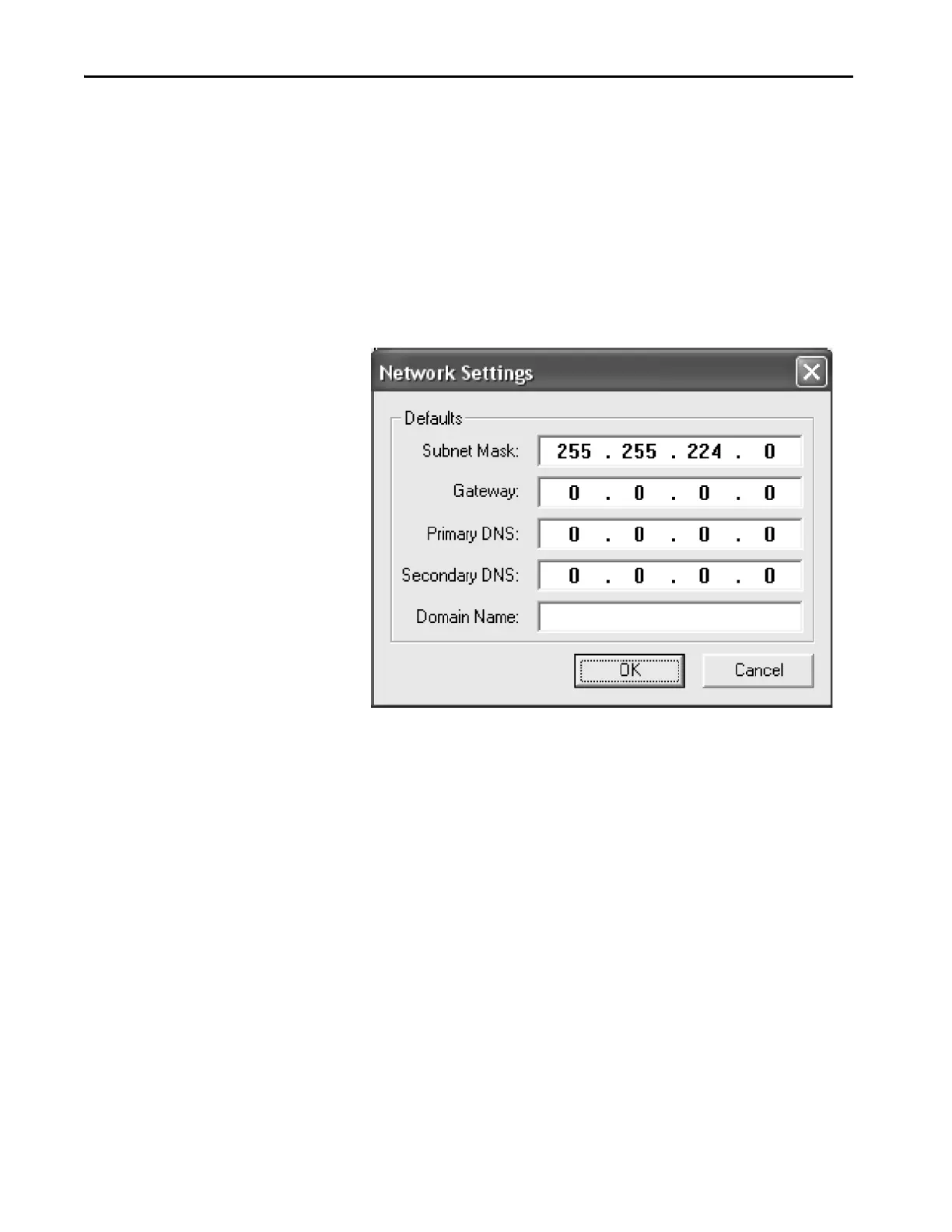254 Rockwell Automation Publication 1444-UM001D-EN-P - June 2018
Chapter 10 Operate the Module
The utility is automatically installed when you install RSLinx software.
• Utils directory on the RSLogix 5000 software installation CD
Follow this procedure to use the BOOTP utility.
1. Start the BOOTP software.
2. Select Tools>Network Settings.
3. Enter the Ethernet mask and gateway.
4. Click OK.
In the BOOTP Request History dialog box, you see the hardware
addresses of devices that issue the BOOTP requests.