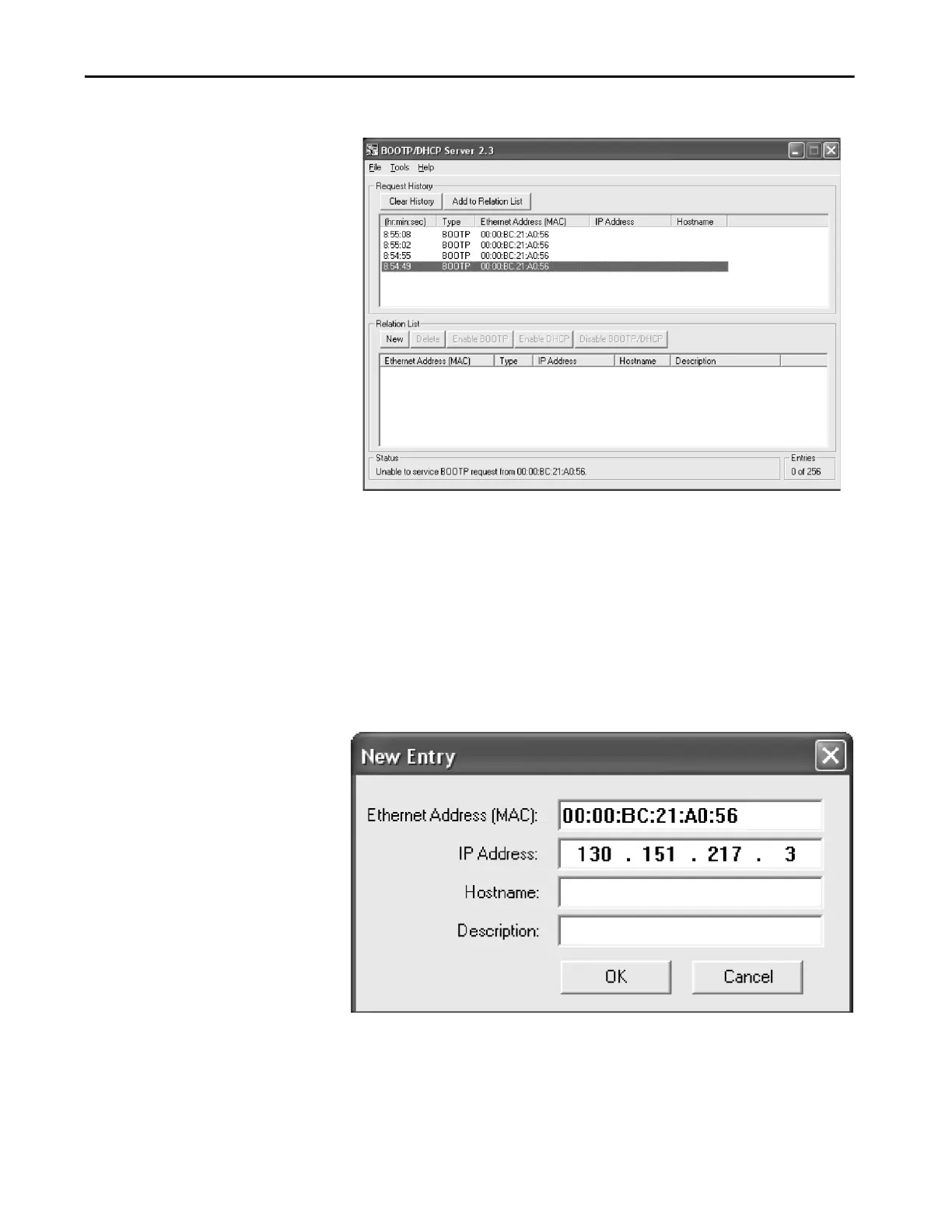Rockwell Automation Publication 1444-UM001D-EN-P - June 2018 255
Operate the Module Chapter 10
5. Double-click the hardware address of the device you want to configure.
The hardware address is in this format: 00-0b-db-14-55-35.
The New Entry dialog box shows the media access control address
(MAC ID) of the device.
6. Enter the IP address.
7. Click OK.
8. To assign this configuration to the device permanently, select the device
and choose Tools>Disable BOOTP/DHCP.
9. Cycle the power. The device uses the configuration that you assigned
and does not issue another BOOTP request.
TIP The hardware address is on the sticker on the left-side circuit board of the
controller next to the battery.
