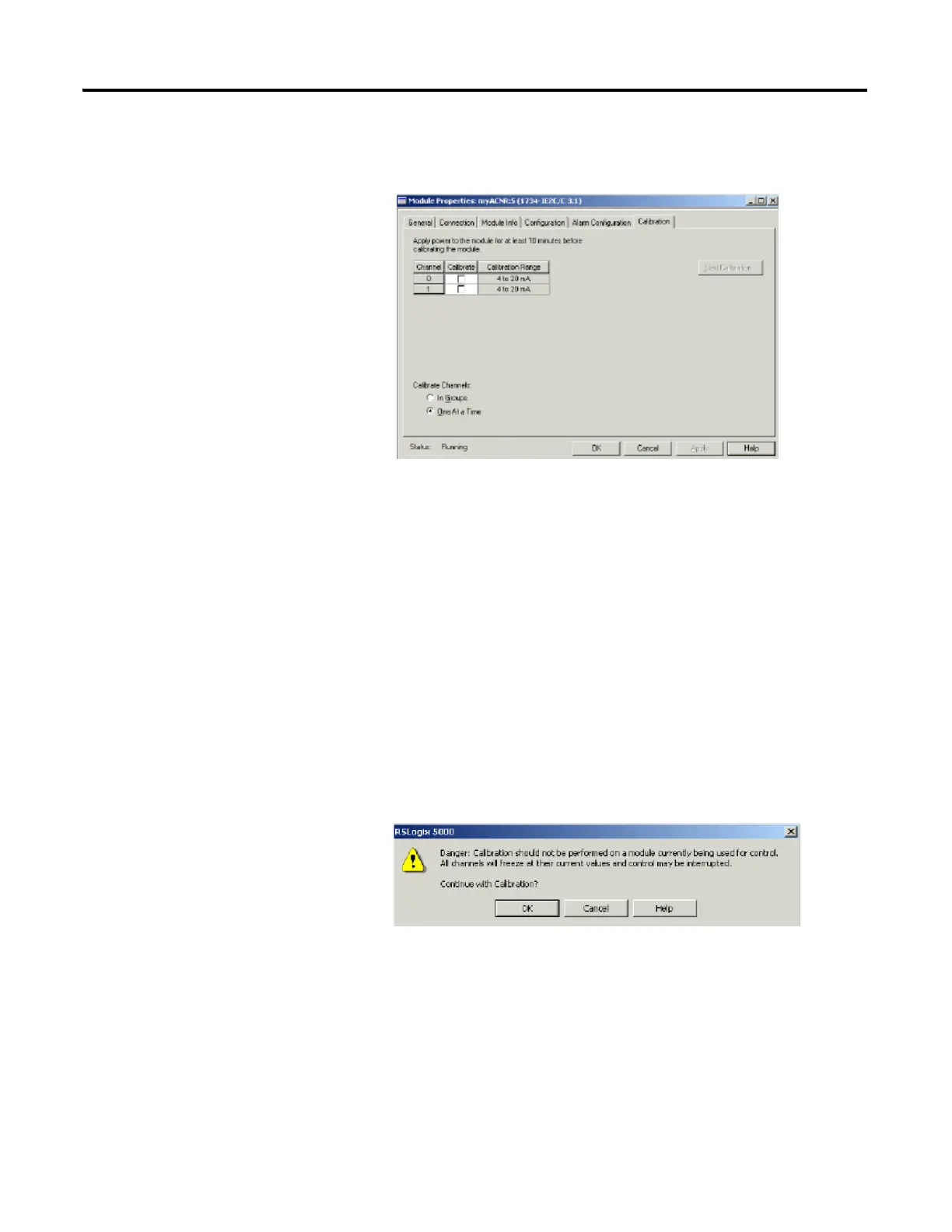Rockwell Automation Publication 1734-UM001E-EN-P - July 2013
Configure POINT I/O Modules in RSLogix 5000 Software 201
You see the Calibration dialog for a current or voltage output module,
depending on the module type.
2. From the Calibration dialog, click one of these:
• In Groups
• One At a Time
3. From the Calibration dialog, check the Calibrate checkbox to specify
which channel to calibrate.
4. From the Calibration dialog, click Start Calibration, which is active when:
• the system is online, and
• you selected at least one of the channels.
Note that when you press the F1 button on your keyboard or click Help
from the wizards and warning messages that appear during calibration you
get detailed information about related procedures.
You s e e a Dang er di a lo g .
5. From the Danger dialog, for a module not currently used for control, click
OK.
