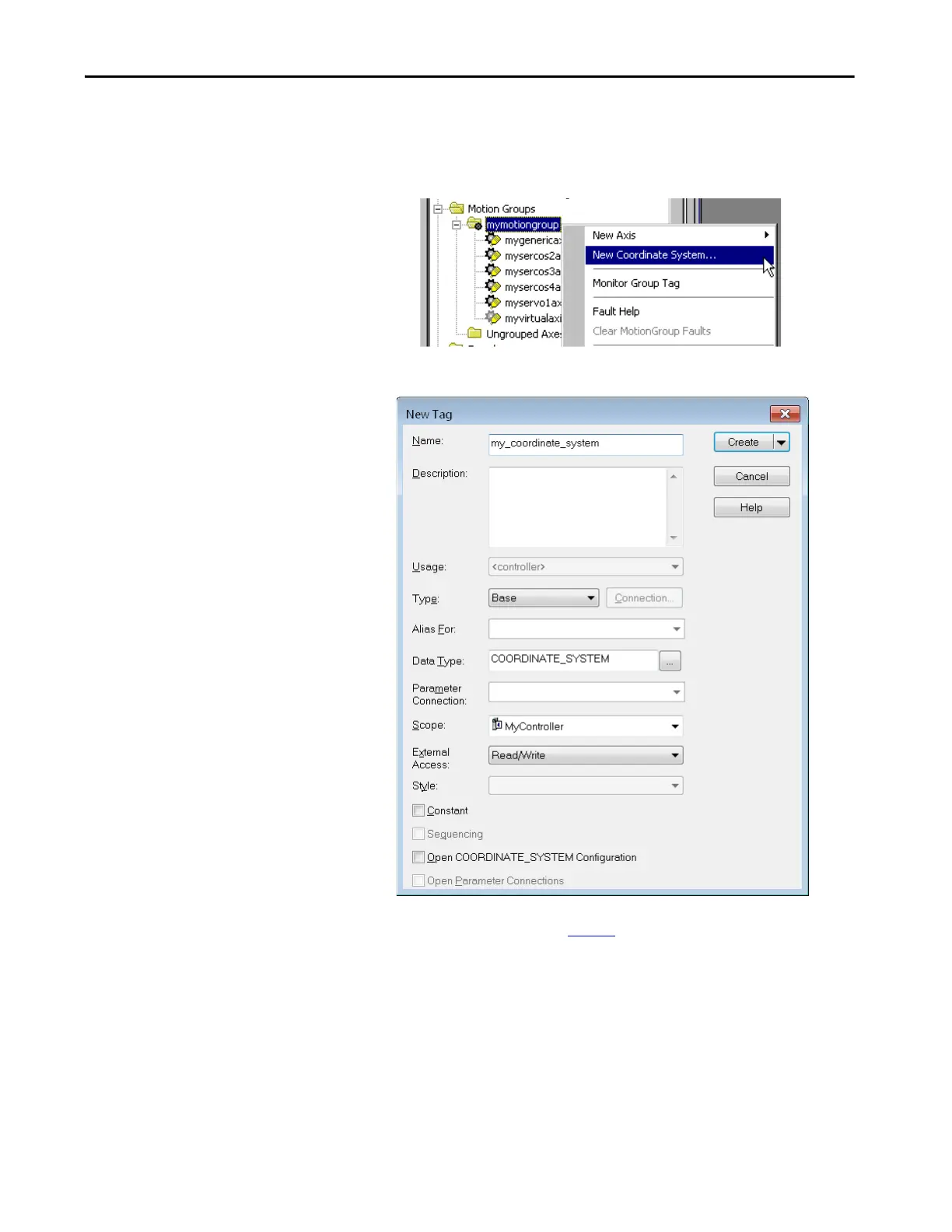Rockwell Automation Publication MOTION-UM002E-EN-P - June 2016 15
Create and Configure a Coordinate System Chapter 1
Follow these steps to create a coordinate system.
1. Right-click the motion group in the Controller Organizer.
2. Choose New Coordinate System.
The New Tag dialog box appears.
Use the parameter descriptions in Ta b l e 1
to help you configure your new tag.
