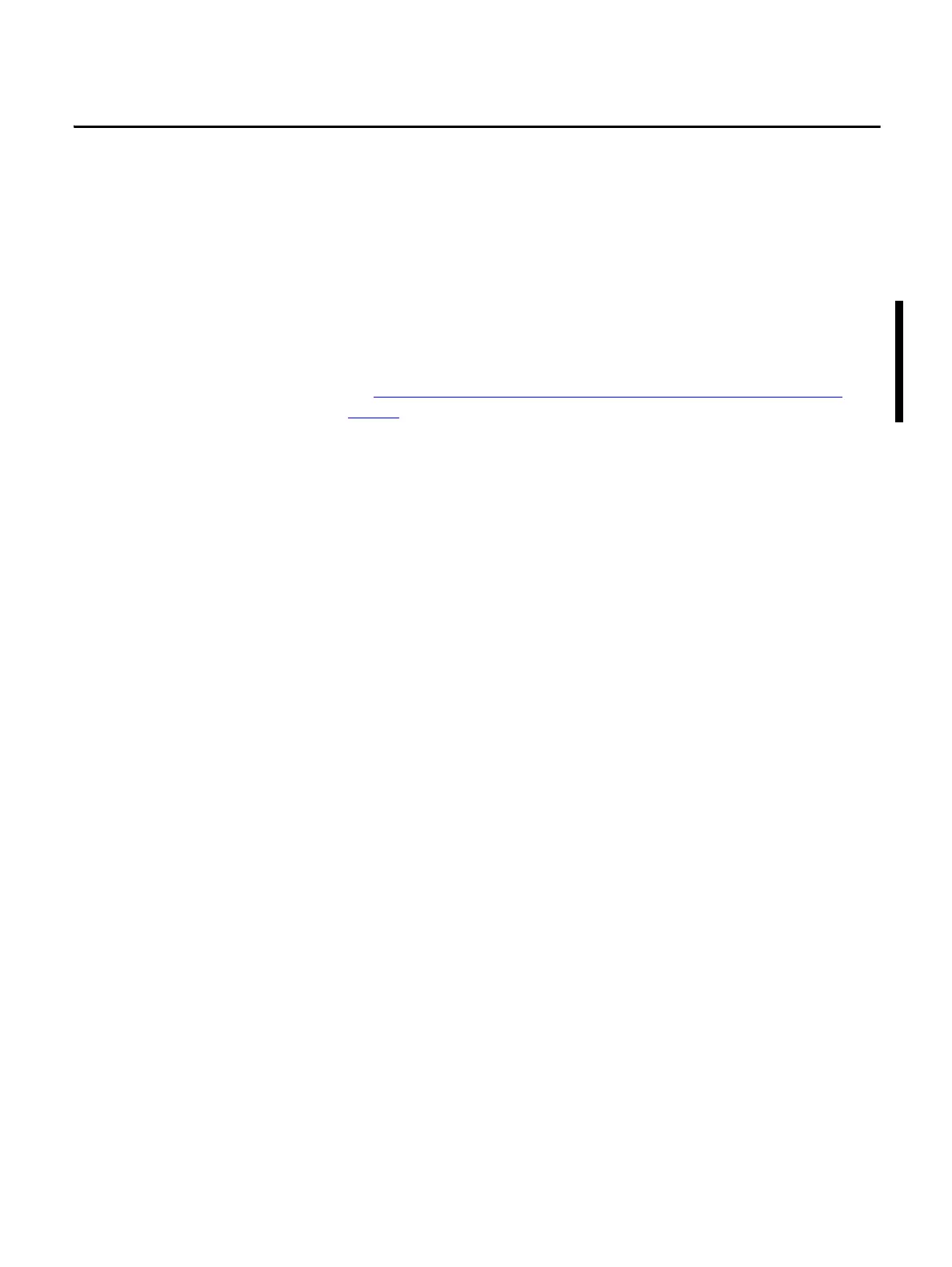Rockwell Automation Publication 1788-UM059B-EN-P - September 2015 11
Chapter 1
Linking Device Overview
About the Linking Device
The EtherNet/IP-to-DeviceNet linking device comes in two designs, the IP20
linking device (catalog number 1788-EN2DNR) and the IP67 linking device
(catalog number 1788-EN2DNROM). These devices let you seamlessly connect
your information or control-level networks with your device-level network.
See 1788-EN2DNR and 1788-EN2DNROM L
inking Device Features on
page 12 for information about the products.
The linking devices provide full DeviceNet master functionality, so you can
connect up to 63 DeviceNet slave devices to an Ethernet TCP/IP interface that
supports the EtherNet/IP network and an HTTP web server. For example, you
could use the linking devices to do the following:
• As gateways to connect information or control-level networks to device-
level networks for programming, configuration, control, or data collection
• As routers/bridges to connect the EtherNet/IP network to the DeviceNet
network
The linking devices provide centralized data storage, or I/O tables, for data
shared between the DeviceNet and EtherNet/IP networks. Data is placed into
the I/O tables by one network interface, allowing the data to be read through the
other network interface.
The linking devices appear as single devices on either network by using standard
protocol mechanisms. No special, or extended, protocol features are required for
the devices on either network to read or write the data flowing through the I/O
tables; all cross-network activity is transparent to the devices on either network.
The linking devices also supports Device Level Ring (DLR) and CIP Safety
connections.
