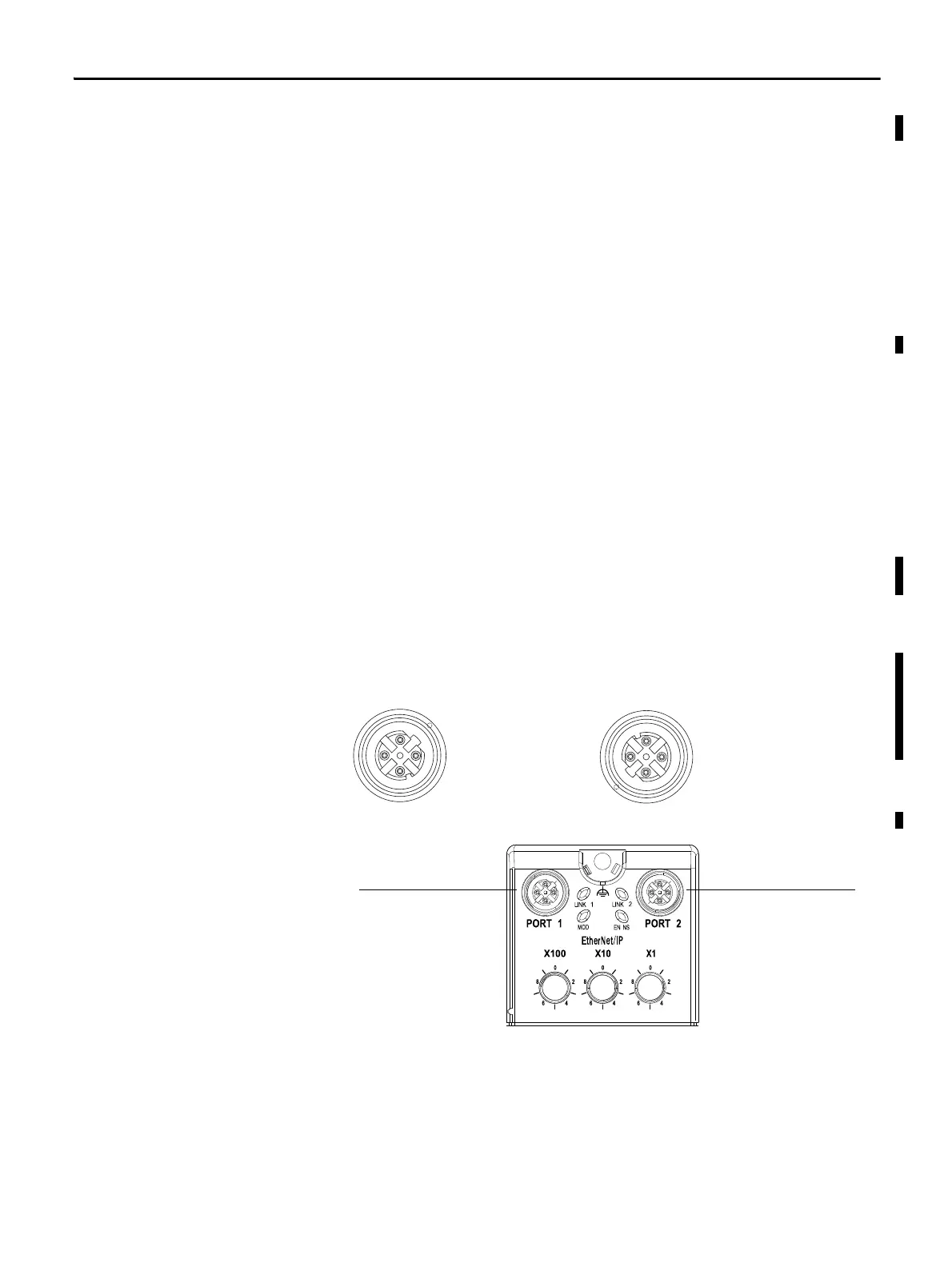Rockwell Automation Publication 1788-UM059B-EN-P - September 2015 17
Install the 1788-EN2DNROM Linking Device Chapter 2
System Requirements
The following hardware and software components are required to use the linking
device.
Required Hardware
• EtherNet/IP-to-DeviceNet linking device
• DeviceNet cabling, power, and devices forming a DeviceNet network
• Ethernet cabling
• Computer with USB connection or access to the Ethernet network
• 24V DC power to the linking device
DeviceNet power can be used; however, using DeviceNet power bypasses
the DeviceNet network isolation.
Required Software
• RSNetWorx for DeviceNet software, version 21 or later, to configure
DeviceNet devices and the linking device’s DeviceNet functionality
• RSLinx® software, version 3.51 or later
• RSLogix
™ 5000 software, version 20 or Studio 5000 Automation
Engineering & Design Environment™, version 21 or later
Connect the
1788-EN2DNROM Linking
Device to the EtherNet/IP
Network
Connect the EtherNet/IP network cable to either of the two D-Code M12 ports
on the front of the linking device.
(View into connector 1)
Pin 1 M12_Tx+
Pin 2 M12_Rx+
Pin 3 M12_Tx-
Pin 4 M12_Rx-
Pin 5 Connector shell shield GND
1
2
3
4
5
(View into connector 2)
Pin 1 M12_Tx+
Pin 2 M12_Rx+
Pin 3 M12_Tx-
Pin 4 M12_Rx-
Pin 5 Connector shell shield GND
1
2
3
4
5
EtherNet/IP D-code
M12 Connector
EtherNet/IP D-code
M12 Connector
