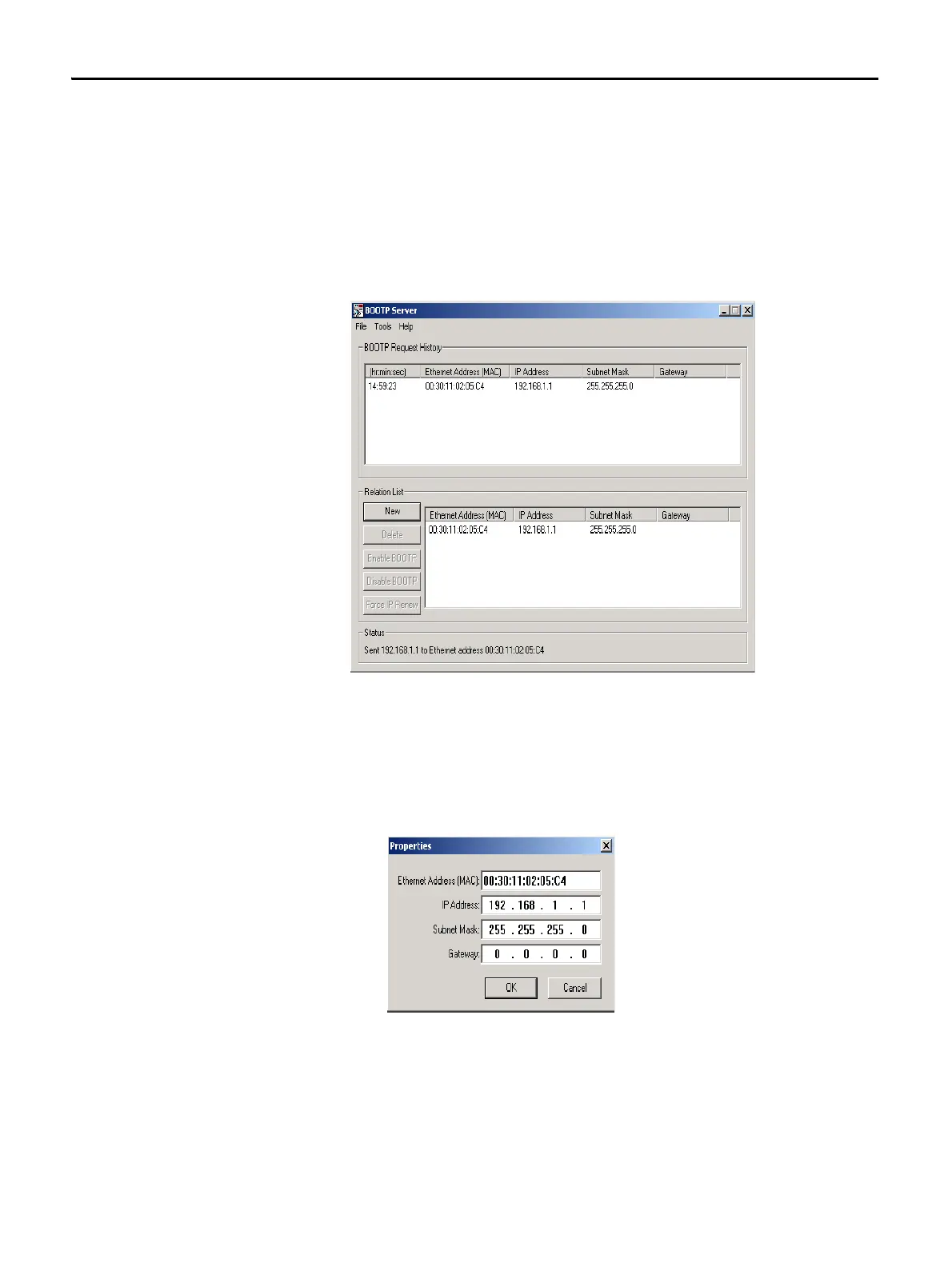38 Rockwell Automation Publication 1788-UM059B-EN-P - September 2015
Chapter 3 Install the 1788-EN2DNR Linking Device
Set the Linking Device IP Address by Using DHCP/BOOTP
When DHCP/BOOTP is enabled and a DHCP or BOOTP server is found, the
IP address, subnet mask, and gateway address are automatically configured by the
DHCP server, as shown in the following figure.
Automatic Configuration
Launch a DHCP/BOOTP Server. If using the Rockwell Automation DHCP/
BOOTP server, then follow these steps to change the IP address, Subnet mask,
and Gateway address from this dialog box.
1. Click New.
The Properties dialog box appears.
2. Enter the appropriate values into the following boxes.
• Ethernet address (MAC ID) from the linking device product ID label
• IP address
• Subnet Mask
• Gateway (IP address)
3. Click OK.
The use of DHCP is the default configuration for the linking device as shipped.
