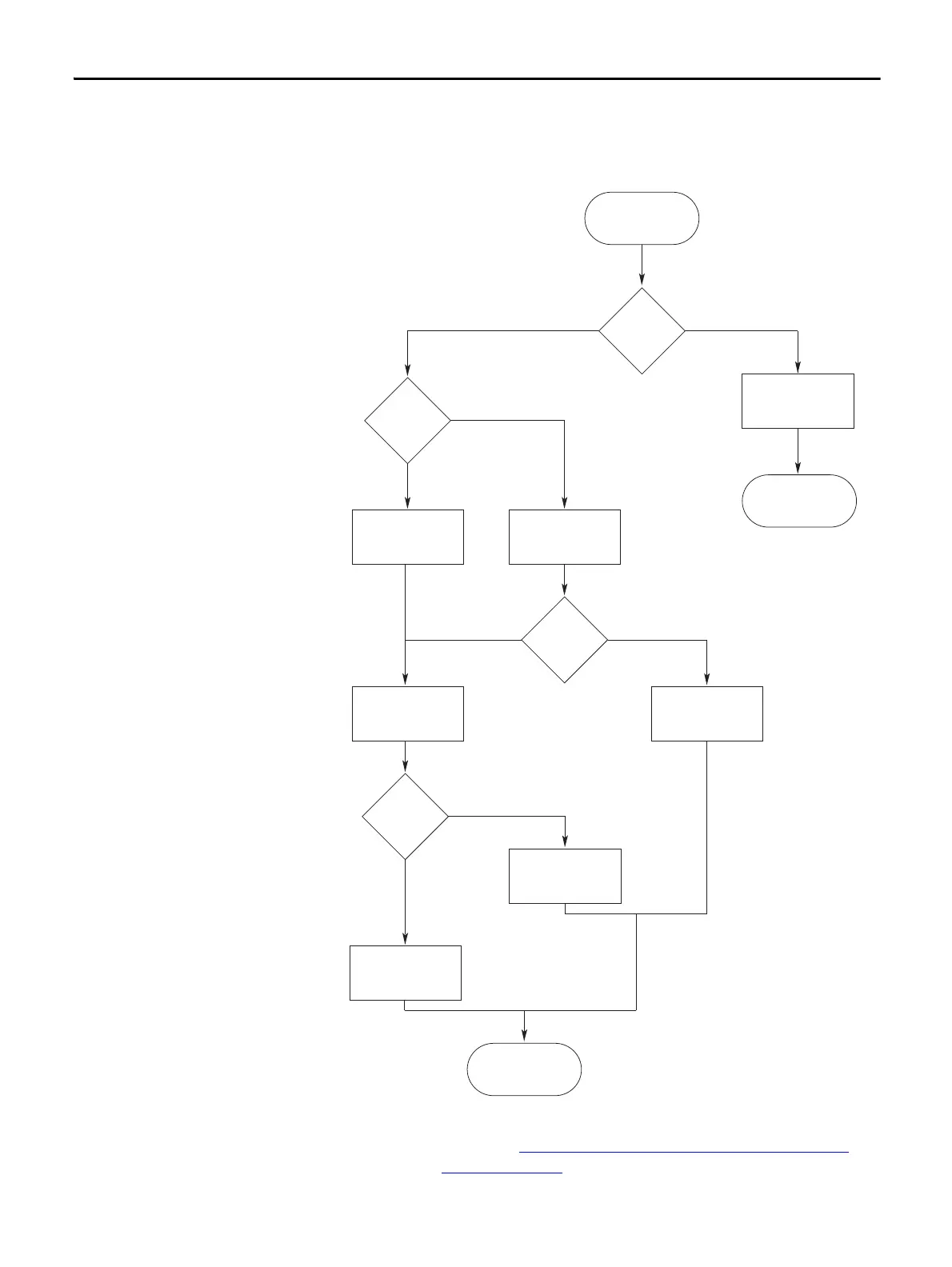Rockwell Automation Publication 1788-UM059B-EN-P - September 2015 39
Install the 1788-EN2DNR Linking Device Chapter 3
The following figure shows a flowchart describing how the IP configuration is
determined when the linking device is powered up.
IP Configuration Flowchart
You can enable these values by using the linking device’s IP Configuration web
page. Refer to Set the Linking Device IP Address by Using the Linking Device
Web Pages on page 41.
Start
Rotary
Switches = 888?
No
Yes
Factory Reset to DHCP
LED Indication
Rotary
Switches = 000?
Admin Mode Operational Mode
No
Rotary
Switches
1...254?
Yes
No Yes
Fetch Stored Settings
IP Address:
192.168.1.X
DHCP
Enabled?
Fetch IP Address
from Server
IP Address:
Static Setting
Yes
No
Start up
