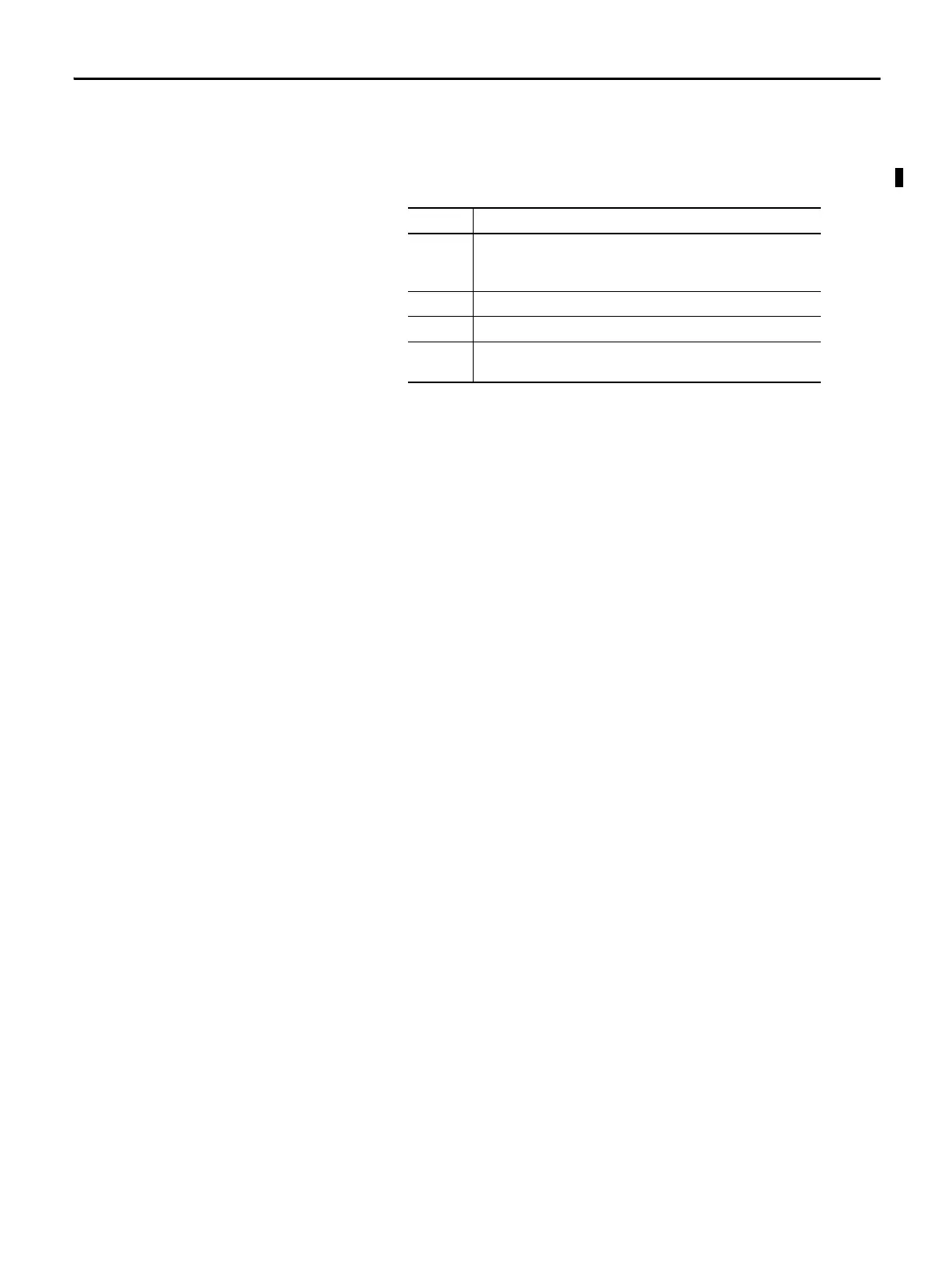Rockwell Automation Publication 1788-UM059B-EN-P - September 2015 37
Install the 1788-EN2DNR Linking Device Chapter 3
Set the Linking Device IP Address by Using the Rotary Switches
Set the IP address using the IP address switches, according to this table.
Switch IP Address
000 Administrative mode
The linking device uses the IP address that was used last startup
The web pages are available
001 - 254 192.168.1.XYZ where XYZ is the value of the three switches
888 Reset the linking device to initial out-of-box settings
Other value The linking device starts in operating mode, using the latest configured IP
address
