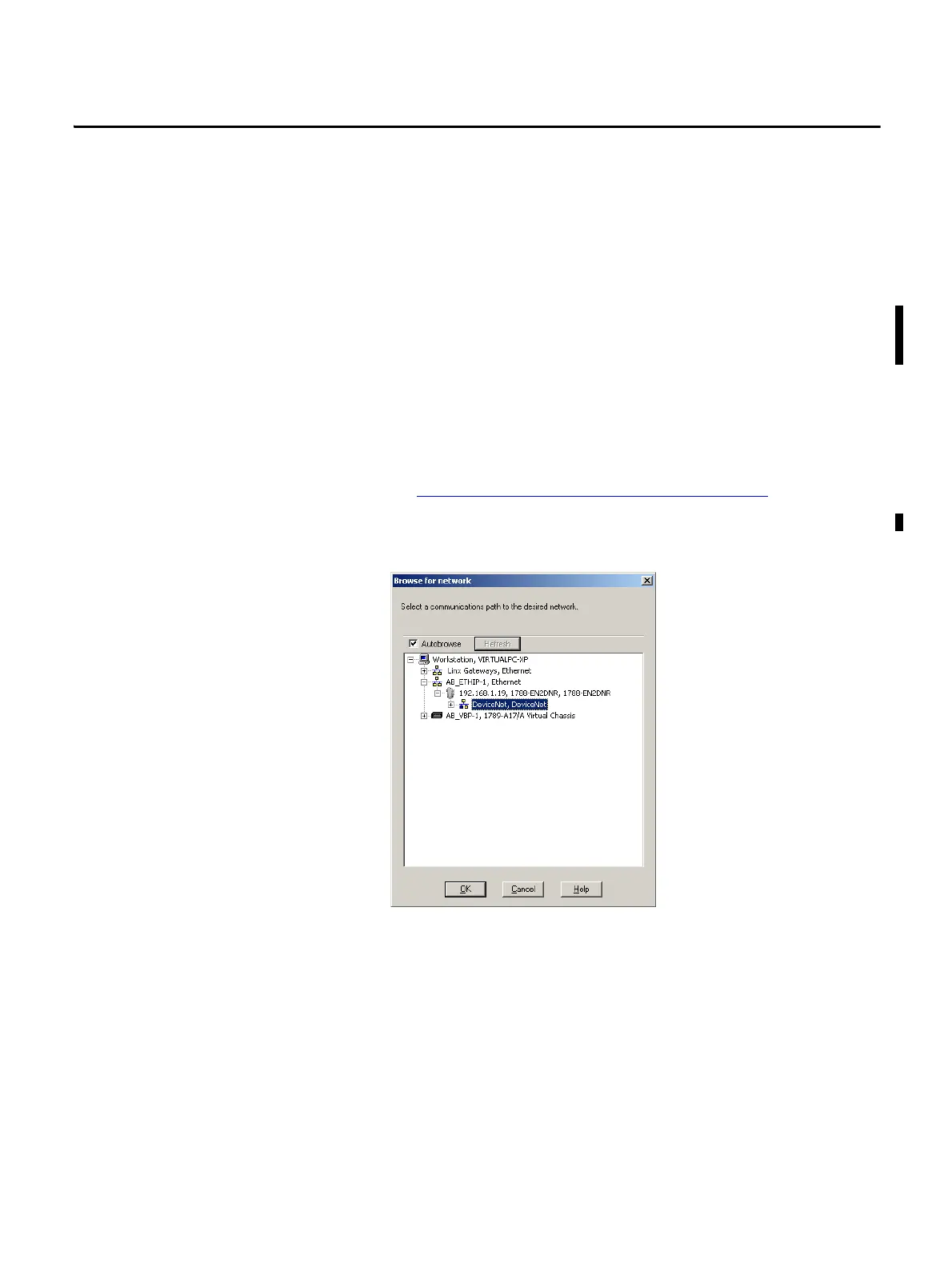Rockwell Automation Publication 1788-UM059B-EN-P - September 2015 45
Chapter 4
Configure the Linking Device
The configuration information in this chapter applies to both the 1788-
EN2DNR and the 1788-EN2DNROM linking devices. Remember to select the
appropriate device in the configuration screens.
RSNetWorx for DeviceNet
Software
1. In RSNetWorx for DeviceNet software, choose Network > Online.
2. In the left pane, click the RSLinx Ethernet driver you added previously.
See Configure the Driver in RSLinx Software
on page 26.
3. In the left pane, click the + next to the linking device icon.
4. In the left pane, choose DeviceNet, DeviceNet.
5. When asked to upload from the network, click OK to perform a single
pass browse.
