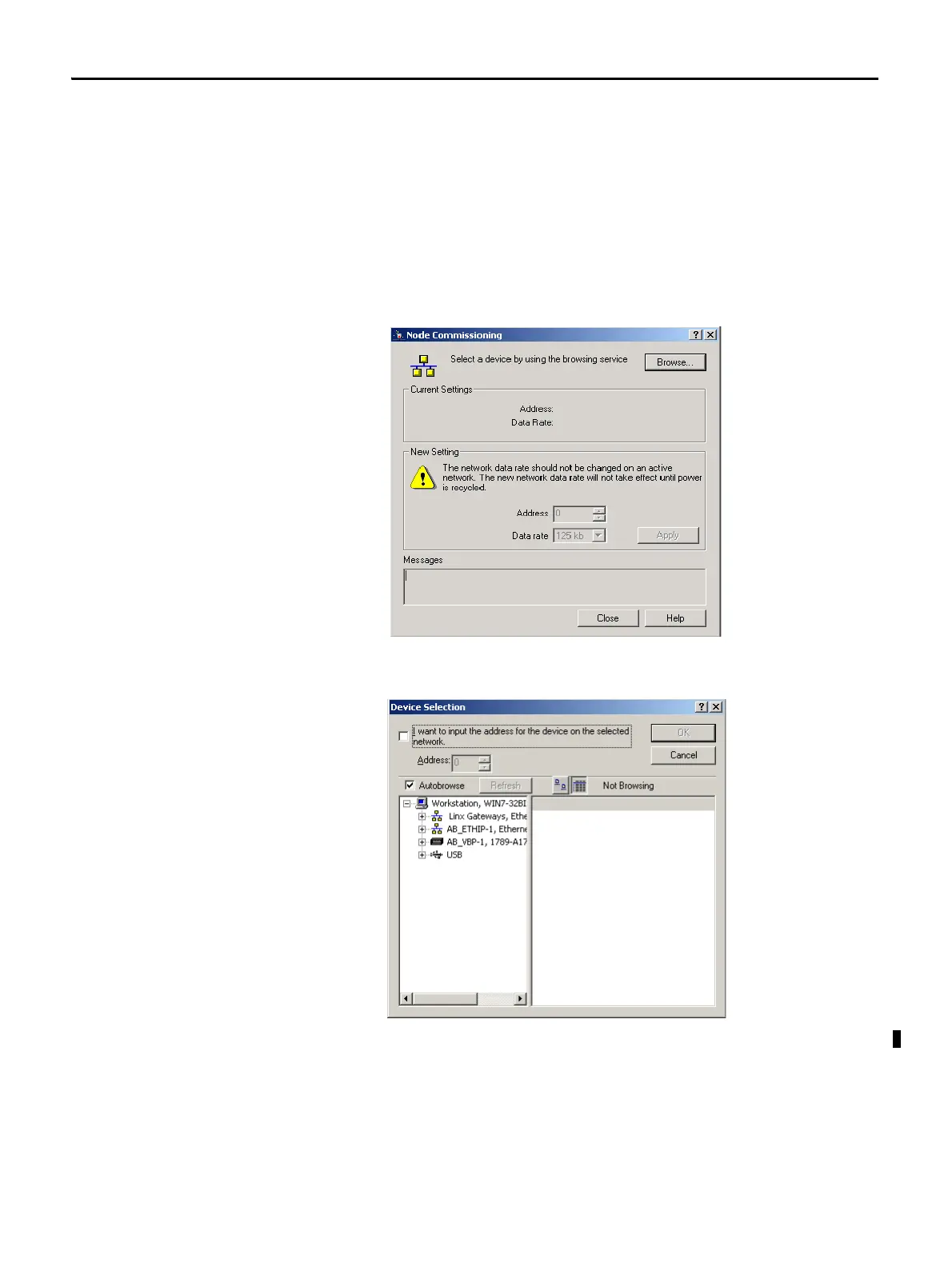46 Rockwell Automation Publication 1788-UM059B-EN-P - September 2015
Chapter 4 Configure the Linking Device
Set the DeviceNet Node Address and Baud Rate
To be able to set the node address and the baud rate from RSNetWorx for
DeviceNet software, the rotary switches must be set to any value other than
0...63.
1. In RSNetWorx for DeviceNet software, choose Tools > Node
Commissioning.
The Node Commissioning dialog box appears.
2. On the Node Commissioning dialog box, click Browse.
The Device Selection dialog box appears.
3. In the left pane, click the + next to the RSLinx driver for the linking
device.
