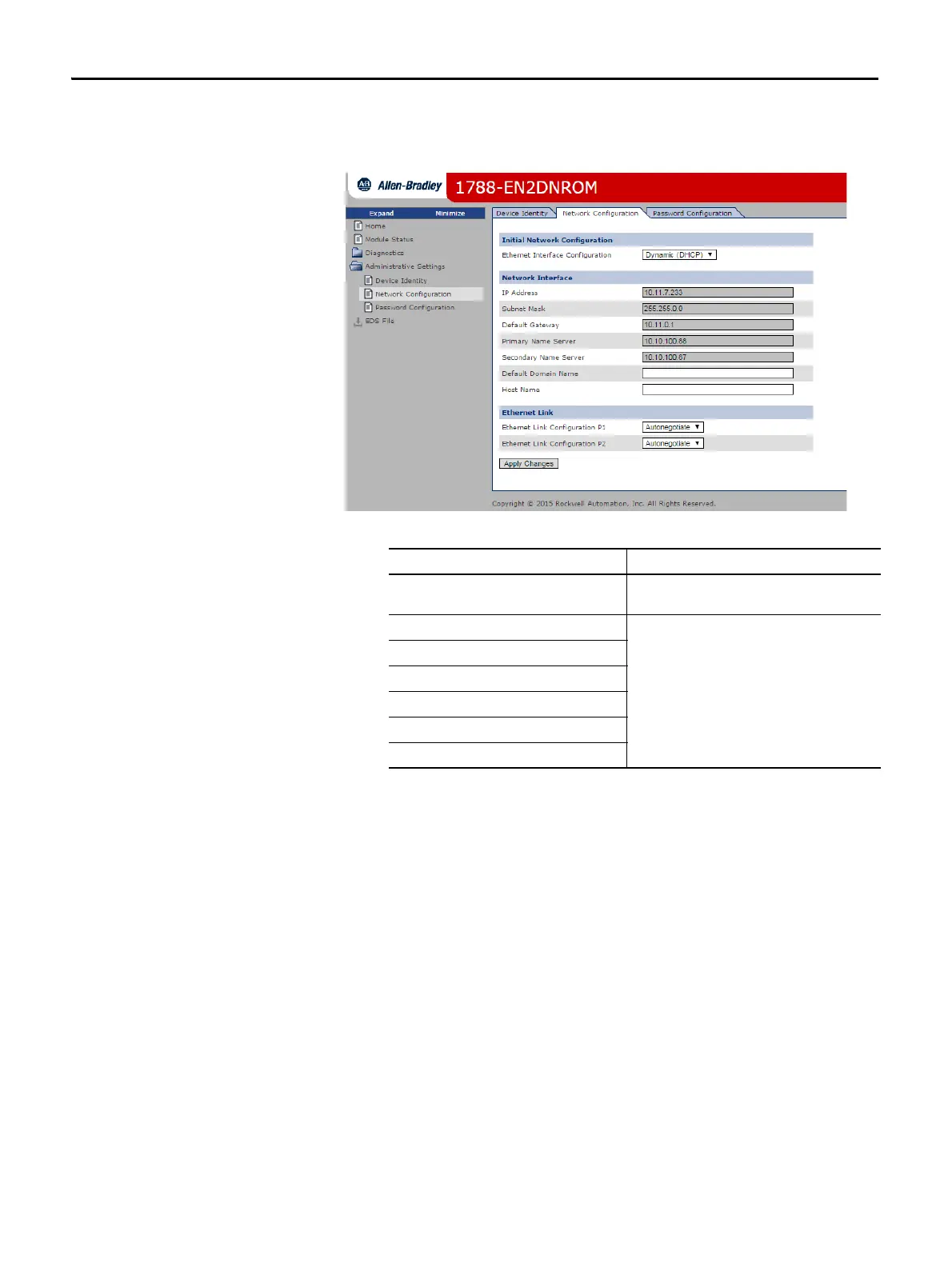26 Rockwell Automation Publication 1788-UM059B-EN-P - September 2015
Chapter 2 Install the 1788-EN2DNROM Linking Device
5. Click OK.
The Network Configuration dialog box appears.
6. In the Network Configuration dialog box, enter the following values.
7. Click Apply Changes.
8. Follow the on-dialog box prompts.
9. Cycle power to the linking device.
Configure the Driver in
RSLinx Software
1. In RSLinx software, choose Communications > Configure Drivers.
2. From the Available Driver Types pull-down menu, choose EtherNet/IP
Driver.
3. Click Add New.
4. In the Add New RSLinx Drivers dialog box, click OK.
5. In the Configure Driver window, select the EtherNet/IP network
interface, and click OK.
6. Click Close.
Description Type
IP Address Any valid value. See your system administrator for a
valid IP address.
Subnet Mask Any valid value.
Default Gateway
Primary Name Server
Secondary Name Server
Default Domain Name
Host Name
