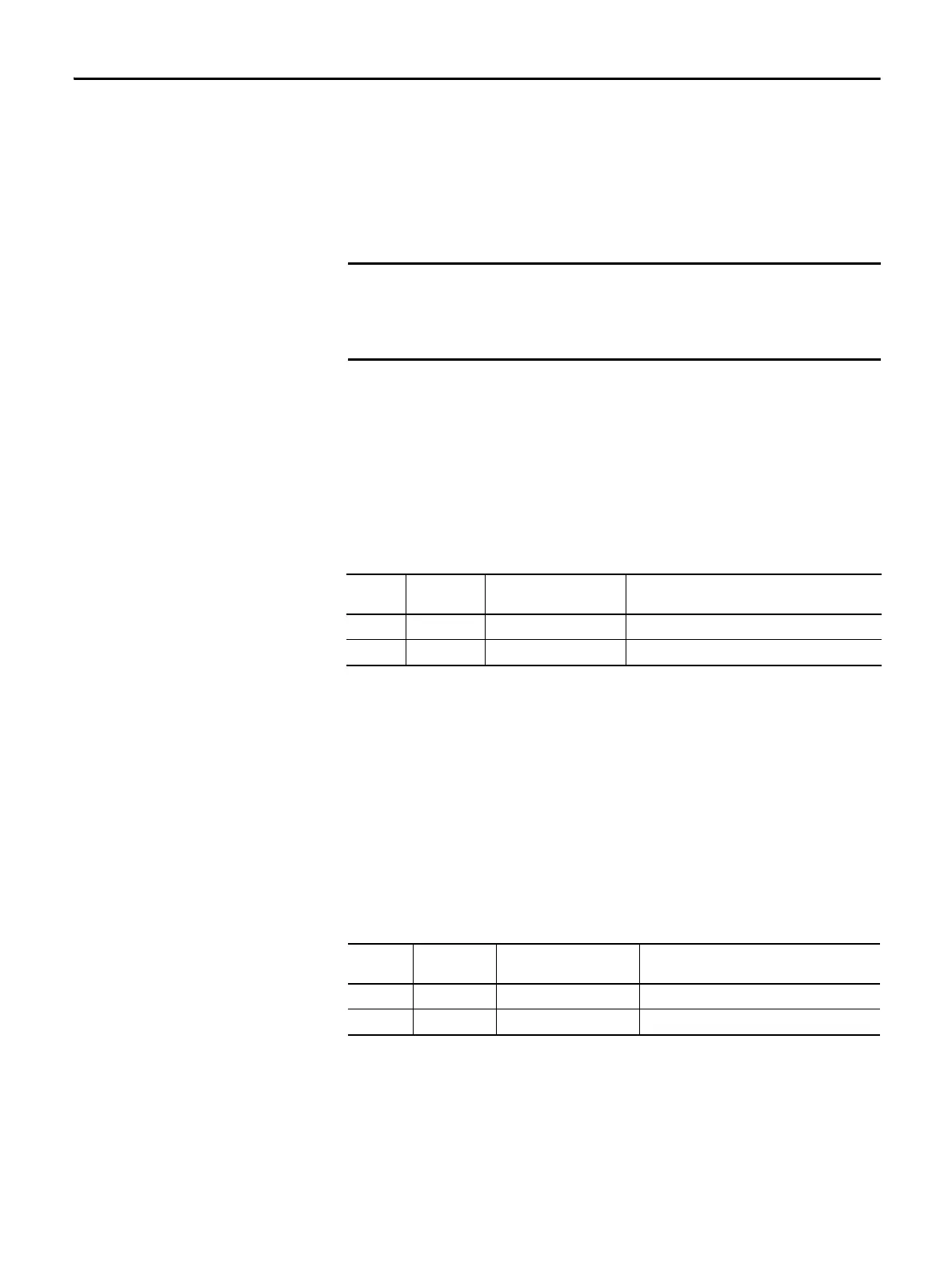Rockwell Automation Publication 1788-UM059B-EN-P - September 2015 57
Configure the Linking Device Chapter 4
Assembly Objects and Connections
Three Assembly Object instances are accessible from the EtherNet/IP network:
input, output and status. The input and output assemblies are linked to the input
and output tags created in the Studio 5000 environment. The status assembly
provides current status information about the linking device.
The assembly instances associated with these three assemblies are listed in the
following tables.
Input Assembly
The input assembly contains a 32-bit status register followed by the data in the
linking device’s input data table.
The input data format and content is determined by the DeviceNet scanner
configuration. The data appears in the table as it is mapped from the DeviceNet
input connections. The input data in the assembly is 124 DINTs long; however,
only the size of the input data table is used. The remaining space is filled with the
value 0 (zero).
Output Assembly
The output assembly contains a 32-bit command register followed by the data in
the linking device’s output data table.
The output data format and content is determined by the DeviceNet scanner
configuration. The data appears in the table as it is mapped to the DeviceNet
output connections. The output data in the assembly is 123 DINT long;
however, only the size of the output data table is used. The remaining space is
ignored.
With a specific 1788-EN2DNROM profile, I/O tags are mapped without an
offset. For example, the Logix Designer application input tag EN2DNR:I:Data[0]
corresponds to word 0 of the RSNetWorx for DeviceNet software input mapping
table.
Input Assembly Format
DINT
Offset
Size in DINTs Description Studio 5000 Environment Version 21or Later
Example Tags
0 1 Status register EN2DNR:I.Status Register
1 Up to 123 Input data EN2DNR:I.Data[0 …123]
Output Assembly Format
DINT
Offset
Size in DINTs Description Studio 5000 Environment Version 21or Later
Example Tags
0 1 Command register EN2DNR:O.CommandRegister
1 Up to 124 Output data EN2DNR:O.Data[0 …122]
