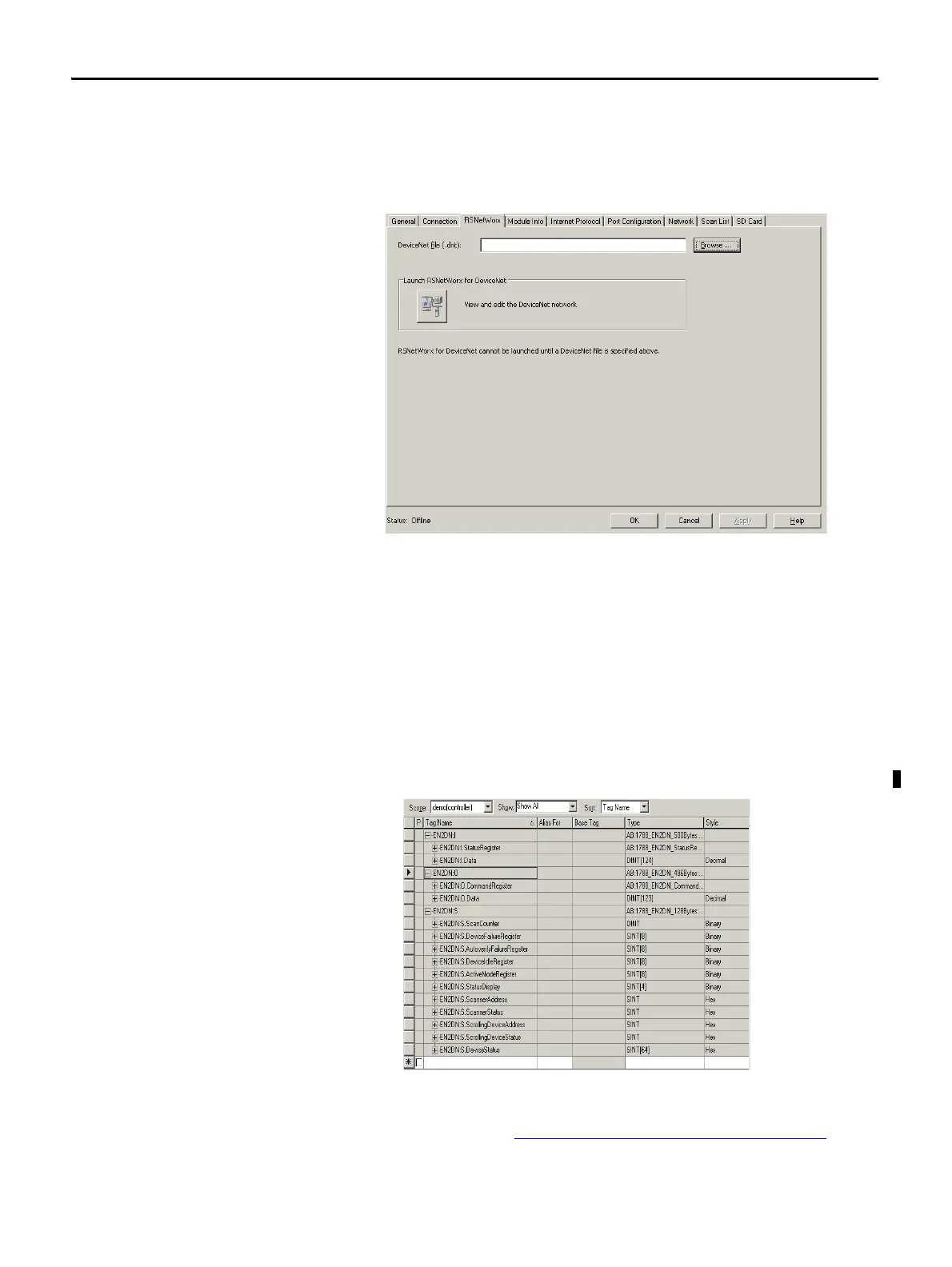56 Rockwell Automation Publication 1788-UM059B-EN-P - September 2015
Chapter 4 Configure the Linking Device
13. If an RSNetWorx for DeviceNet configuration file (filename *.dnt) already
exists for the linking device, enter or browse to the appropriate filename.
Doing so lets RSNetWorx for DeviceNet software launch directly from the
Studio 5000 environment.
14. Click OK.
You can now use the linking device as both a bridge and a scanner.
15. Write a user program to use the linking device on the network.
16. To view information specific to the Logix Designer application tags that
pertain to the linking device, do the following.
a. In the left pane, click Controller Tags.
In the right pane, you see the linking device controller tags.
b. Click the + to the left of the tag name to expand it.
c. Review data in the boxes that appear for each tag, as described in the
section entitled Assembly Objects and Connections
on page 57.
Consult Rockwell Automation Technical Support or your Rockwell
Automation representative for assistance in writing the program.
