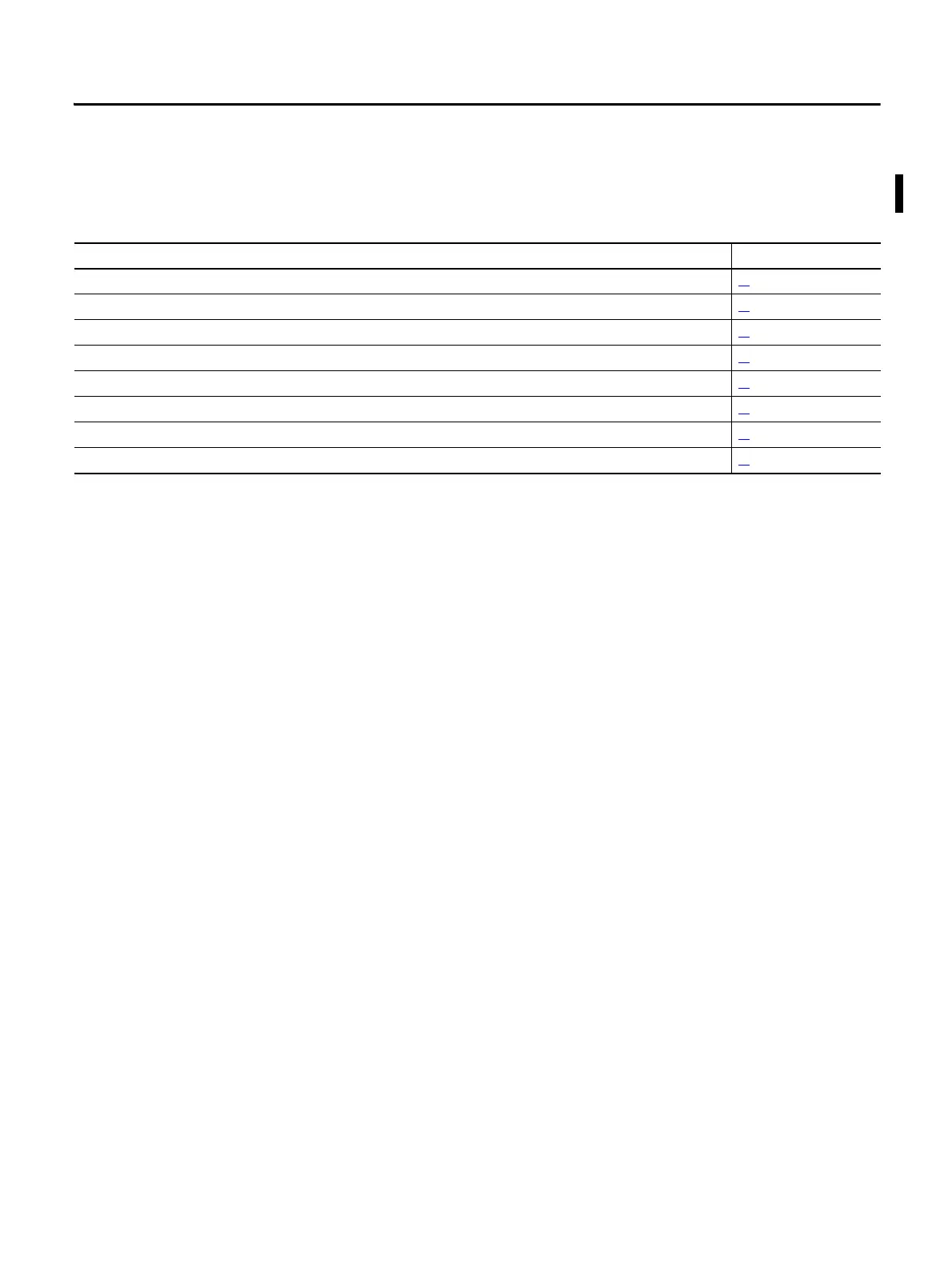Rockwell Automation Publication 1788-UM059B-EN-P - September 2015 3
Summary of Changes
This manual contains new and updated information. Changes throughout this
revision are marked by change bars, as shown to the right of this paragraph.
Topic Page
Rewrote “About the Linking Device” section to reflect that there are two products presented in the manual. 11
Added product picture for the 1788-EN2DNR and the 1788-EN2DNROM linking devices. 12
Made two different “install” chapters, one for each linking device. 15
Added introductory note for the “Configuring the Linking Device” chapter. 45
Added introductory note for the USB chapter. 59
Added introductory note about the SD card option. 63
Added “Access the Diagnostic Web Pages” section to the diagnostic web pages. 67
Added front view pictures of the 1788-EN2DNR and 1788-EN2DNROM linking devices. 73
