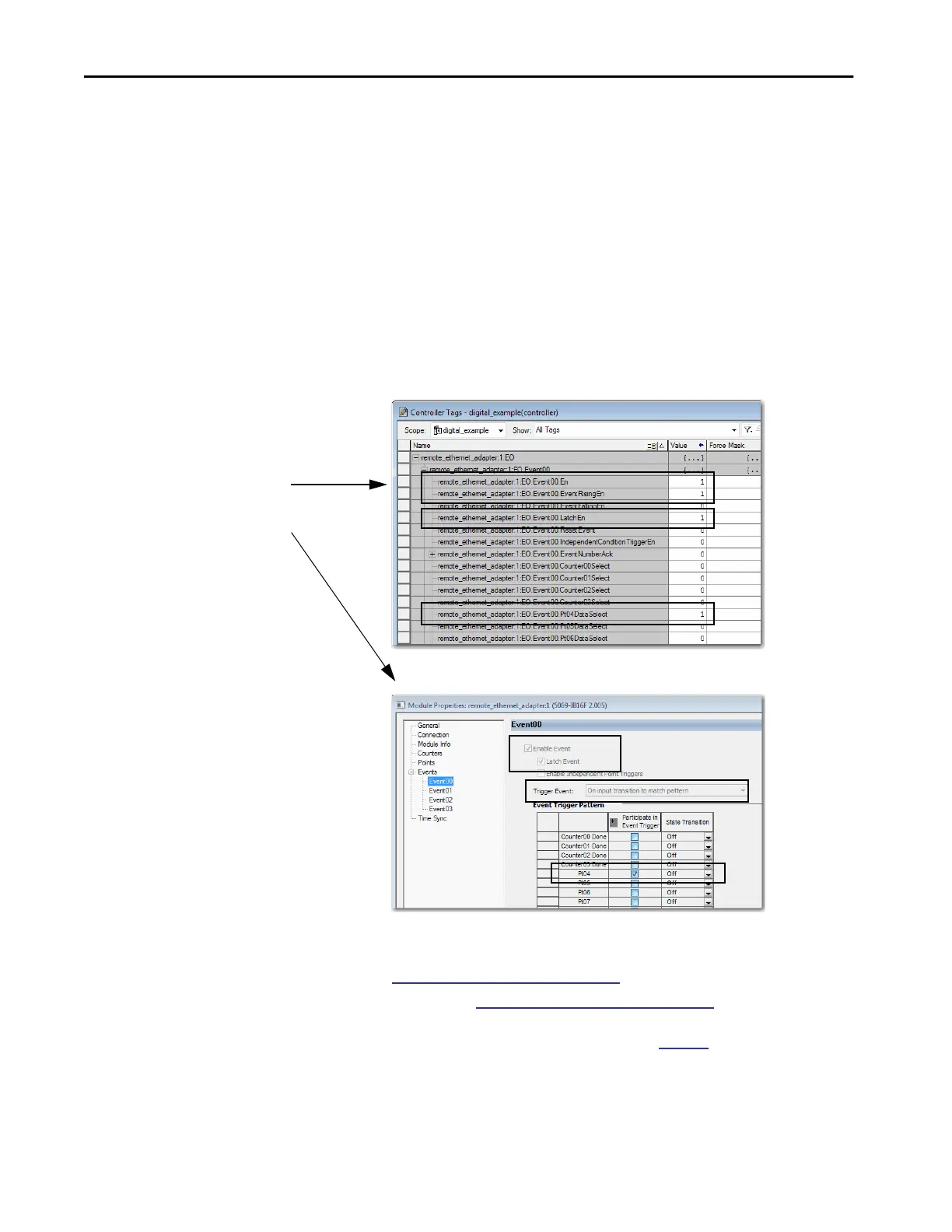174 Rockwell Automation Publication 5069-UM004A-EN-P - April 2019
Chapter 6 Configure a Standard Module
Configure an Event in the Event Output Tags
To configure an event, you must change the Event Output tags for the affected
module via the Tag Monitor in the Logix Designer application. When you
change the tags, the change is reflected on the Module Properties dialog box.
The following graphics show how tag values are reflected on the Module
Properties. The following conditions are shown:
• Event is enabled
• Point 4 is configured to trigger the event
• Event is latched
• Trigger Event is on input transition to match pattern
For more information on module tags, see the following:
•
View the Module Tags on page 189
• Appendix B,
Module Tag Definitions on page 231
For more information on the Events feature, see
page 93.
These changes in the Event
Output tags configure the event.
After the tags are changed, the
related parameters on the
Module Properties are updated
automatically.
