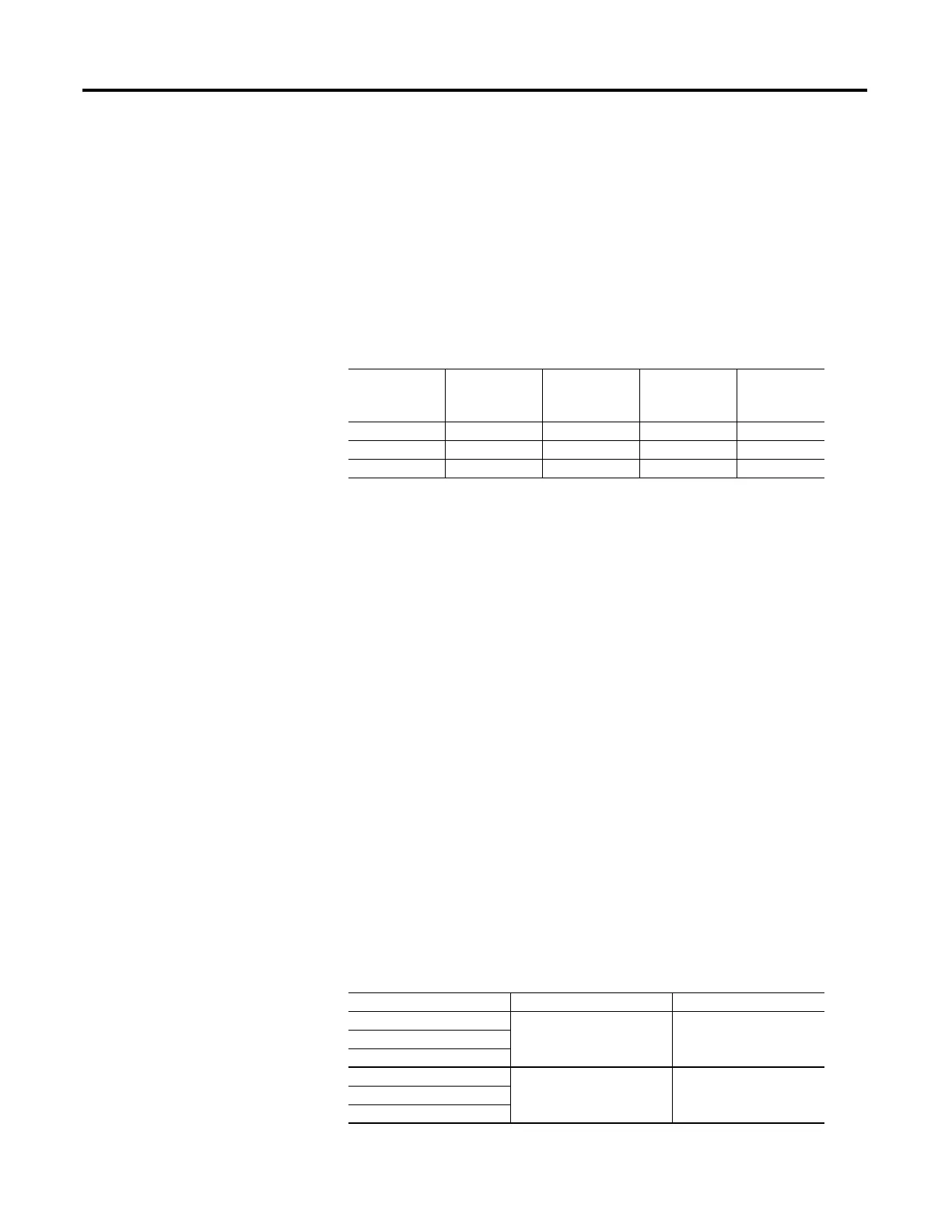152 Rockwell Automation Publication 825-UM004D-EN-P - November 2012
Chapter 11 Testing & Troubleshooting
2. Using the front panel or MPS Explorer software, record the Phase CT
Ratio and Phase Rotation setting values.
3. Set the phase current angles to apply balanced three-phase currents in
ac
cordance with the Phase Rotation setting. Refer to Figure48 on
page149.
4. S
et each phase current magnitude equal to the values listed in Column 1
of Ta
ble 85. Use the front panel to view the phase current values. The relay
displays the applied current magnitude times the CT Ratio setting.
For the minimum, mid-range, and maximum values, refer to the
I
e
setting range
for a given MCM converter module. These converter module current ranges are:
• 825-MCM2 (0.5…2.5 A)
• 825-MCM5 (1.0…5.0 A)
• 825-MCM20 (2.5…20 A)
• 825-MCM180 (20…180 A)
• 825-MCM420 (160…420 A)
• 825-MCM630N (160…630 A)
Current Unbalance Element Accuracy
1. Connect the current source to the MCM module as shown in Figure 48.
2. Using the front panel SET/SHOW function or MPS Explorer software,
rec
ord the Phase CT Ratio, Phase Rotation, and Motor FLA (
I
e
) setting
values.
3. Set the phase current angles to apply balanced three-phase currents in
ac
cordance with the Phase Rotation setting. See Figure 48.
4. Apply the appropriate magnitude for each phase current as shown in
colu
mn 1 of Tabl e 86
Table 85 - Phase Current Measuring Accuracy
|I|
Applied
(A secondary)
Expected
Reading
CTR1 x |I|
A–Phase
Reading
(A primary)
B–Phase
Reading
(A primary)
C–Phase
Reading
(A primary)
Minimum
Mid-range
Maximum
Table 86 - Current Unbalance Measuring Accuracy
|I| Applied (A secondary) Expected Reading (%) Actual Reading (%)
|IA| = 0.9 • FLA 7%
|IB| = FLA
|IC| = FLA
|IA| = 0.75 • FLA 17%
|IB| = FLA
|IC| = FLA
