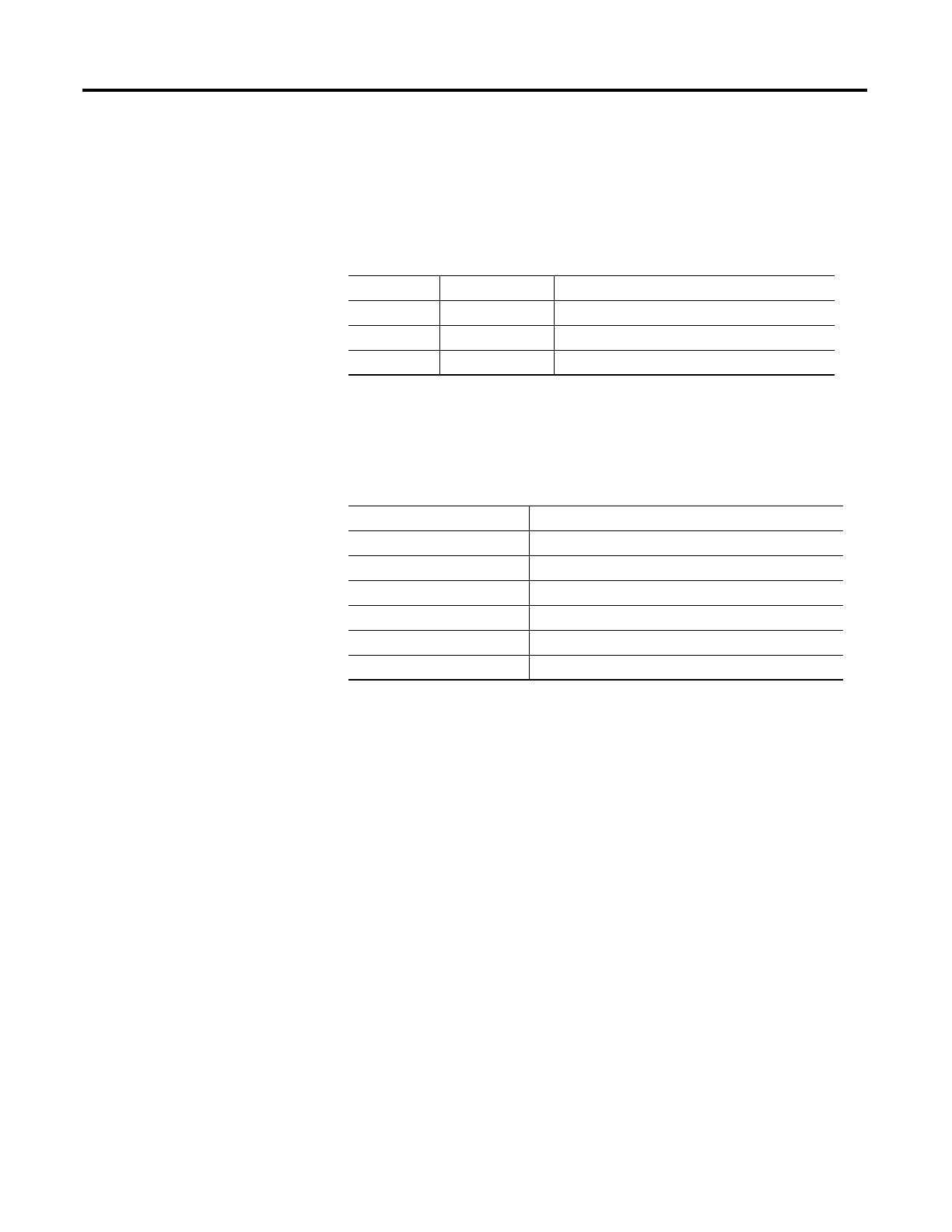180 Rockwell Automation Publication 825-UM004D-EN-P - November 2012
Chapter 12 ASCII Serial Communications
Enter Settings
The SET command (available from Access Level 2) allows you to view or change
the settings. Table 109 lists the SET command options.
When you issue the SET command, the relay presents a list of settings one at a
time. Enter a new setting or press <Enter> to accept the existing setting. Editing
keystrokes are listed in Table 110.
The relay checks each entry to ensure that the entry is within the setting range. If
it is not in range, an Out of Range message is generated, and the relay prompts
you for the setting again.
When all the settings are entered, the relay displays the new settings and prompts
you for approval to enable them. Type Y and then press Enter to enable the new
settings. The relay is disabled for as long as 5 seconds while it saves the new
settings. The ALARM Relay Word bit is set momentarily and the Enable LED
extinguishes while the relay is disabled.
The relay also runs interdependency checks between some parameters. If it
detects a configuration error between parameters a message is displayed and the
user is prompted to change settings to eliminate error before settings can be saved.
Table 109 - SET Command Options
Command Settings Type Description
SET Relay Protection elements, timers, etc.
SET P Port Settings for front panel Serial Port F.
SET M Relay Input/output mapping settings.
Table 110 - SET Command Editing Keystrokes
Keystroke Results
Press Enter Retains setting and moves to next setting.
Type ^ and press Enter Returns to previous setting.
Type < and press Enter Returns to previous setting category.
Type > and press Enter Moves to next setting category.
Type END and press Enter Exits editing session, then prompts you to save settings.
Press Ctrl+ X Aborts editing session without saving changes.
