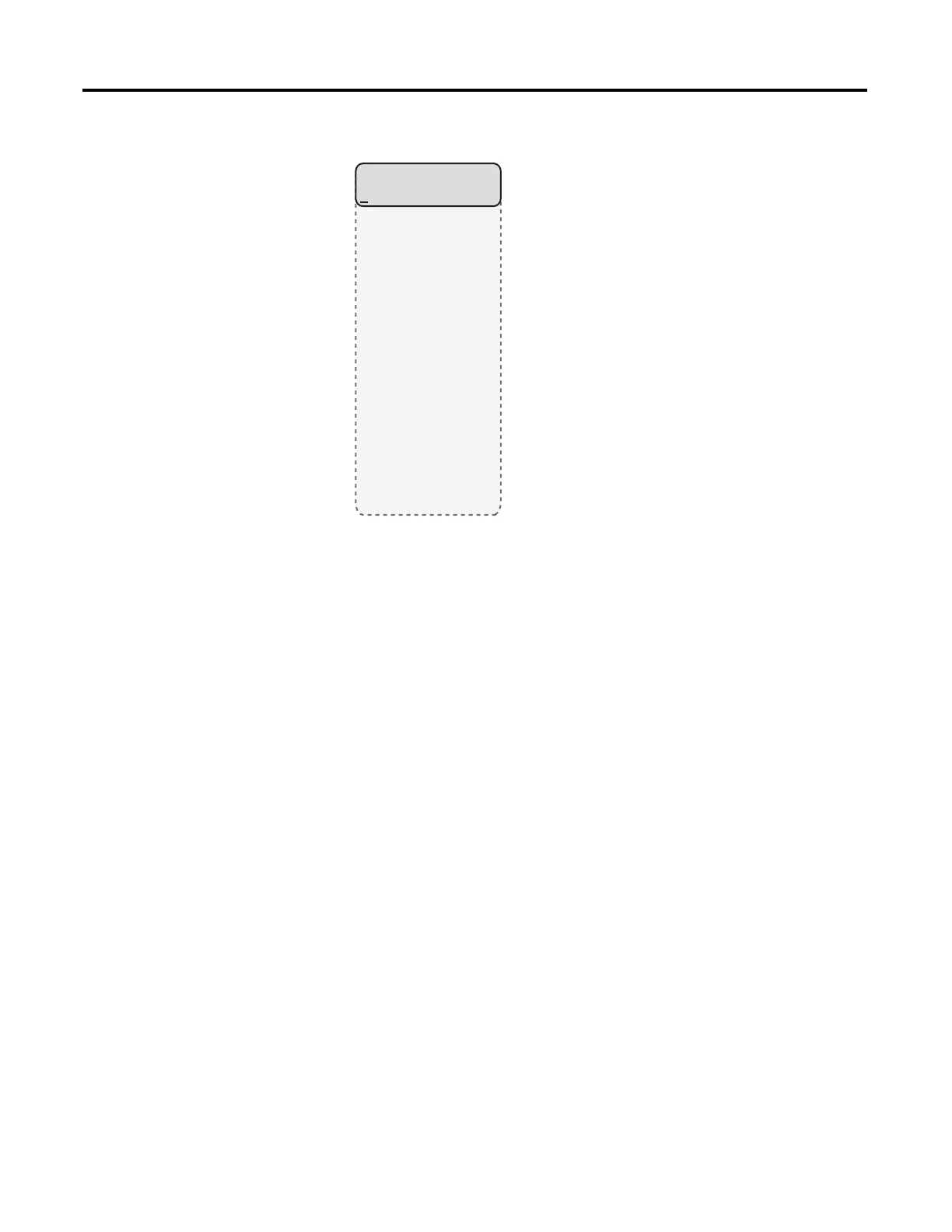38 Rockwell Automation Publication 825-UM004D-EN-P - November 2012
Chapter 3 Front Panel Operation
Figure 26 - Password Entry Screen
To Enter Password
Perform these steps to enter the correct password to issue an Access Level 2
function or to change the Access Level 2 password.
1. Press the DownArrow push button twice. A blinking cursor appears in the
firs
t character position of the password and an underline appears beneath
the character (letter) A in the lower line of the display.
2. Underline the first character of the password by moving through the
char
acters shown in Figure 26. Use the LeftArrow and RightArrow push
buttons to move the underline to the left and right and the UpArrow and
Dow
nArrow push buttons to move to other character rows.
3. With the correct first character underlined, press the Enter push button.
The first ch
aracter appears in the upper line of the display and the blinking
cursor moves one character to the right.
4. U
sing the arrow push buttons, continue to move within the character table
and sele
ct each of the characters to build the Access Level 2 password.
5. With the correct Access Level 2 password visible in the upper line of the
display, use the up and right arrow to select
Accept.
6. Press the Enter push button to accept the password shown in the upper
li
ne of the display.
7. I
f the password is correct, the relay displays the requested setting.
8. Press the Enter push button to continue your task.
NOTE: The factory default Access Level 2 password is DISABLED.
Password=
Del Clr Accept
A B C D E F G H
I J K L M N O P
Q R S T U V W X
Y Z . . . . . .
a b c d e f g h
i j k l m n o p
q r s t u v w x
y z . . . . . .
0 1 2 3 4 5 6 7
8 9 . . . . . .
! " # $ % ^ ' (
) * + , - . / :
; < = > ? @ [ \
] ^ _ ` { | } ~
