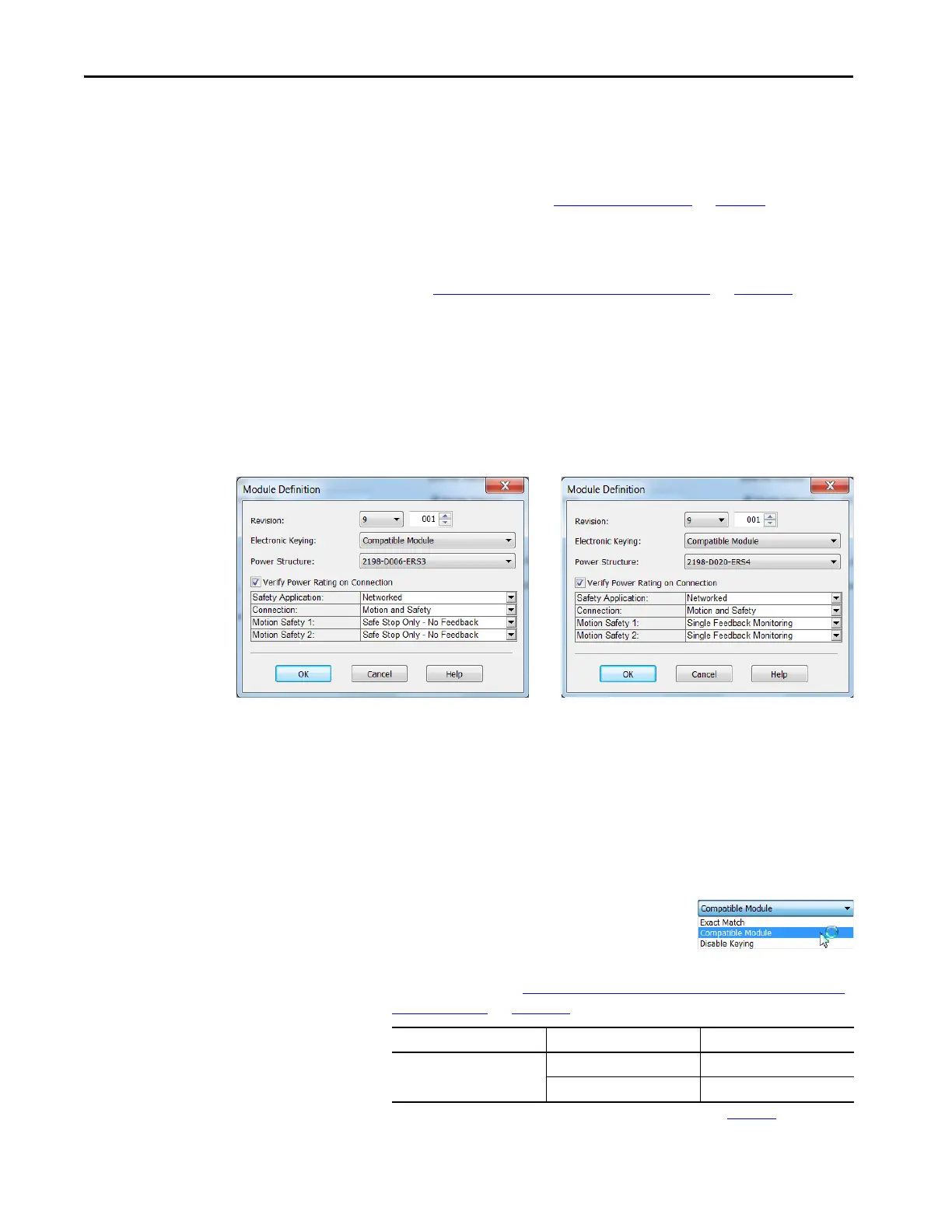214 Rockwell Automation Publication 2198-UM002G-EN-P - February 2019
Chapter 6 Configure and Start the Kinetix 5700 Drive System
The Safety Network Number (SNN) field populates automatically
when the Connection mode includes an integrated Motion and Safety
or Safety-only connection. For a detailed explanation of the safety
network number, refer to the appropriate GuardLogix controller
publication as defined in Additional Resources
on page 13.
3. Click OK to close the Module Definition dialog box.
4. Click Apply.
5. Go to Configure the Power and Safety Categories
on page 217.
Configure Module Definition for 2198-xxxx-ERS4 and 2198-xxxx-ERS3 (series B) Drives
1. Under Module Definition click Change.
The Module Definition dialog box appears.
Depending on the Module Definition revision selection, alternate
product features and feedback types can be selected.
• 2198-xxxx-ERS4 drives appear in only drive firmware revision 9.001
or later
• With drive firmware revision 9.001 or later, 2198-xxxx-ERS3
(series B) drives support Timed SS1 function and STO function with
configurable delay
• 2198-xxxx-ERS3 drives do not support feedback monitoring
2. If you are replacing a 2198-xxxx-ERS3
(series A) drive with a 2198-xxxx-ERS3,
series B drive, determine your Electronic
Keying option from the pull-down menu (Compatible Module is the
default setting). See Replacing 2198-xxxx-ERS3 (series A) Drives with
Series B Drives on page 302 for more information.
Module Definition for
2198-xxxx-ERS4 inverters
(includes feedback configuration).
Module Definition for
2198-xxxx-ERS3 (series B) inverters
(no feedback configuration).
Drive Cat. No. Studio 5000 Logix Designer Electronic Keying
2198-xxxx-ERS3
(replacing series A with series B)
Version 30 or earlier Compatible Module
Version 31 or later Exact Match (recommended)
(1)
(1) See the Logix 5000 Controllers I/O and Tag Data Programming Manual, publication 1756-PM004, for more
information on Electronic Keying settings.