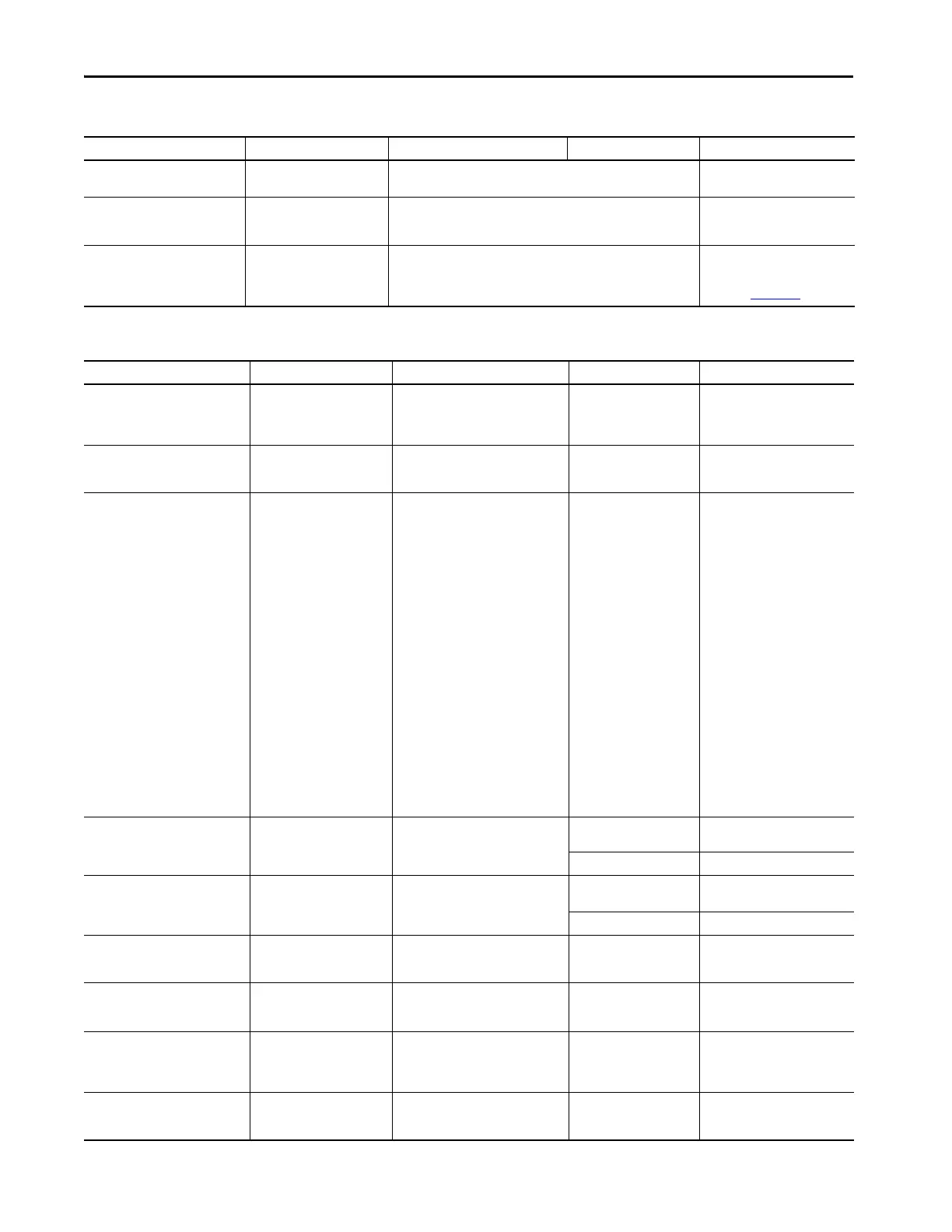206 Rockwell Automation Publication 2094-UM002G-EN-P - August 2016
Chapter 8 Troubleshoot the Kinetix 6200 and Kinetix 6500 Drive System
FLT M28…SAFETY COMM Internal Safety Communication Communication with the safety hardware within the drive malfunctioned.
Cycle control power.
Replace module.
FLT M64…SENSOR ASSIGNMENT No Quick View message
• The Home, Registration1, or Registration2 digital input function has been
requested but is not assigned to an input.
• Multiple inputs have been assigned the same function.
Assign proper function to the four
available digital inputs.
FLT M68…IPIM IPIM Module Fault A fault has occurred in one or more IPIM modules on the power rail.
Refer to the troubleshooting chapter
in the Kinetix 6000M Integrated
Drive-Motor System User Manual,
publication 2094-UM003
.
Table 88 - FLT Mxx Fault Codes (continued)
Four-character Display Message Logix Designer Fault Message Problem or Symptom Potential Cause Possible Resolution
Table 89 - INIT FLT Fault Codes
Four-character Display Message Logix Designer Fault Message Problem or Symptom Potential Cause Possible Resolution
INIT FLT S03…NVMEM CHKSUM
User Non-volatile Memory
Checksum
Data in the user nonvolatile memory has a
checksum error.
Non-volatile memory is
corrupt due to control board
software error.
• Cycle power or reset the drive.
• Contact your Rockwell
Automation sales representative
and return module for repair.
INIT FLT M01…ENCODER DATA
Smart Encoder Data Corruption
Fault
The motor data stored in a smart encoder
has a checksum error.
Faulty intelligent encoder.
• Cycle power or reset the drive.
•Replace motor if faulting
continues.
INIT FLT M02…MTR DATA RANGE nn Motor Data Range Error
Data within a motor data blob is out of
range. The nn sub-code is defined as
follows:
01: Memory map revision of the blob is
not supported by the firmware.
02: Rated current is out of range.
03: Peak current is out of range.
04: Rated power is out of range.
05: Overload limit is out of range.
06: Thermal capacitance is out of range.
07: Thermal resistance is out of range.
08: Motor resistance is out of range.
09: Motor inductance is out of range.
10: Inertia is out of range.
11: Rated speed is out of range.
12: Max speed is out of range.
13: Rated torque is out of range.
14: Torque constant is out of range.
15: Back EMF is out of range.
16: Pole pitch is out of range.
If there is error in the blob that comes from
the controller then 50 is added to the
subcode.
Faulty intelligent encoder or
incorrect motor file.
• Cycle power or reset the drive.
• Check validity of the motion
database.
•Replace motor if faulting
continues.
INIT FLT M03…MTR ENC STARTUP
Motor Feedback Communication
Startup
Communication with a smart encoder
could not be established on the motor
feedback port.
Incorrect motor selected or
connected.
Check motor selection.
Faulty wiring. Check motor encoder wiring.
INIT FLT M03…AUX ENC STARTUP
Auxiliary Feedback
Communication Startup
Communication with a smart encoder
could not be established on the auxiliary
feedback port.
Incorrect motor selected or
connected.
Check motor selection.
Faulty wiring. Check motor encoder wiring.
INIT FLT M04…MTR ABS SPEED
Motor Absolute Encoder
Overspeed Fault
Excessive speed was detected in the motor
battery-backed encoder while power was
off.
High motor speed while power
was off.
Clear faults and re-home.
INIT FLT M05…MTR ABS TRAVEL
Motor Absolute Encoder Power-
off Travel
The power-off travel range of the motor
battery-backed encoder has been
exceeded.
Large travel distance while
power was off.
Clear faults and re-home.
INIT FLT M06…MTR ABS STARTUP Motor Absolute Startup Speed
The motor absolute encoder was not able
to accurately determine the position after
powerup due to motor speed greater than
100 rpm.
Mechanical movement of
machine causing excessive
rotation of motor during
powerup.
Allow machine motion to stop before
powerup.
INIT FLT M07…COMMUTATION OFFSET
(Kinetix 6500 drive only)
Uninitialized Commutation Offset
The commutation offset stored in a third-
party motor has not been initialized.
Third party motors do not
contain Rockwell Automation®
motor data.
Run Commutation Test from the
Logix Designer application.
