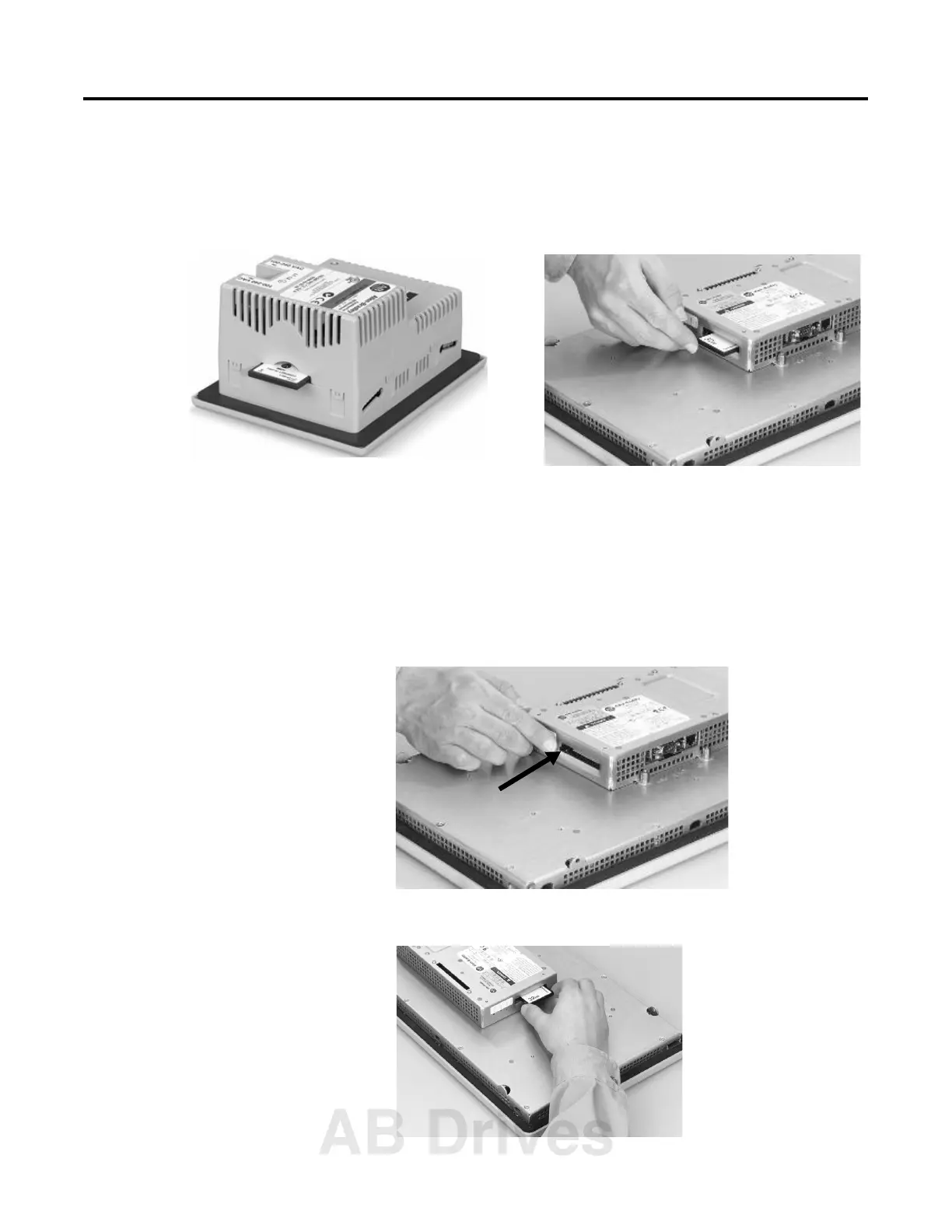Publication 2711P-UM001B-EN-P
Installing and Replacing Components 5-21
Inserting a Compact Flash Card
1. Insert the card in the Compact Flash Card slot of the terminal
until firmly seated.
Removing a Compact Flash Card
1. Press the Eject button above the card slot. When the button
pops out, press it again to release the card.
The PanelView Plus 400 and 600 terminals to not have an eject
button. Simply secure edge of card with fingers and pull card
away from slot.
2. Remove the card from the card slot.
400 - 600 Terminals 700 - 1500 Terminals
Eject Button
AB Drives
