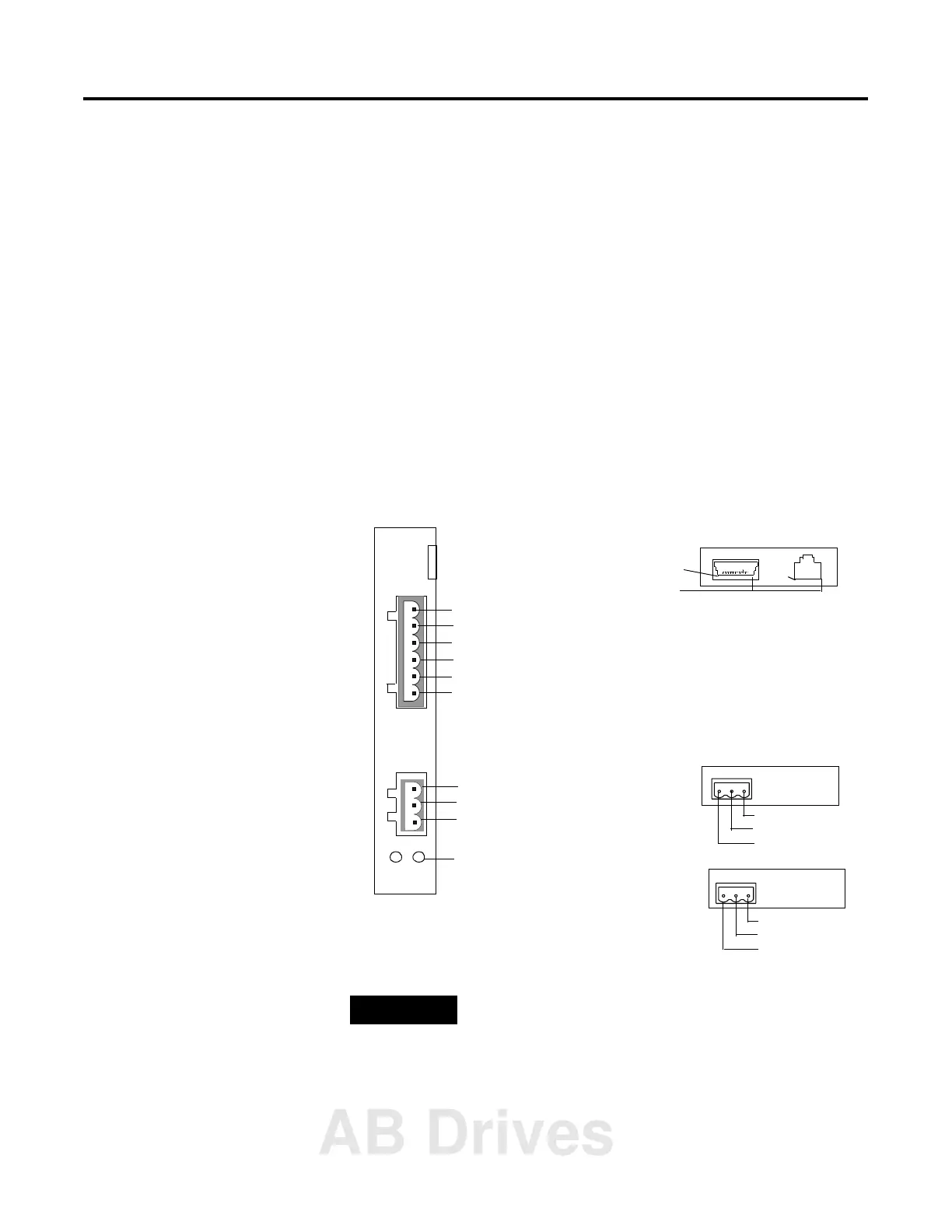Publication 2711P-UM001B-EN-P
Terminal Connections 6-11
DH-485/DH+/Remote I/O
Module
PanelView Plus terminals with a DH-485/DH+/Remote I/O
Communication Module supports communication with the following
networks:
• DH+ networks
• DH-485 networks
• Remote I/O networks
You can communicate with only one network at one time.
The PanelView Plus 700-1500 terminals support all protocols on one
module. The PanelView Plus 400 and 600 terminals require a separate
module for each protocol. The DH+, DH-485 and Remote I/O
connections are different between the modules for the PanelView Plus
400-600 and 700-1500 terminals.
Module Connections
TIP
The DH-485/DH+/Remote I/O Module (700-1500 only) is
supplied with 2 ferrites for cables. After installing the
communications cable, place the ferrite around the cable
close to the Module Connector. The ferrites suppress EMI
(Electromagnetic Interference) from the cable.
Allen
Bradley
DH485
1
2
3
4
5
6
3
2
1
DH+
RIO
Remote I/O
3. Clear
2. Shield/Drain
1. Blue
DH+
3. Blue
2. Shield/Drain
1. Clear
1. Earth Ground
2. Shield/Drain
3. Signal Ground
4. Channel B
5. Channel A
6. Termination Resistance
LED Indicator
700 - 1500 Terminals
400 - 600 Terminals
DH-485 Comm Module
DH+ Comm Module
Remote I/O (Single Rack) Comm Module
3. Blue
1. Clear
2. Shield
3.Clear
1. Blue
2. Shield
Comm. Connector
Programming
Connector
1. Data_H
2. Data_L
3. +24V DC Enable
4. Power 1
5. TX Enable
6. Shield
7. Ground
8. Power 2
Pin 1
Pin 8
DH-485 Module is
electrically isolated
from Network.
Pin 8
AB Drives
