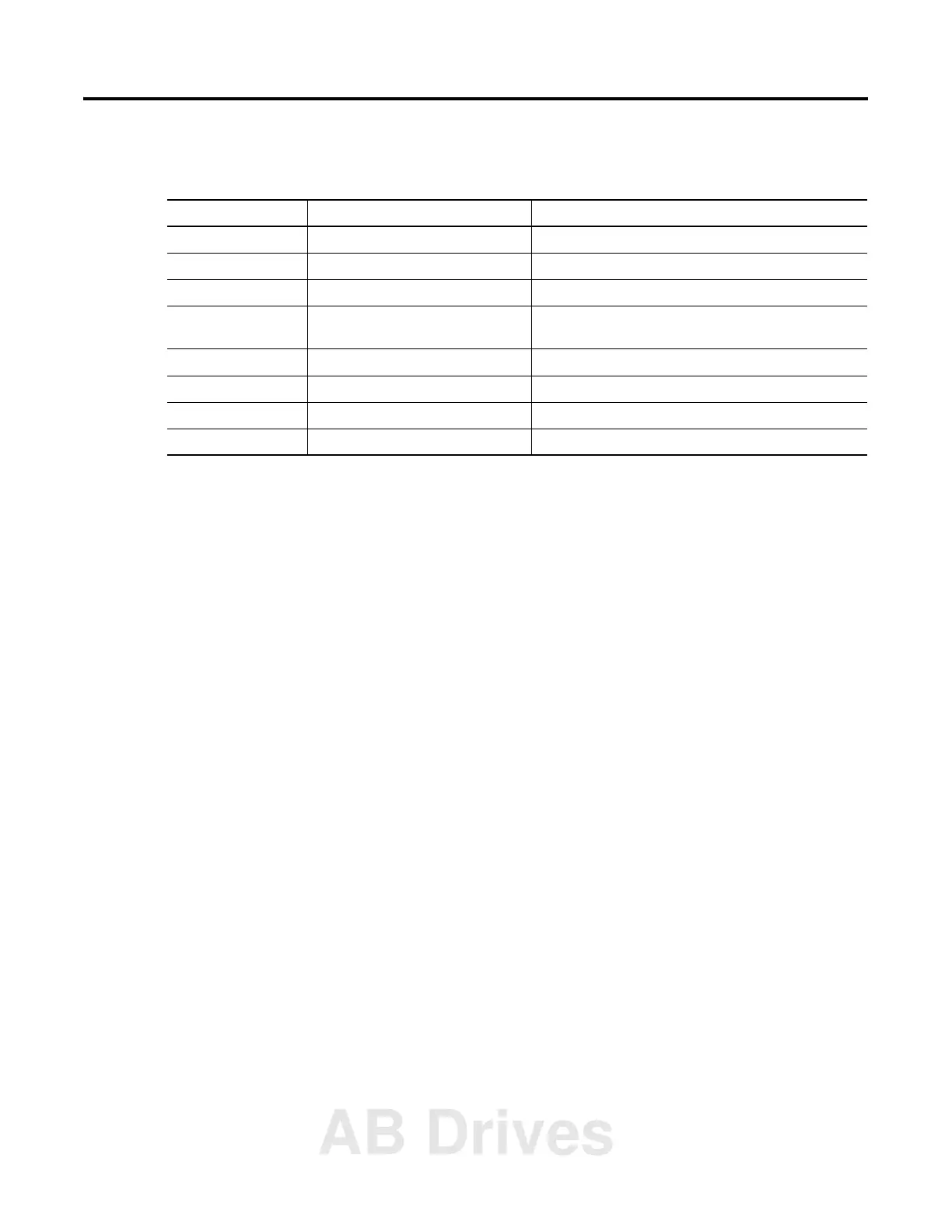Publication 2711P-UM001B-EN-P
Troubleshooting and Maintenance 8-11
Startup Status Messages
The following table provides a list of system status messages that
display at startup.
Status Number Description Typical Operation
1 Validating RAM Message displays for a few seconds.
2 Locating new OS image to download Message displays for about 30 seconds.
11 Downloading OS image to RAM Message displays for several minutes.
20 Erasing and programming Flash space
for OS image
Message displays for several minutes.
70 Retrieving image from Ethernet Message displays for several minutes.
24 Performing CRC of OS image in Flash Message displays for a few seconds.
27 Decompressing from Flash to RAM Message displays for about a minute.
28 Jumping to OS image Message displays for just a second.
AB Drives
