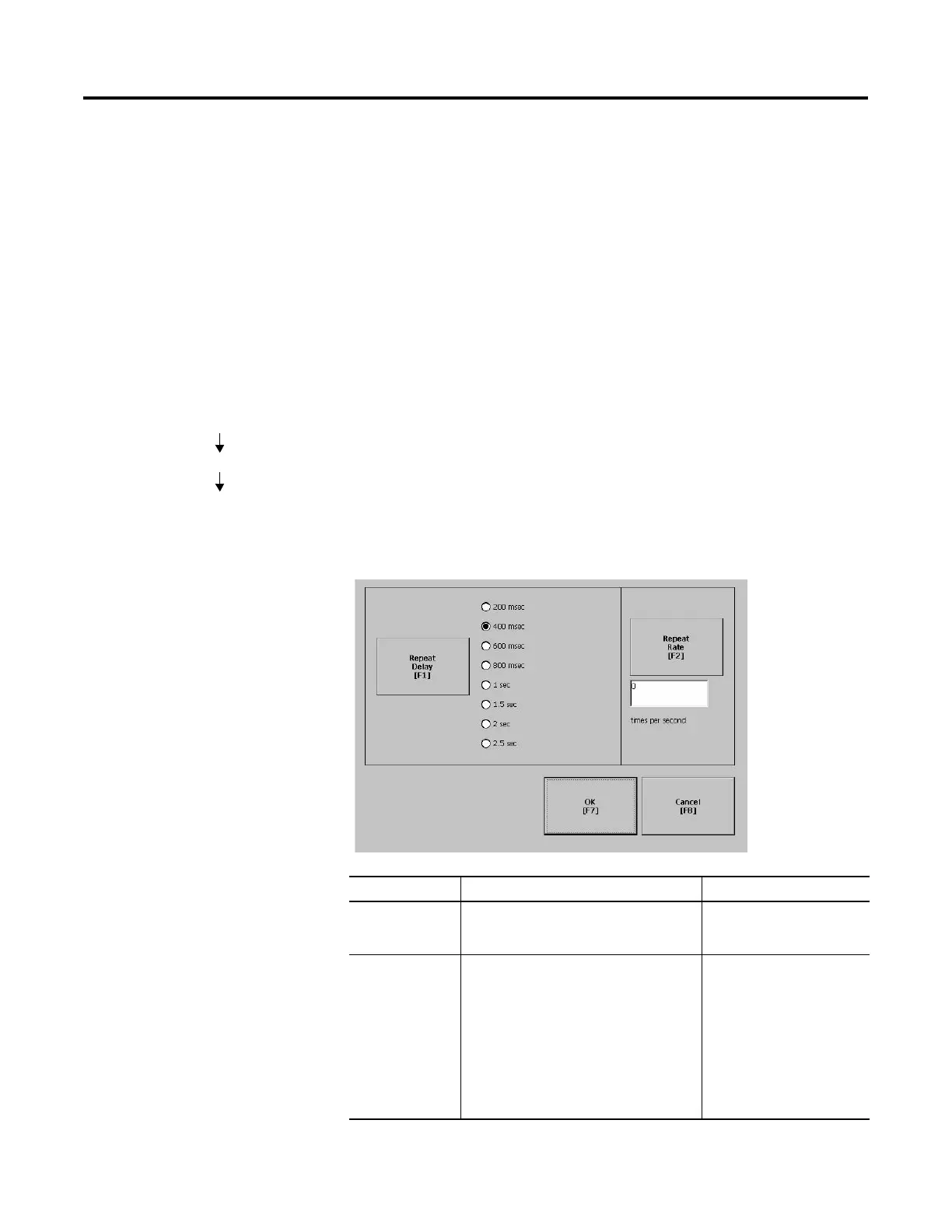Publication 2711P-UM001B-EN-P
4-22 Using Configuration Mode
Input Devices
The Input Devices screen lets you access screens to view and modify
settings for:
• Keyboard
• Keypad
• Mouse
• Touch Screen
Keyboard and Keypad Setup
The Keyboard and Keypad screen opens these screens:
• Key Repeat Settings
• Keypad Settings
Key Repeat Settings for Attached Keyboard or PanelView Plus Keypad
The Key Repeat Settings configures settings for keys on the PanelView
Plus terminal or keys an attached keyboard.
Field Description Valid Values
Repeat Rate The number of times a key is repeated per
second when you hold down a key.
Keypad: 0, 2 - 30
Keyboard: Device dependent
0, 2 - 30 is typical
Repeat Delay The amount of time that elapses before a key
is repeated.
200 ms
400 ms
600 ms
1 sec
1.5 sec
2 sec
2.5 sec
Values are device dependent.
An unsupported value is
disabled (grayed).
Terminal Settings
Input Devices
Keyboard or Keypad
