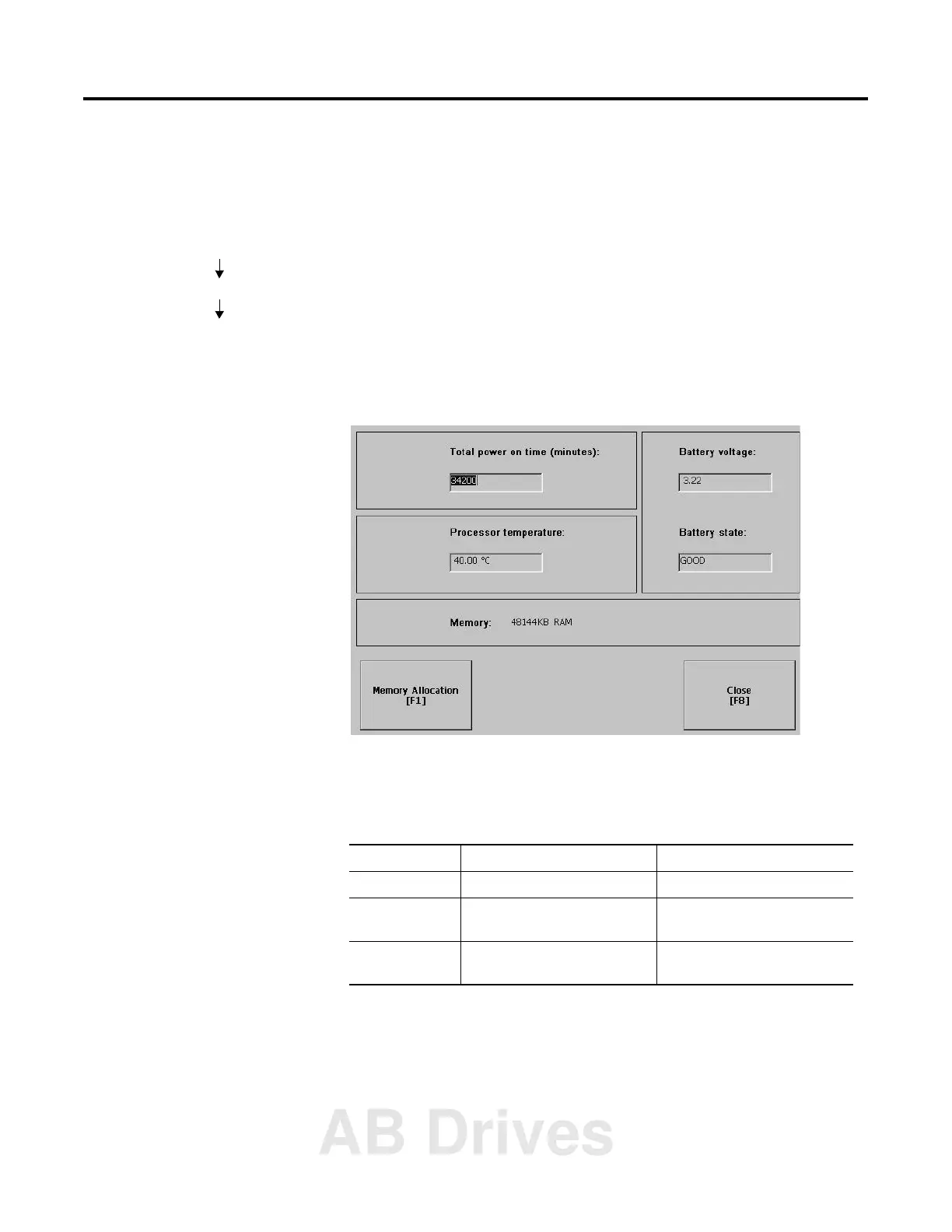Publication 2711P-UM001B-EN-P
Using Configuration Mode 4-33
System Information
The System Information screen lets you access:
• RSView ME Station information
• Terminal Information
Terminal Information
The Terminal Information screen displays the following details for the
PanelView Plus terminal:
• total power on time
• processor temperature
• battery voltage and battery state
• amount of memory on terminal
All fields are read only except for memory allocation. To access details
on Memory Allocation, select the Memory Allocation button.
Battery State
Battery Voltage
For PanelView Plus 400-600 terminals, the Battery Voltage field
indicates the battery state only.
Processor Temperature
For the 400-600 terminals, the Processor Temperature shows the
temperature of the display.
Battery State 400-600 700-1500
Good Good battery condition Good battery condition
Failing Does not have a replaceable
battery. Replace terminal.
Low battery. Replace battery.
Bad N/A Battery is missing or bad.
Replace battery.
Terminal Settings
System Information
Terminal Information
AB Drives
