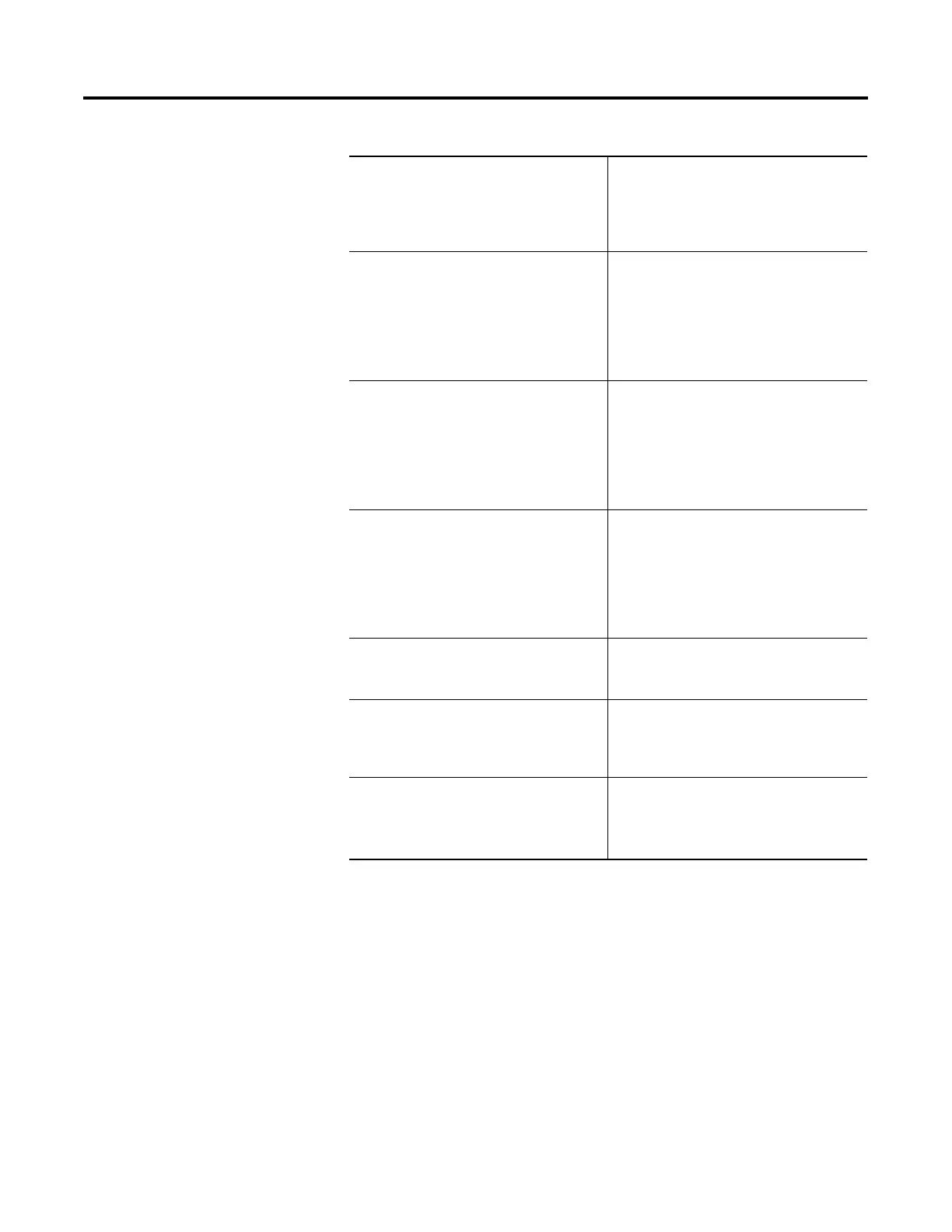Publication 2711P-UM001B-EN-P
A-2 Specifications
Display
Display Type
400 & 600 Monochrome
600 - 1500 Color
Monochrome Passive Matrix, Film
Compensated Super-Twist Nematic (FSTN)
Color Active Matrix TFT Thin-Film Transistor
with LCD Liquid Crystal Display
Display Size, Diagonal
400
600
700
1000
1250
1500
3.7 in
5.5 in
6.5 in
10.4 in
12.1 in
15.0 in
Display Area (W x H)
400
600
700
1000
1250
1500
78 x 59 mm (3.07 x 2.32 in)
111 x 84 mm (4.37 x 3.30 in)
132 x 99 mm (5.20 x 3.90 in)
211 x 158 mm (8.31 x 6.22)
246 x 184 mm (9.69 x 7.25 in)
304 x 228 mm (11.98 x 8.98)
Resolution
400
600
700
1000
1250
1500
320 x 240
320 x 240
640 x 480
640 x 480
800 x 600
1024 x 768
Backlight
400
600
LED
CCFL 50,000 hours life, minimum
Touch Screen
Touch Technology
Actuation Rating
Operating Force
Analog Resistive
1 million presses
10…110 g
Keypad
Function Keys
(1)
Actuation Rating
Operating Force
(1)
number of function keys varies by terminal size
Function keys, numeric and navigation
1 million presses
340 g
