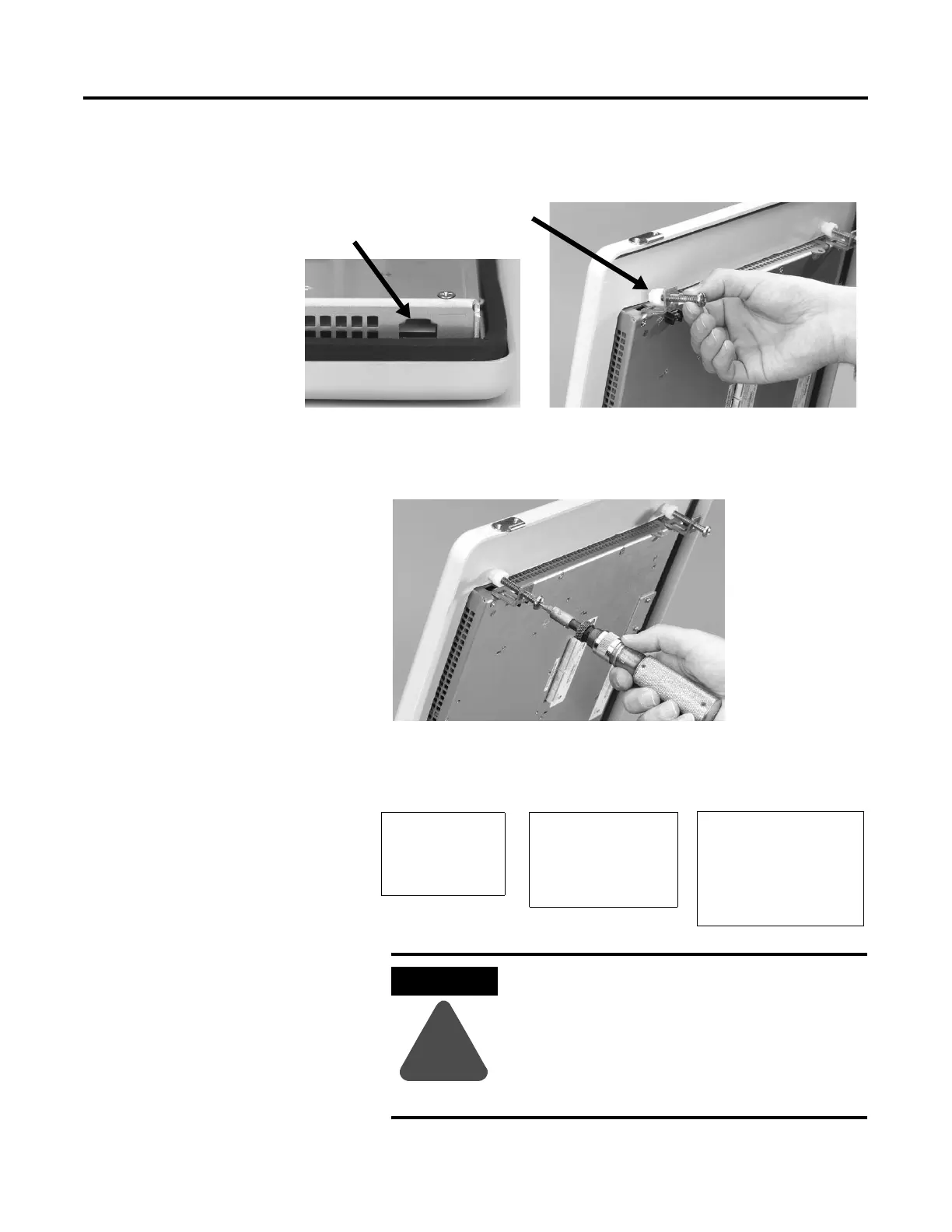Publication 2711P-UM001B-EN-P
2-14 Installation
5. Install the mounting clips. The ends of the clips slide into the
slots on the terminal.
6. Tighten the clip mounting screws by hand until the gasket seal
contacts the mounting surface uniformly.
7. Alternately tighten the mounting clips screws to a torque of
.90 - 1.1 N•m (8 - 10 in-lb). Do not over-tighten.
Mounting Clip Slot
Mounting Clip
ATTENTION
!
Tighten the mounting clip screws to a torque
of .90 - 1.1 N•m (8 - 10 in-lb) to provide a
proper seal and to prevent potential damage to
the terminal. Allen-Bradley assumes no
responsibility for water or chemical damage to
the terminal or other equipment within the
enclosure because of improper installation.
1
2
3
4
5
6
7
8
Torque Sequence
246
513
Torque Sequence
for 4 Clips
14
3
2
Torque Sequence
