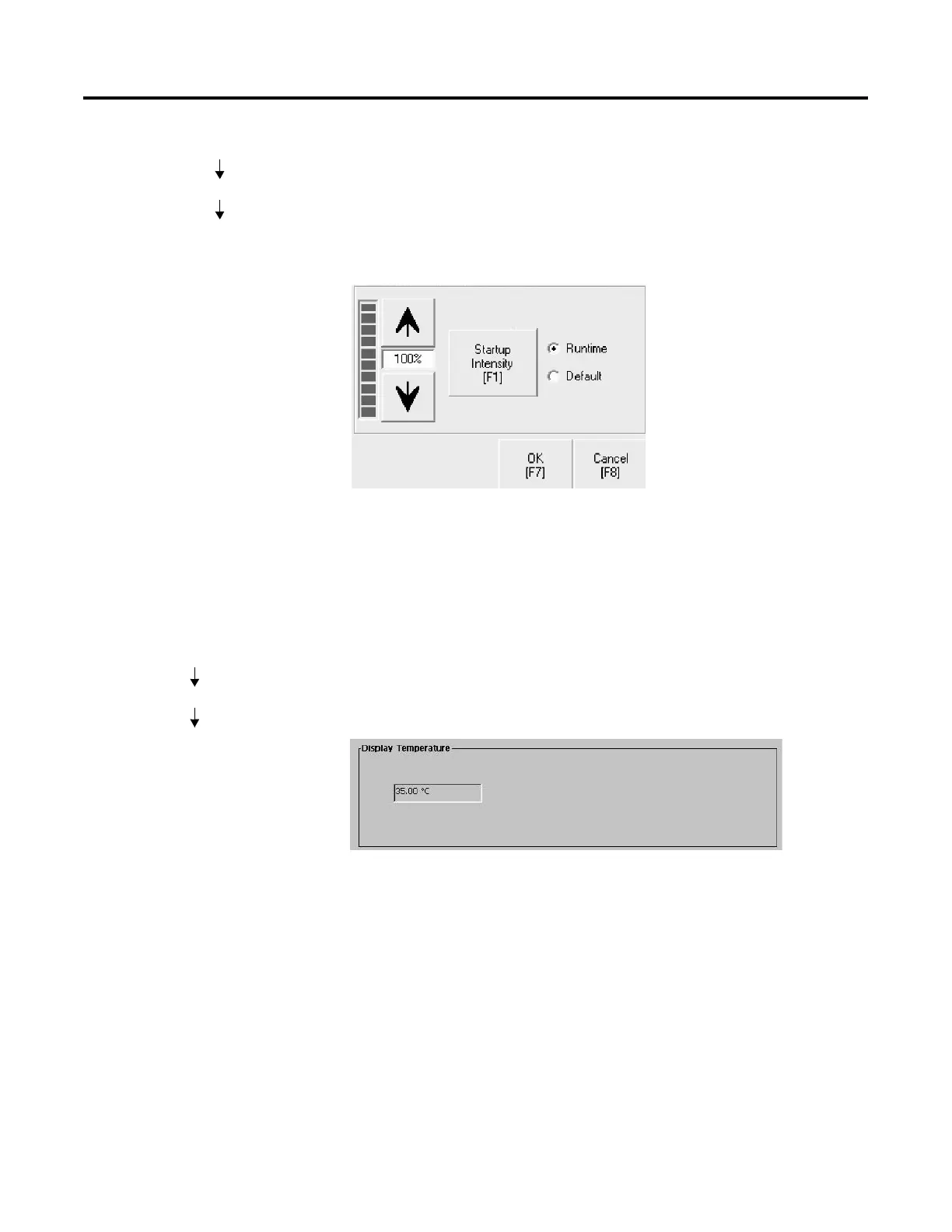Publication 2711P-UM001B-EN-P
4-20 Using Configuration Mode
Display Intensity
The Display Intensity screen lets you view or modify the current
intensity of the backlight. The default intensity is 100%. When you
change the intensity, the terminal temporarily changes to that
intensity. The change is not permanent until you select OK.
The Startup Intensity button toggles between Runtime and Default. If
Runtime is selected, the terminal startup screens will use the runtime
intensity setting selected on the above screen. If Default is selected,
the terminal startup screens will use the terminal default setting,
which is near 100%.
Display Temperature
The Display Temperature screen shows the current temperature of the
display.
Terminal Settings
Display
Display Intensity
Terminal Settings
Display
Display Temperature
