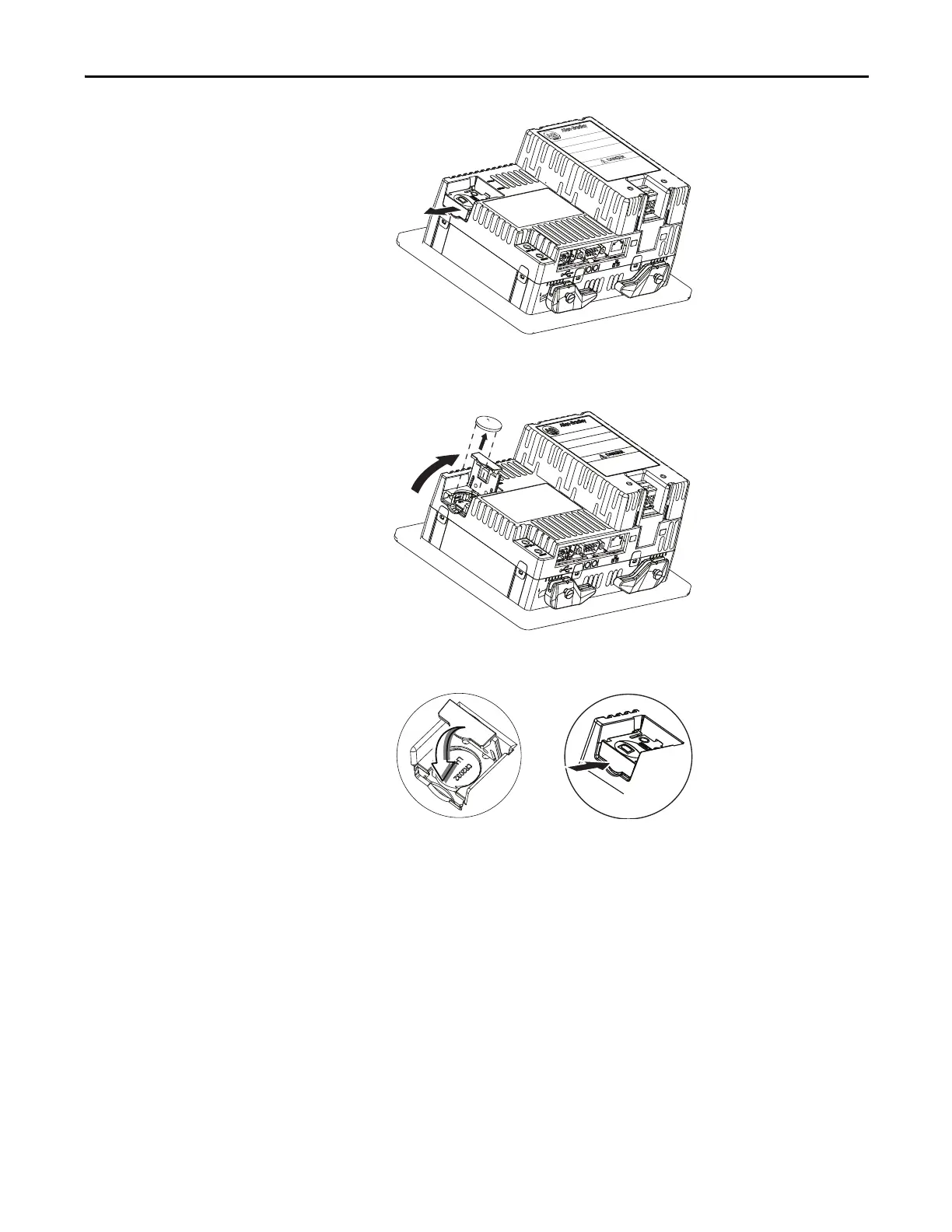Rockwell Automation Publication 2711P-UM006E-EN-P - January 2017 131
Install and Replace Components Chapter 5
3. Lift up on the cover.
4. Remove the battery.
5. Insert the new battery with the positive (+) polarity facing up and press
gently until the battery snaps into place.
6. Close the battery cover and push the end in until you hear a click.
700 to 1500 Terminals
Follow these steps to replace the battery.
1. Disconnect power from the terminal.
2. Place the terminal, display side down, on a flat stable surface.
3. Detach the communication module, if attached, from the logic module by
removing the four screws.
4. Loosen the four captive screws that attach the logic module to the display.
