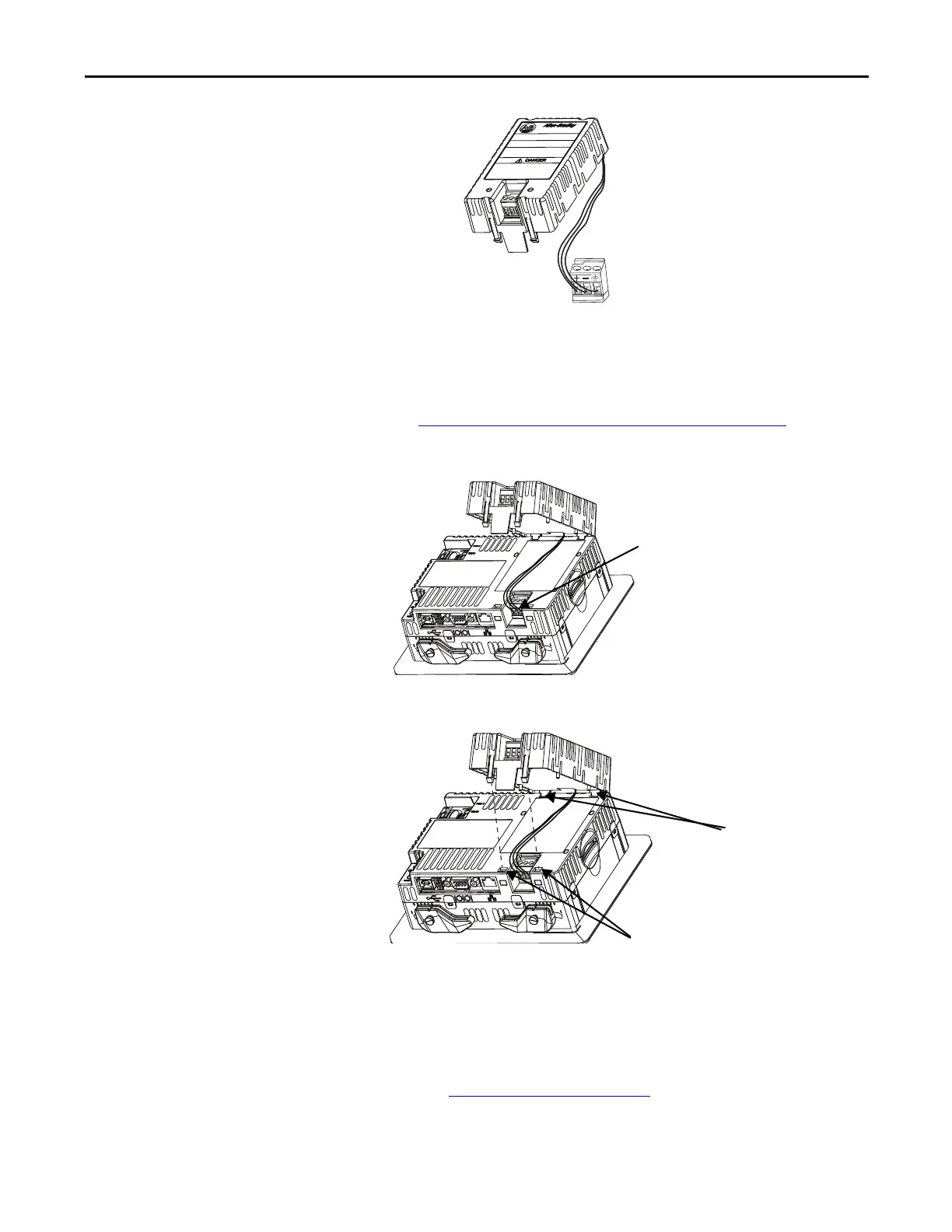Rockwell Automation Publication 2711P-UM006E-EN-P - January 2017 133
Install and Replace Components Chapter 5
Follow these steps to attach and wire the AC power module.
1. Disconnect power to the terminal.
2. Remove the DC power terminal block currently installed in your terminal.
See Remove and Install the Power Terminal Block
on page 37.
3. Plug the DC power terminal block connected to the AC power supply
module into the terminal.
4. Insert the two short tabs on the AC module into the slots on the back
of the terminal.
5. Push down on the module until the two long tabs snap into the slots on the
opposite side of the terminal.
Make sure the module is securely connected and that the power supply
wires are not pinched between the module and the terminal.
6. Connect AC power to the terminal block on the AC module.
Refer to Connect AC Power
on page 42 for details on how to wire power.
Follow these steps to remove the AC power module.
