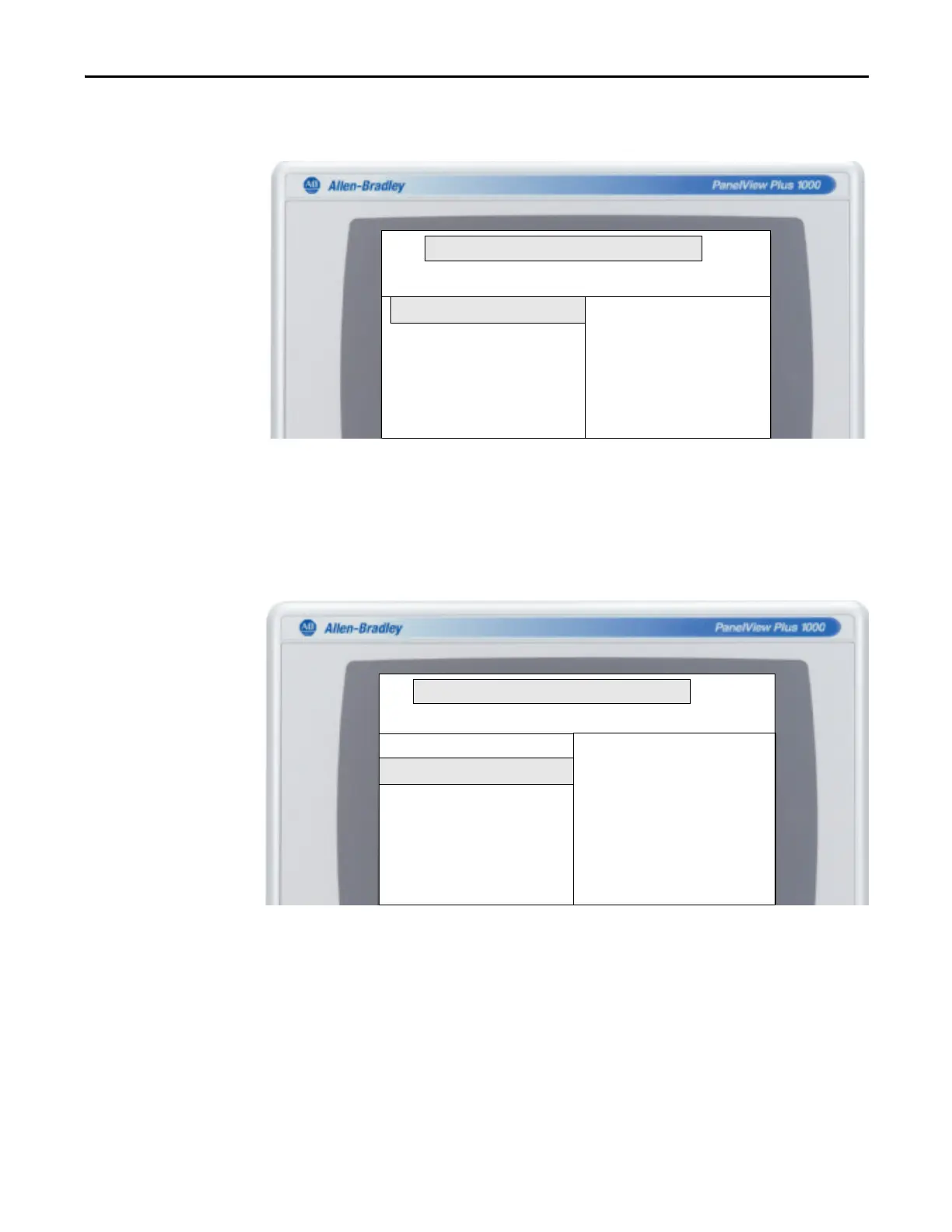Rockwell Automation Publication 2711P-UM006E-EN-P - January 2017 175
Troubleshooting Chapter 8
After releasing the Reset switch, release the Default switch to enter the
maintenance menu.
2. Press the down arrow on the keyboard to select the following option:
Special BOOT Action -None
3. Press the right arrow three times to select the following option:
Special BOOT Action - Restore Factory Defaults.
4. Press the up arrow to select “Continue booting with selected options”.
5. Press Enter on your keyboard to initiate the factory default restore process.
The terminal is returned to its out-of-box state, including the firmware,
registry, file system, and storage areas. All user data is lost after the restore.
Initial Maintenance Window
default button pressed, please select maintenance options
Maintenance Menu -- ver 0x.xx
Special BOOT Action - None
Display resolution - AUTO
Continue booting with selected options
Continue with this system boot
This option will continue booting
with the options selected on the
left.
- IMPORTANT--------------------------
USB keyboard required!
Press the RESET switch to ignore
changes and continue system boot.
Use the keys at the bottom of window to make selections.
Maintenance Window with Restore Factory Defaults Selected
default button pressed, please select maintenance options
Maintenance Menu -- ver 0x.xx
Special BOOT Action - Restore Factory Defaults
Display resolution - AUTO
Continue booting with selected options
Selects the special BOOT action
that will be executed during
this system boot.
- Restore Factory Defaults ----
All storage media that exists on
this terminal will be restored to
a factory default state.
- IMPORTANT-------------------------
*All* customer updates will be
lost.
