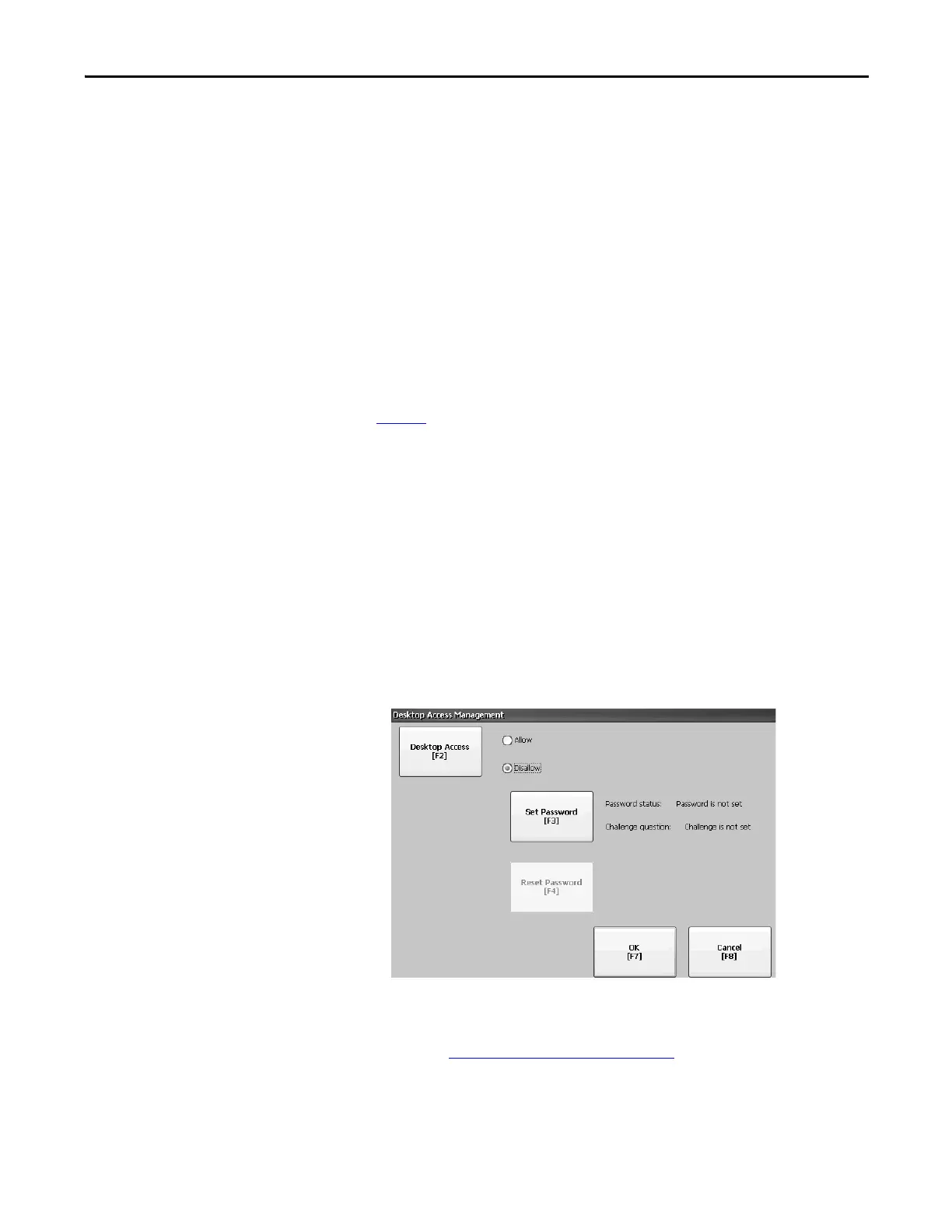Rockwell Automation Publication 2711P-UM006E-EN-P - January 2017 55
Configuration Mode Chapter 3
5. Press OK to exit Desktop Access Management, then Close to exit
Terminal Settings.
6. Press Exit from FactoryTalk View ME Station Configuration mode to
access the desktop.
With desktop access set to allow, you are not required to enter a password.
Disable Desktop Access
To restrict desktop access, the FactoryTalk View ME Station start-up option must
be set to one of these options:
• Go to Configuration Mode (this is the default)
• Run Current Application
See page 51
for details on how to change the start-up option.
You also are required to enter a password and challenge question:
• The password is required to access the desktop from FactoryTalk View ME
Station Configuration mode when pressing Exit.
• The challenge question and response are required to change the password
with the Reset Password function.
Follow these steps to disable desktop access.
1. Press Terminal Settings>Desktop Access Setup.
2. Press Desktop Access to select Disallow.
The Set Password button is enabled.
3. Refer to Set a Desktop Password
on page 56 to set a password and
challenge question.
You must set a password and challenge question when disabling desktop
access or you get an error message.
If the start-up option was not set to Run Current Application or Go to
Configuration mode, you get an error.
