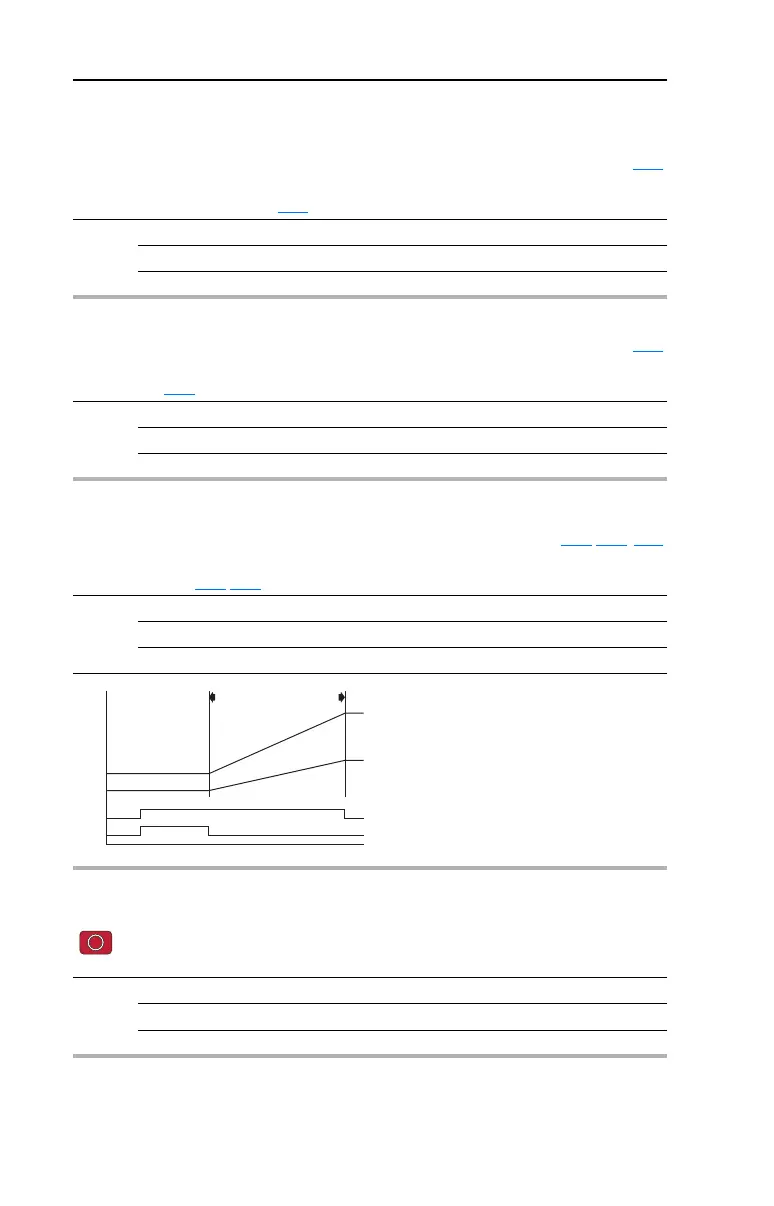3-54 Programming and Parameters
Enhanced Program Group (continued)
E212 [Traverse Dec] Related Parameter(s): E210
Sets time required for the Traverse function to decelerate from the maximum to the minimum traverse
frequency. Refer to the diagram at E210
[Max Traverse].
Values Default: 0.00 Secs
Min/Max: 0.00/30.00 Secs
Display: 0.01 Secs
E213 [P Jump] Related Parameter(s): E210
Sets the frequency amplitude that is added to or subtracted from the commanded frequency. Refer to
the diagram at E210
[Max Traverse].
Values Default: 0.00 Hz
Min/Max: 0.00/300.0 Hz
Display: 0.01 Hz
E214 [Sync Time] Related Parameter(s): A051-A054, d302
Enables the function that holds the drive at the current frequency even if the commanded frequency
changes. Used with A051
-A054 [Digital Inx Sel] option 31 “Sync Enable”.
Values Default: 0.0 Secs (Disabled)
Min/Max: 0.0/3200.0 Secs
Display: 0.1 Secs
Hertz
Time
Speed Sync Bit
Change Ref's
214 [Sync Time]
Drive #1 and #2 Sync Enable Input
d302 [Fiber Status]
New Drive #1 Reference
New Drive #2 Reference
E215 [Speed Ratio]
Stop drive before changing this parameter.
Enables the function that scales the drive speed command.
Values Default: 1.00
Min/Max: 0.01/99.99
Display: 0.01