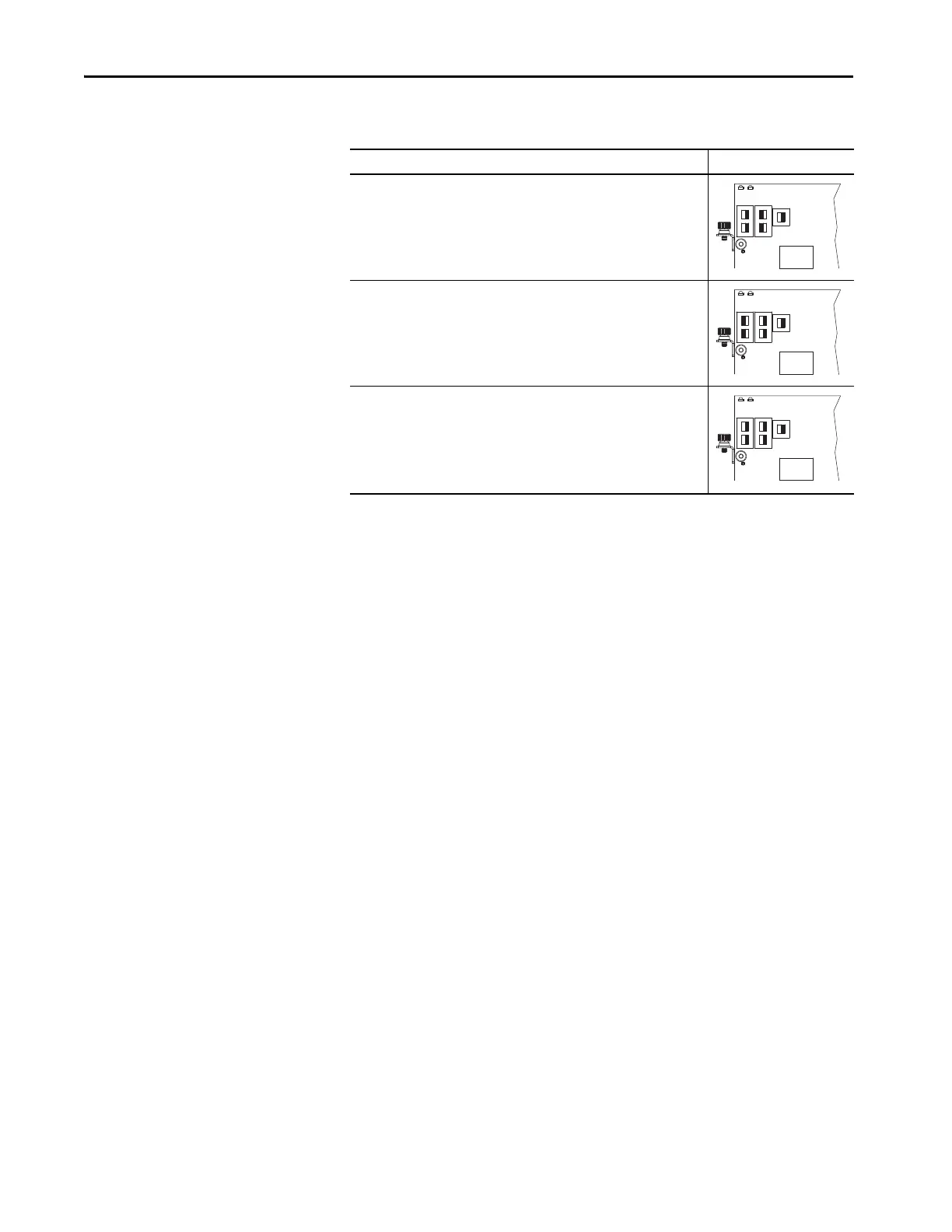178 Rockwell Automation Publication 750-IN100B-EN-P - July 2017
Chapter 6 I/O Wiring
Table 64 - Universal Feedback Option Module DIP Switch Settings - Safety Application
Safety Channel Selection DIP Switch Settings
(1)
(1) DIP switches only function when safety channels are used.
Primary Safety Channel
To connect feedback signals to the Primary Safety Channel, set:
S1 sliders to ON
S2 sliders to OFF
S3 slider to ON
Secondary Safety Channel
To connect feedback signals to the Secondary Safety Channel, set:
S1 sliders to OFF
S2 sliders to ON
S3 slider to ON
Primary and Secondary Safety Channels
To connect feedback signals to both the Primary and Secondary Safety Channels,
set:
S1 sliders to ON
S2 sliders to ON
S3 slider to ON
