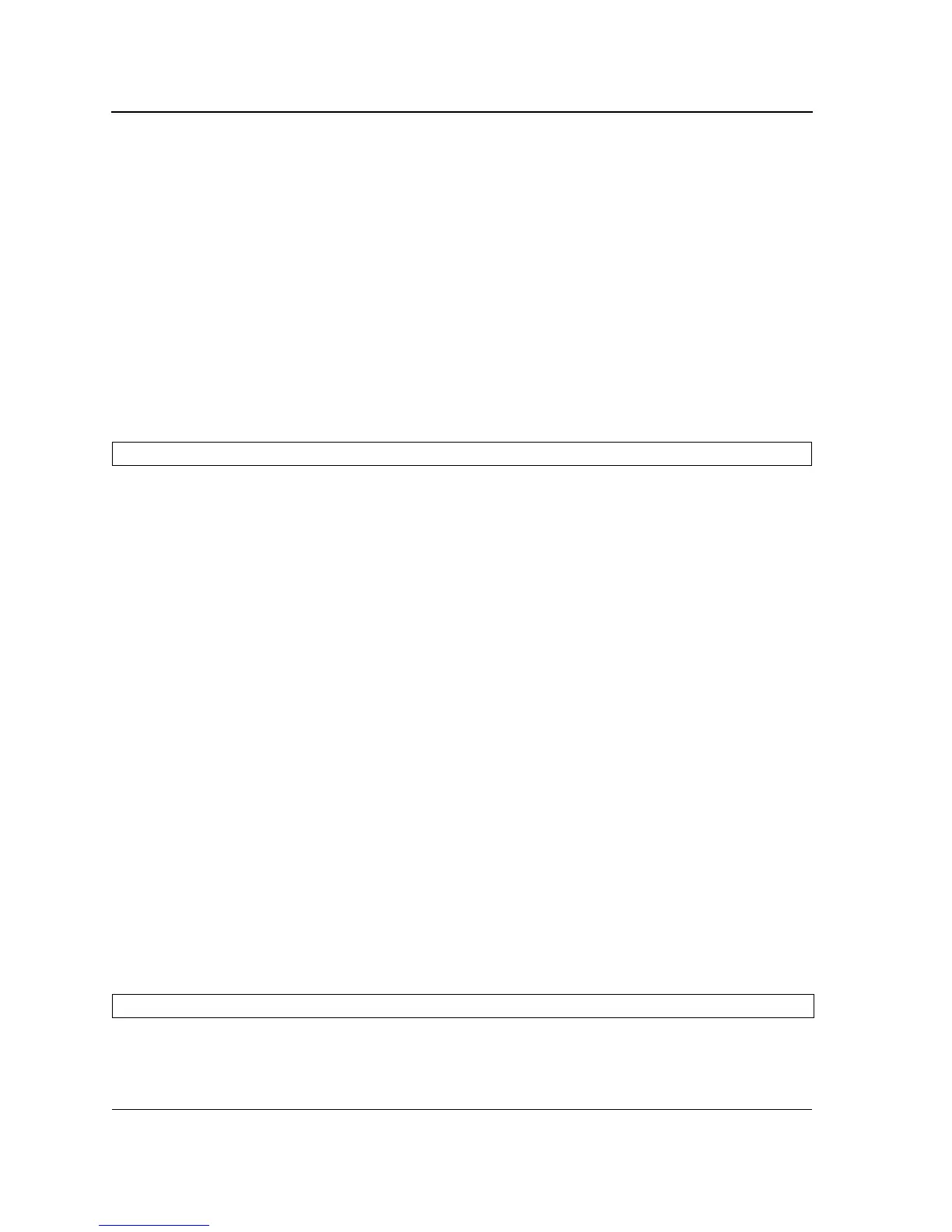Page 263
Not approved by Document Control. For review only.
Allied Telesis
AT-8000S-S94-3.0 Command Line Interface User’s Guide
Default Configuration
STP is enabled.
Command Modes
Global Configuration mode
User Guidelines
In RSTP mode, the device uses STP when the neighbor device uses STP.
In MSTP mode, the device uses RSTP when the neighbor device uses RSTP and uses STP when the neighbor
device uses STP.
Example
The following example configures the spanning-tree protocol to RSTP.
spanning-tree forward-time
The spanning-tree forward-time Global Configuration mode command configures the spanning-tree bridge
forward time, which is the amount of time a port remains in the listening and learning states before entering the
forwarding state. Use the no form of this command to return to the default configuration.
Syntax
spanning-tree forward-time seconds
no spanning-tree forward-time
Parameters
•
seconds — Time in seconds. (Range: 4 - 30)
Default Configuration
The default forwarding time for the IEEE Spanning Tree Protocol (STP) is 15 seconds.
Command Modes
Global Configuration mode
User Guidelines
When configuring the forwarding time, the following relationship should be kept:
2*(Forward-Time - 1) >= Max-Age
Example
The following example configures the spanning tree bridge forwarding time to 25 seconds.
console(config)# spanning-tree mode rstp
console(config)# spanning-tree forward-time 25
