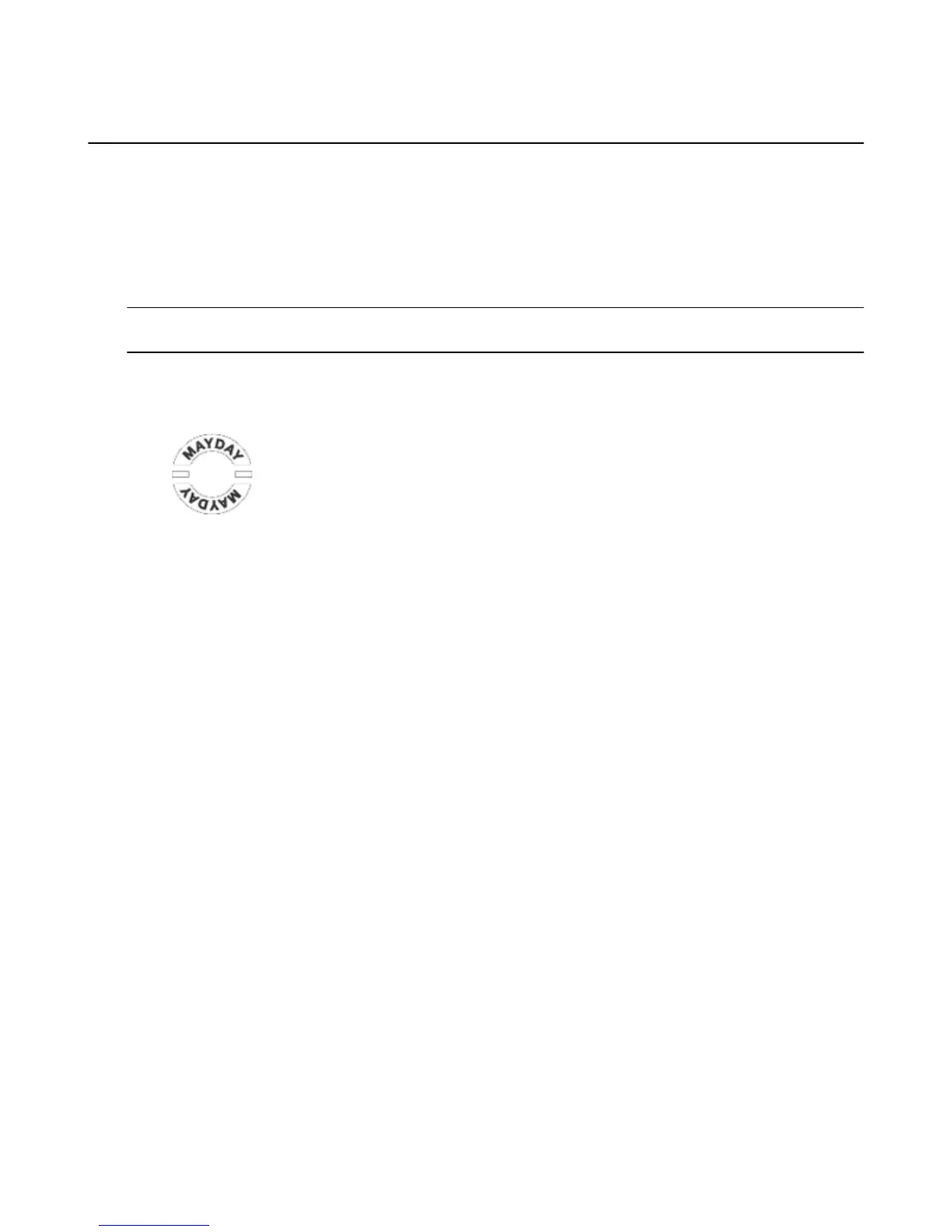Get Help with Mayday
When you tap the Mayday button from the Quick Actions panel, you can connect to an Amazon Tech
Advisor on your Fire phone. An Amazon Tech Advisor can guide you through any feature on your Fire
phone by drawing on your screen, walking you through how to do something for yourself, or doing it for
you.
Mayday is available 24 hours a day, seven days a week, 365 days a year for free. Throughout your
session, you will be able to see your Amazon Tech Advisor live on your screen, but they only see what’s on
your screen.
Important: Your phone needs to be registered to an Amazon account and connected wirelessly (Wi-Fi or cellular
network). Normal data charges apply when you use Mayday over the cellular network.
1. To use Mayday:
a. Swivel your phone, or swipe down from the top of the screen to open the Quick Actions panel, and
then tap the Mayday icon.
b. From the Mayday screen, tap Connect.
When you connect, an Amazon Tech advisor will access your device. The session may be recorded
for quality assurance.
Get Help with Mayday
101