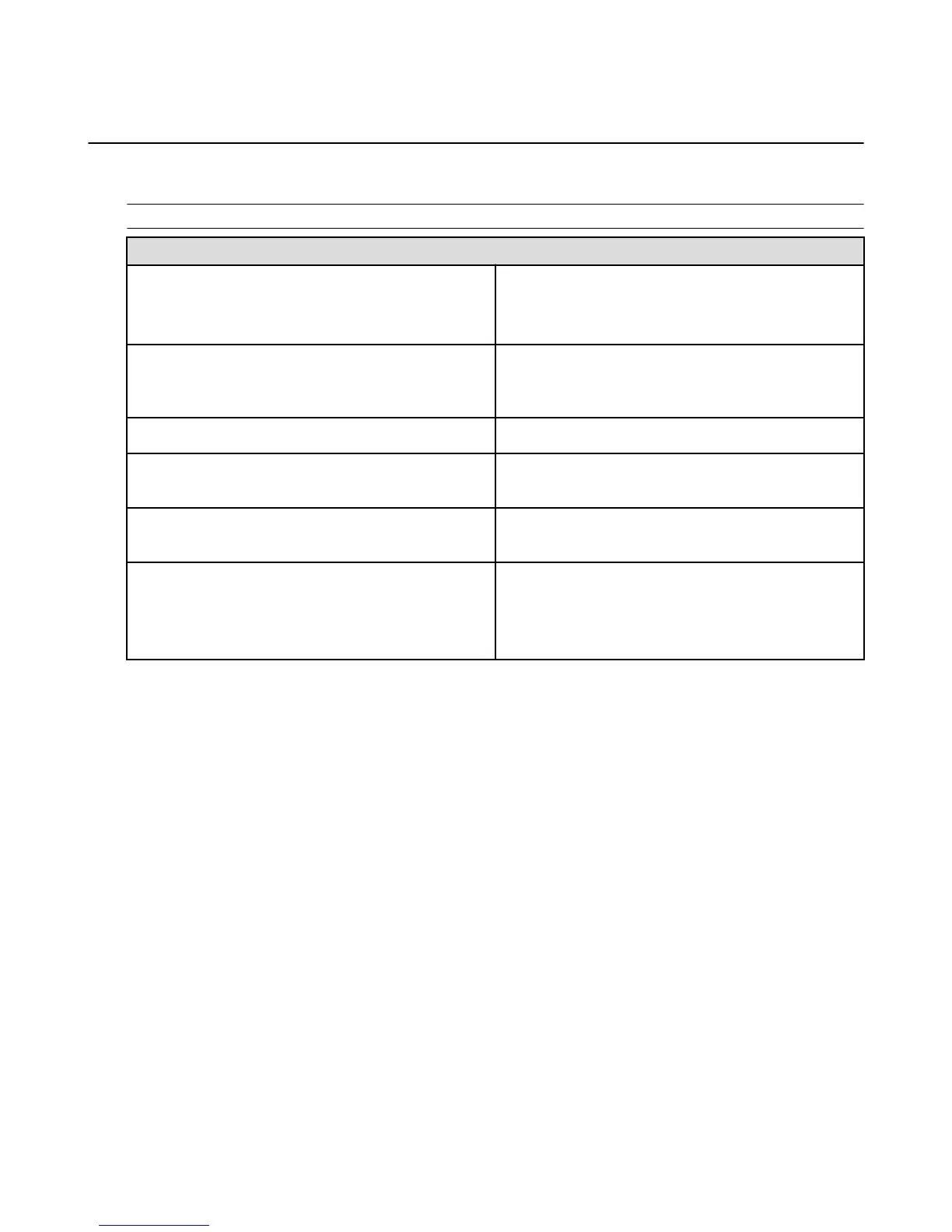Weather
Get the current temperature, hourly forecast for the next 12 hours, and 10-day forecast for your current
location and other cities around the world.
Note: The Weather app requires a network connection.
To do this... Do this...
Add a location
1. From the left panel, tap the + icon.
2. Enter the name of a city or a zip code, and then
select the desired location from the search results.
View the hourly forecast for the next 12 hours By default, the forecast for the next 6 hours is displayed
at the bottom of the screen. Tap to expand the section
and view the next 12 hours.
View the 10-day forecast Access the right panel.
View your saved locations Swipe left or right, or access the left panel and select a
city from the list.
Remove a location From the left panel, press and hold a city and then tap
Remove.
Manage settings, such as displaying temperature in
Fahrenheit or Celsius
1. From the left panel, tap Settings.
2. Modify your desired settings, and then swipe up from
the bottom of your phone to go back to the Weather
app.
Weather
42