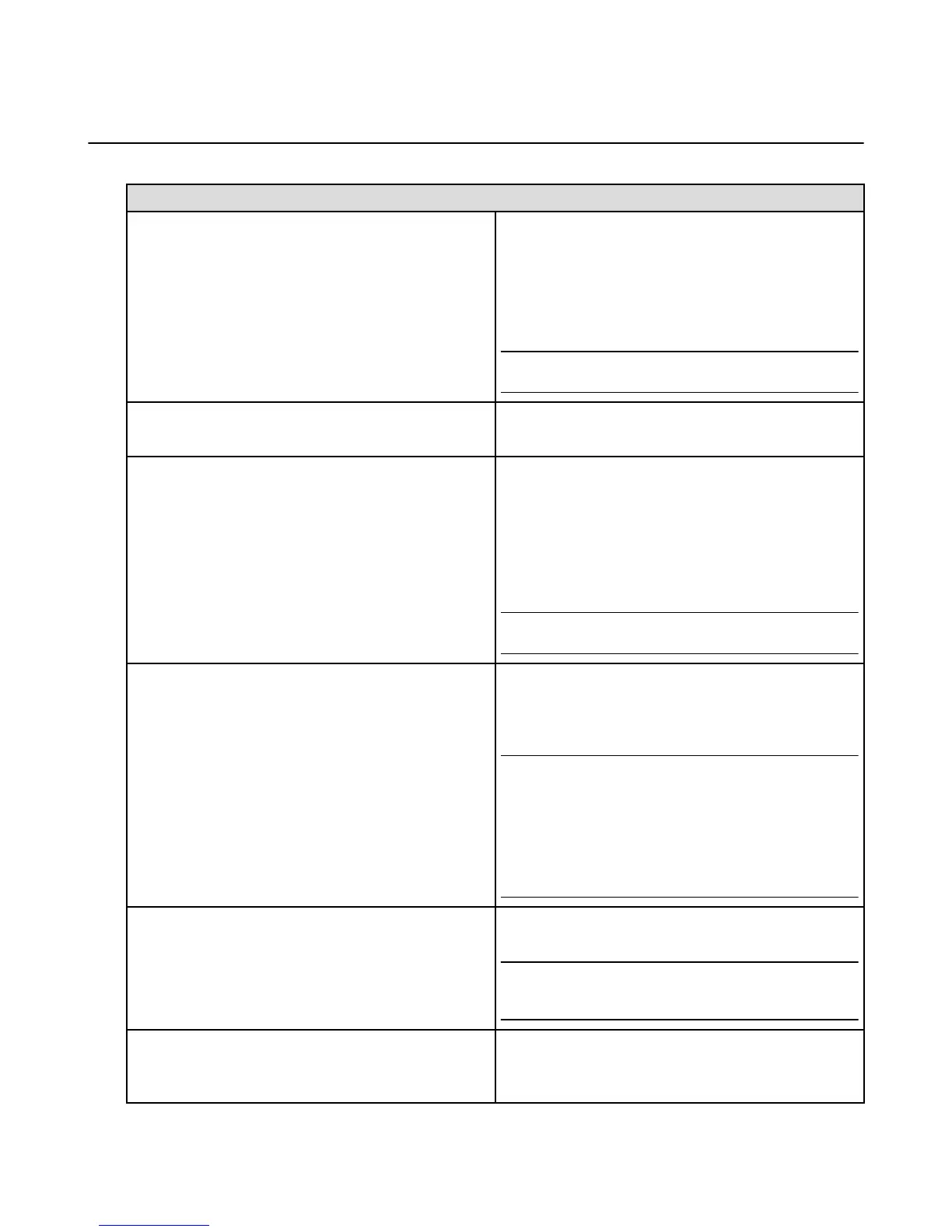Messaging
With the Messaging app, you can exchange text and photo messages with other SMS and MMS devices.
To do this... Do this...
Start a conversation
1. From the main screen of the app, tap the + icon at
the top right of the screen.
2. Enter a phone number or name in the To: field or tap
the Add Contact icon to search or browse your
contact list.
3. Type your message and then tap Send.
Note: You can add up to 10 recipients to a group
message. Group messages will be sent as MMS.
Continue a conversation Tap a conversation in the list to open it. Type your
message and then tap Send.
Attach photos Attach a photo that you have already taken by accessing
the right panel and selecting the image. Or, tap the
Camera icon next to the text box and select Choose
Existing Photo.
To capture a new photo, tap the Camera icon next to the
text box and select Capture a Photo. Tap Send to send
the photo(s).
Note: You can attach up to nine images per message.
Messages with attachments will be sent as MMS.
Attach videos Tap the Camera icon next to the text box and select
Choose Existing Video to attach a video you have
already recorded or tap Capture a Video to record and
send a new video. Tap Send to send the video.
Note: You can attach only one video per message. You
can only attach videos that are shorter than 30 seconds
in length due to carrier message size limitations .For
videos longer than 30 seconds, you will be given an
option to select a smaller clip. To select a different
section of video, move the selected area from right to left.
You can also drag either end to make the selection
shorter or longer.
Copy, forward, or delete a single message in a
conversation
Press and hold the message, and then tap Copy,
Forward, or Delete.
Note: You can only delete one message at a time, or you
can delete the entire conversation by pressing and
holding on the conversation in your inbox.
View full-size photo or save a photo that you received Tap the photo to view the full size. Tap the Download
icon to save it to your Photos app, or tap the Share icon
to share the photo using an installed app on your phone.
Messaging
64