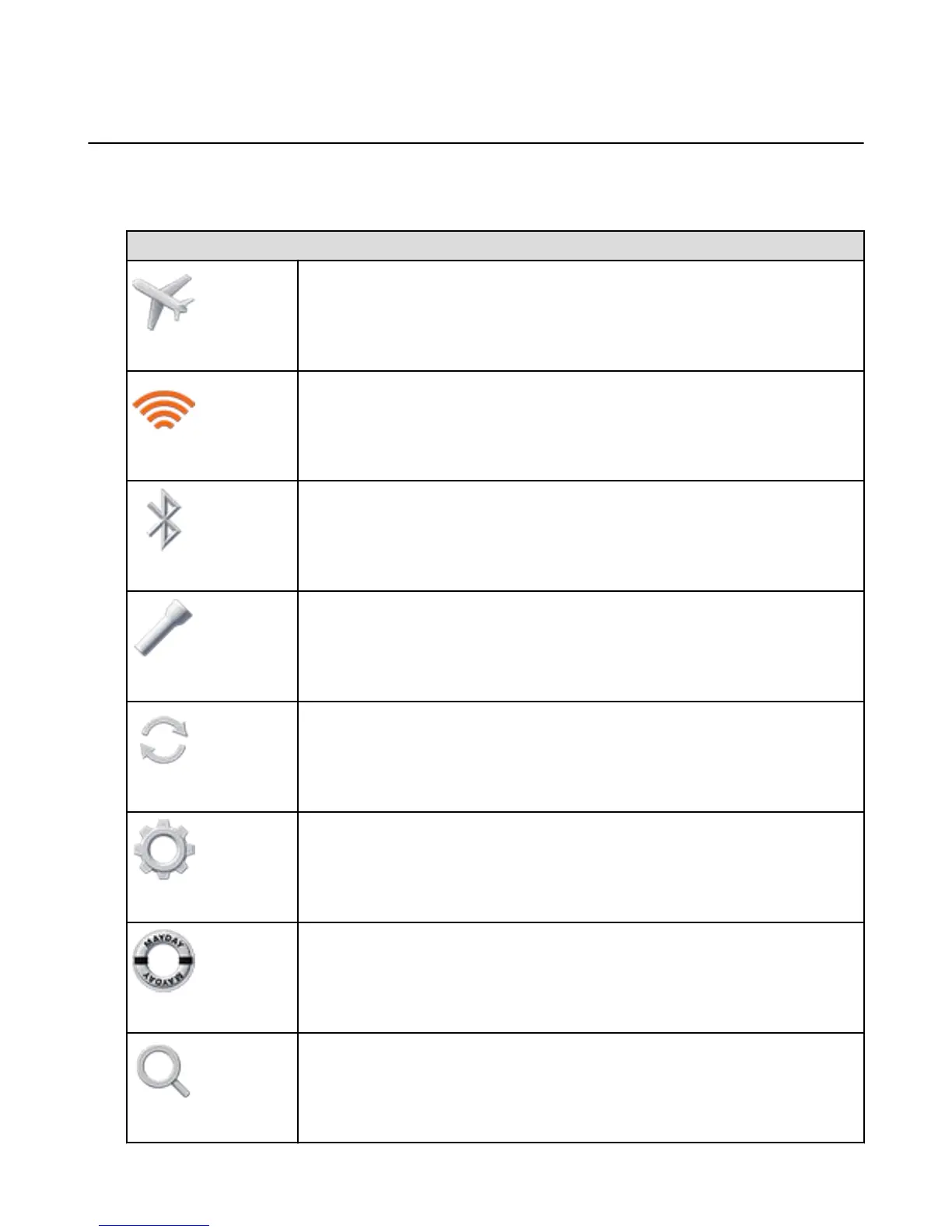Access the Quick Actions Panel
Swivel your phone or swipe down from the top of the screen to access the Quick Actions panel.
From the Quick Actions panel, you can turn Wi-Fi, the flashlight, or Airplane Mode on or off, as well as
quickly go to Settings.
Icon Description
Airplane Mode
Tap to turn Airplane Mode on or off. To learn more, go to Turn On Airplane Mode on page
35.
Wi-Fi
Tap to turn Wi-Fi on or off. To learn more, go to Connect to Wi-Fi on page 34.
Bluetooth
Tap to turn Bluetooth on or off. Press and hold to access Bluetooth settings or pair a
device. To learn more, go to Connect to Bluetooth on page 38.
Flashlight
Tap to turn the flashlight on or off. To learn more, go to Flashlight on page 46.
Sync
Sync your device to receive recently purchased content from the Amazon Appstore or the
Kindle store, or to receive app or software updates. To learn more, go to Access Your
Content on page 15.
Settings
Tap to access Fire phone settings. To learn more, go to Settings Basics on page 87.
Mayday
Tap to quickly connect to an Amazon tech advisor. To learn more, go to Get Help with
Mayday on page 101.
Search
Tap to search the content on your device or in the Cloud, your apps, the web, and the
Amazon stores.
Access the Quick Actions Panel
11