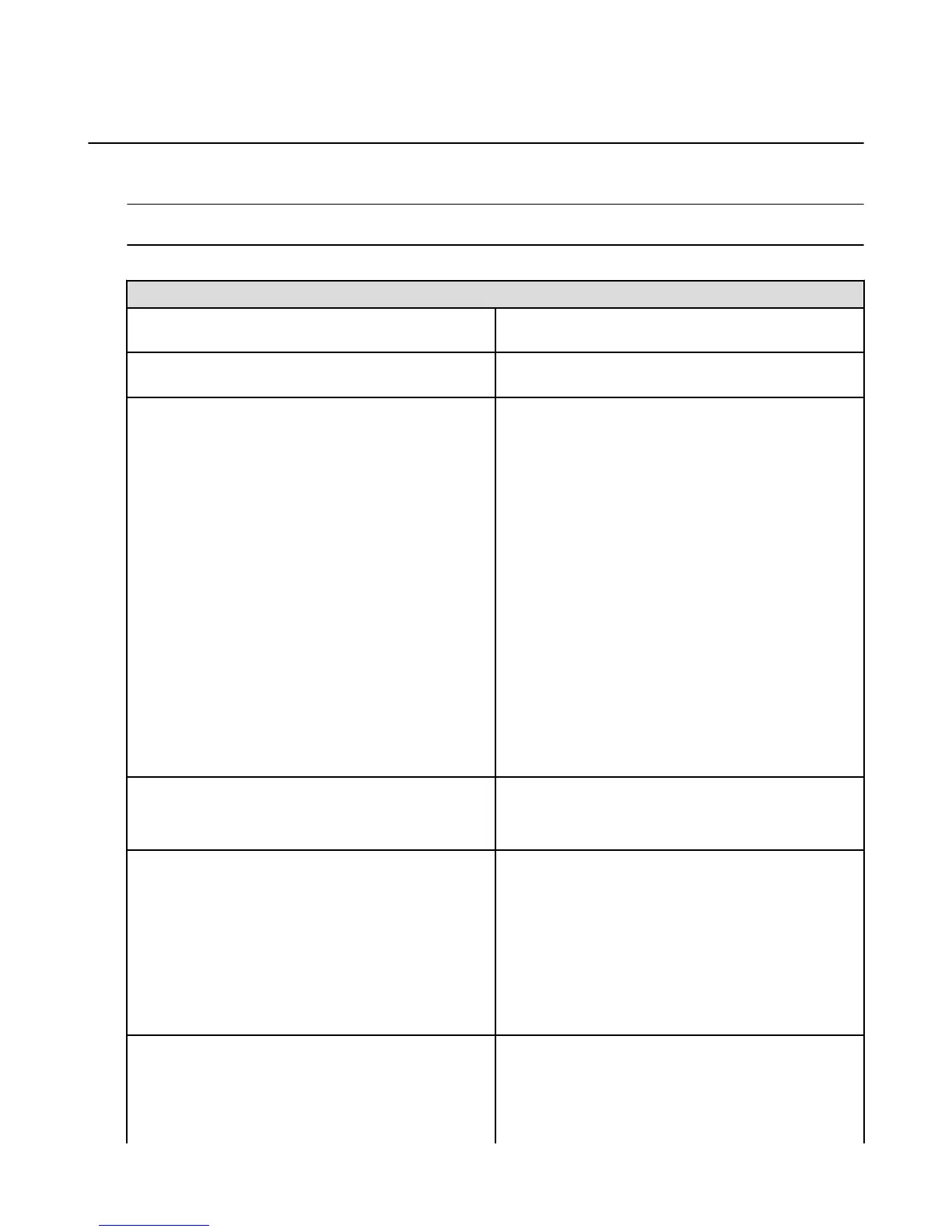Browser Settings
You can change Silk Browser settings, such as privacy controls or the default search engine, to customize
your browsing experience.
Note: Personally identifiable information collected through Amazon Silk is subject to the Amazon.com Privacy Notice.
If you'd like to learn more about the data Amazon Silk collects, go to the Amazon Silk Terms & Conditions.
To access settings for the Silk browser, view the left panel, and then tap Settings.
Setting Description
Search Engine
Select Bing, Google, or Yahoo! as your default search
engine.
Pop-Up Windows
Select to Always show pop-ups, Never show pop-ups, or
Ask before showing pop-ups.
Cloud In this menu, you can turn on/off:
•
Use Cloud - Allow Silk to use the Amazon Cloud for
faster web page loading.
•
Optional Encryption - The Silk Browser routes
individual web requests dynamically, either directly
through your phone or through the Amazon Cloud
(whichever is more efficient). Tap this option to
encrypt requests routed through Amazon servers.
•
Instant Page Load - When this feature is enabled, the
Silk Browser will load the next page you're likely to
visit faster than a normal page load. A lightning bolt
appears in the address bar after you've selected a
cloud-accelerated link.
•
Prompt for Experimental Streaming Viewer - Allow
Silk to notify you when a website is compatible with
the experimental streaming viewer so you can view
Flash videos.
Auto-Scroll Turn this feature on if you would like to tilt your phone
forward and backward to scroll up and down on a web
page.
Your Data
•
Clear Browser Data - Control your privacy by deleting
your browser history, including websites you've
visited, saved passwords, and personal information
added to forms.
•
If you want to clear browser data for a specific
website, tap Individual Website Data, and then tap
the website to clear your data.
•
Accept Cookies – Cookies are enabled by default,
but you can turn them off and on.
Advanced Settings
•
Load Images - Allow websites to load images
immediately.
•
Enable JavaScript - JavaScript allows interactive
elements to appear on a website. When you disable
this option, some websites may not work properly.
Browser Settings
54