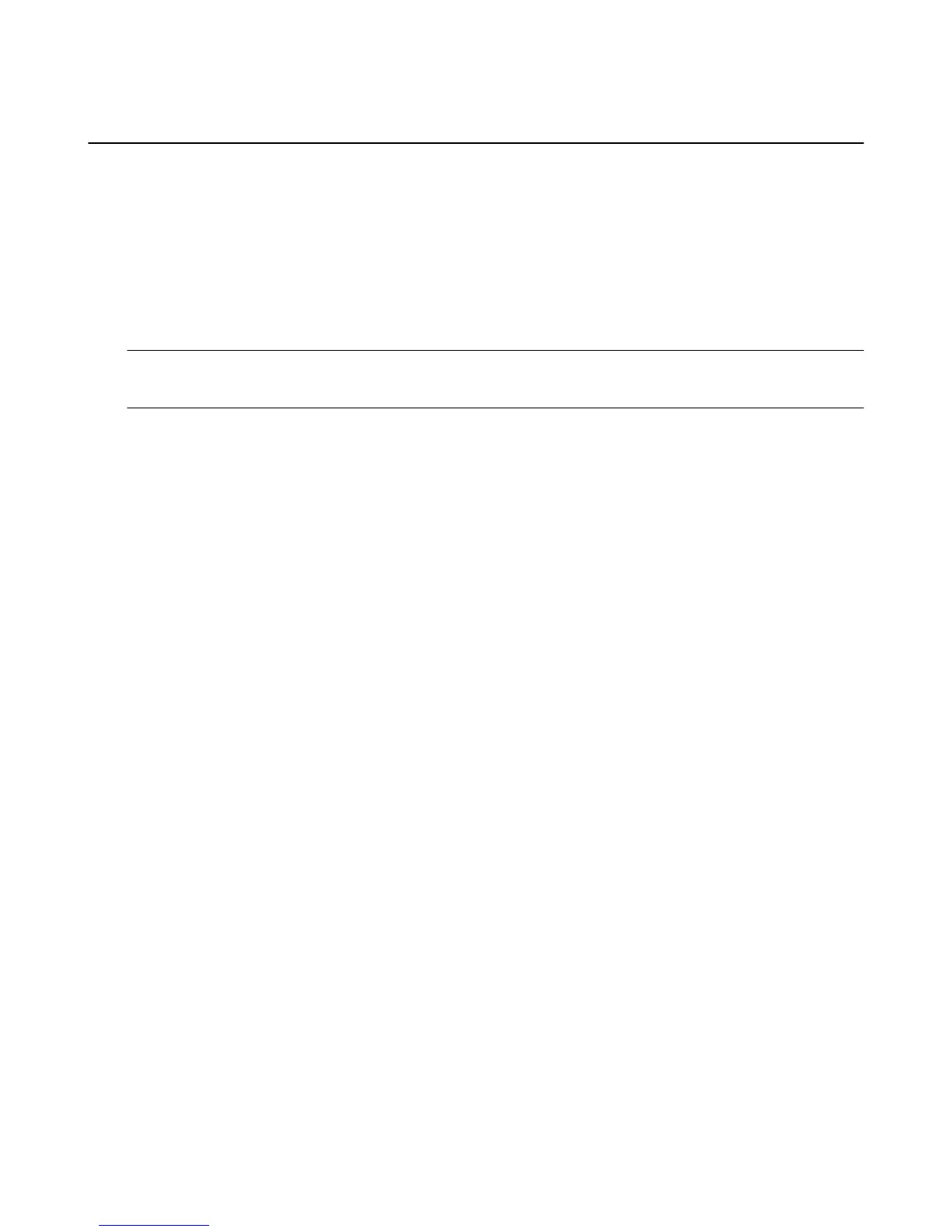Account Switching
Account Switching allows you to share Amazon Instant Video content purchases. Enjoy the benefits of
sharing content across multiple accounts, while still being able to personalize your experience on separate
devices.
Sign into the Instant Video app with a different Amazon account than the one that is registered to your
phone. Signing into the secondary account allows you to view and download content from that secondary
account. You can also access Prime benefits from the secondary account, if available.
After signing into the app with a secondary account the first time, you will be able to save the secondary
account’s login information so you won’t have to enter it again. You will be able to easily switch between
your primary and secondary accounts within the app.
Note: While signed into the secondary account, you will not be able to view content from the primary account
registered to your phone, and vice versa, and any purchases made while using the other account will be applied to the
other account.
Account Switching
95