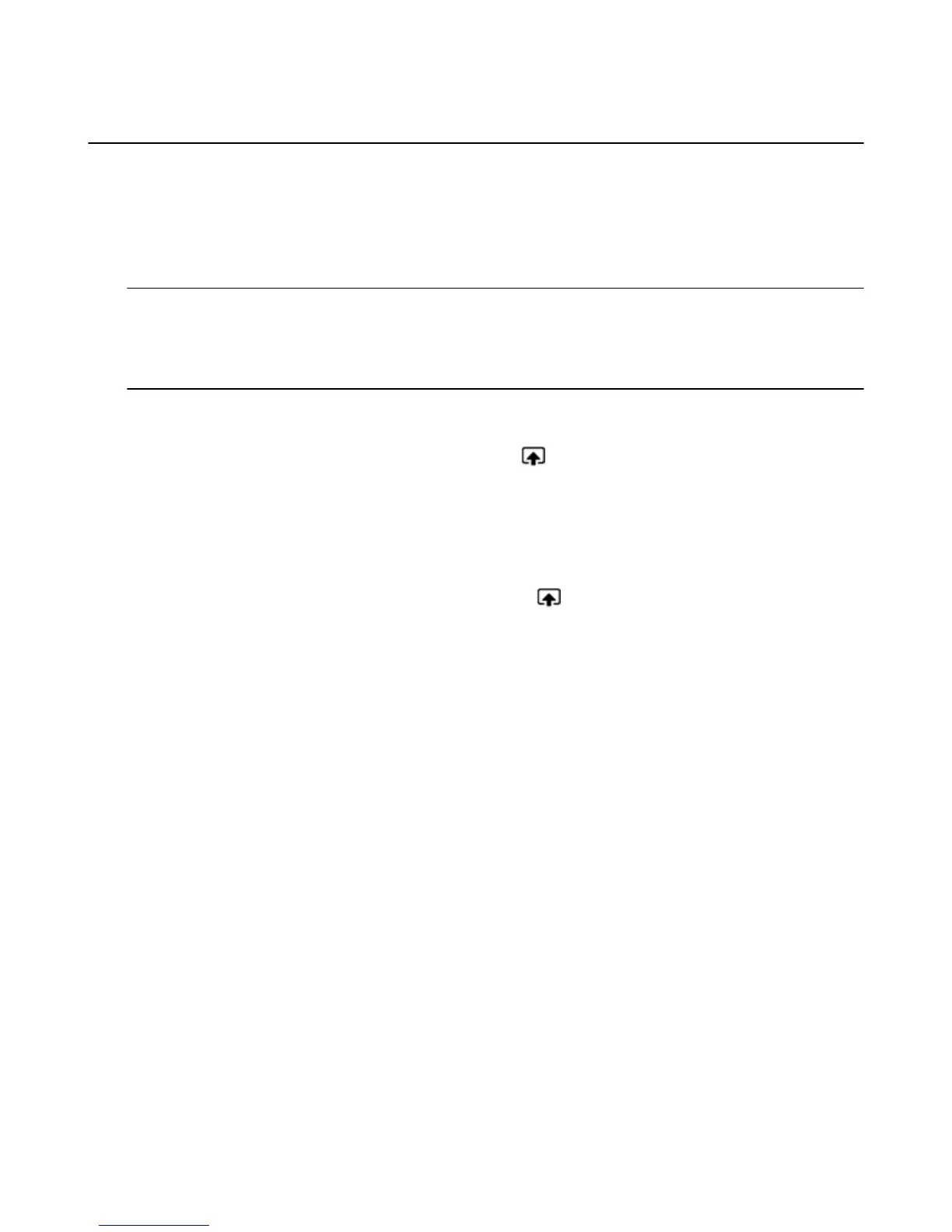Second Screen with Fire Phone
With Second Screen, you can watch a movie or TV show from Amazon Instant Video on a compatible TV
or streaming device while controlling the video from your Fire phone.
Second Screen turns your TV into the primary screen and frees up your Fire phone to provide playback
controls, a customized display for X-Ray, or simply be a place to e-mail, browse the web, and more while
you watch a movie or TV show. Second Screen is available for Amazon Fire TV, PlayStation 3, PlayStation
4, and recent Samsung TVs.
Note: Before you begin, make sure your Fire phone and Second Screen-capable device are turned on and connected
to the Internet. You can use separate wireless, Wi-Fi, or wired Internet connections for compatible Second Screen
devices, as long as the Second Screen device and the phone can connect to the Internet. Your phone and your
Second Screen-compatible device do not need to be connected to the same network or Internet connection to work
together.
1. From your phone, tap Videos, and then tap the Store icon. Use the Search bar to find the movie or TV
show you’re interested in displaying on another screen.
2.
From the video's detail page, tap the Second Screen icon.
3. In the window that appears, select a device to send the movie or TV show to that device.
If you see (offline) next to the Second Screen-compatible device, make sure the Amazon Instant Video
application is open on that device.
Your movie or TV show will load and begin playing on the companion device. While watching, tap the
Play, Pause, or Jump Back button, or use the video progress bar to move forward or go back.
4.
When you’re finished watching, tap the Second Screen icon, and then select your Fire phone to
end playback on the companion device.
Second Screen with Fire Phone
40