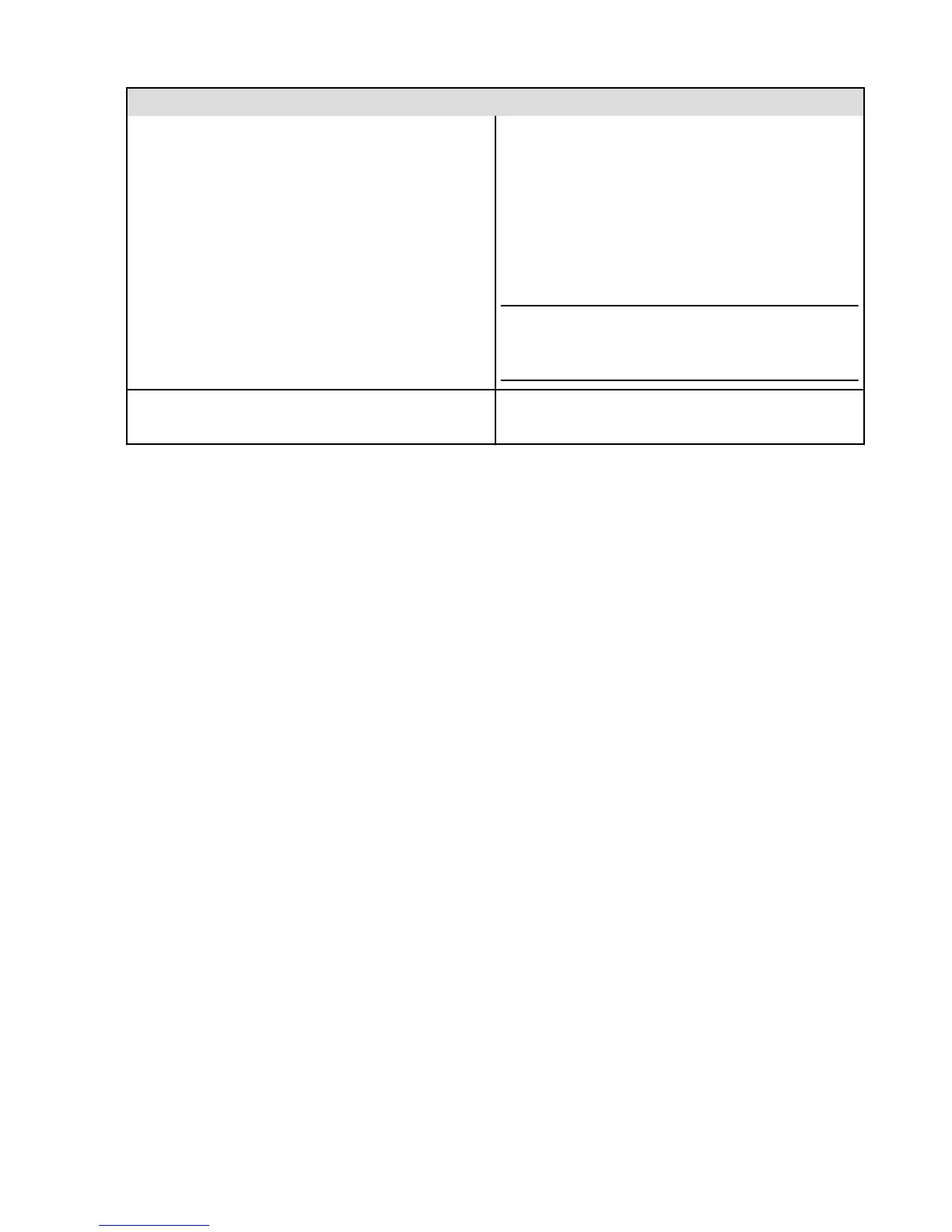To do this... Do this...
•
Add / Edit Bookmark - Add a bookmark, or edit an
existing bookmark, for the web page.
•
Save Page – Save the web page to your Saved
Pages library for viewing offline.
•
Find in Page - Find a word or phrase on the page.
•
Request Another View – Select to view the
Desktop or Mobile version of a web page. By
default, Automatic (recommended) is selected.
Tip: Select Mobile for a mobile-optimized experience.
Websites optimized for mobile devices provide a better
browsing experience by removing incompatible plug-ins
and decreasing web page load times.
View bookmarks, saved pages, downloads, and history From the left panel, tap Bookmarks, Saved Pages,
Downloads, or History.
Related Help Topics
Browser Settings on page 54
Silk Browser
53