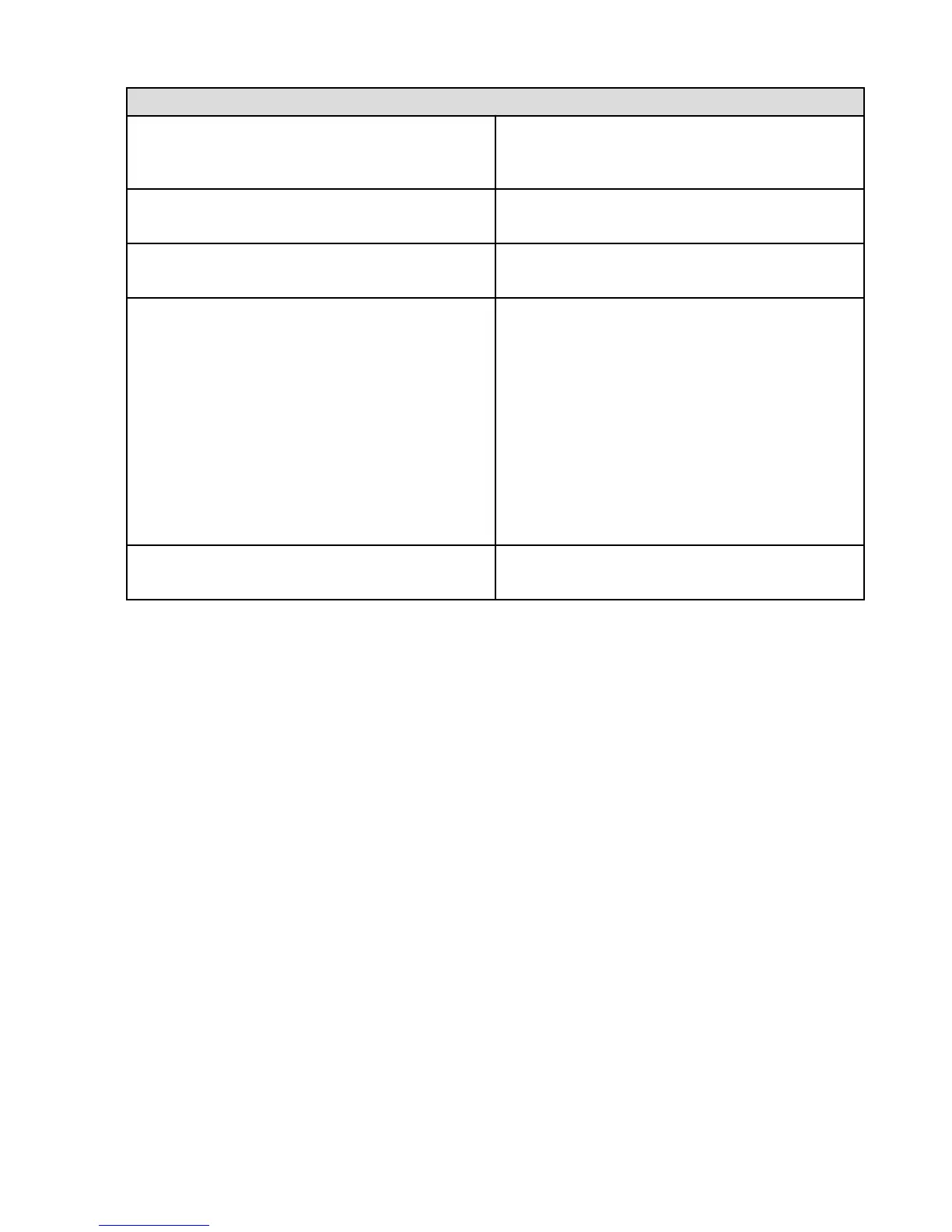To do this... Do this...
Send items from another app While using apps, such as Silk Browser or Notes, you will
see the option to Share. From the share menu, select
Messaging.
Search conversations Tap the Search icon at the top right of the main app
screen.
Delete a conversation Press and hold the conversation in the Messaging list,
and then tap Delete.
View a person’s contact info From anywhere within the app, tap a person’s avatar to
view the Instant Contact card which shows available
contact options including text, phone, and e-mail.
•
If they are not already in your contacts list, you will
also see the option to Create new contact or Add to
existing contact.
•
If they are already a contact, you will see the option
to Add to VIPs or View Contact.
From within a conversation, tap the arrow icon at the top
right of the screen to expand the recipient list. Tap on any
name to view the Instant Contact card.
See the names of all participants in a group conversation Open the conversation, and then tap the arrow icon at
the top right of the screen to expand the recipient list.
Messaging
65