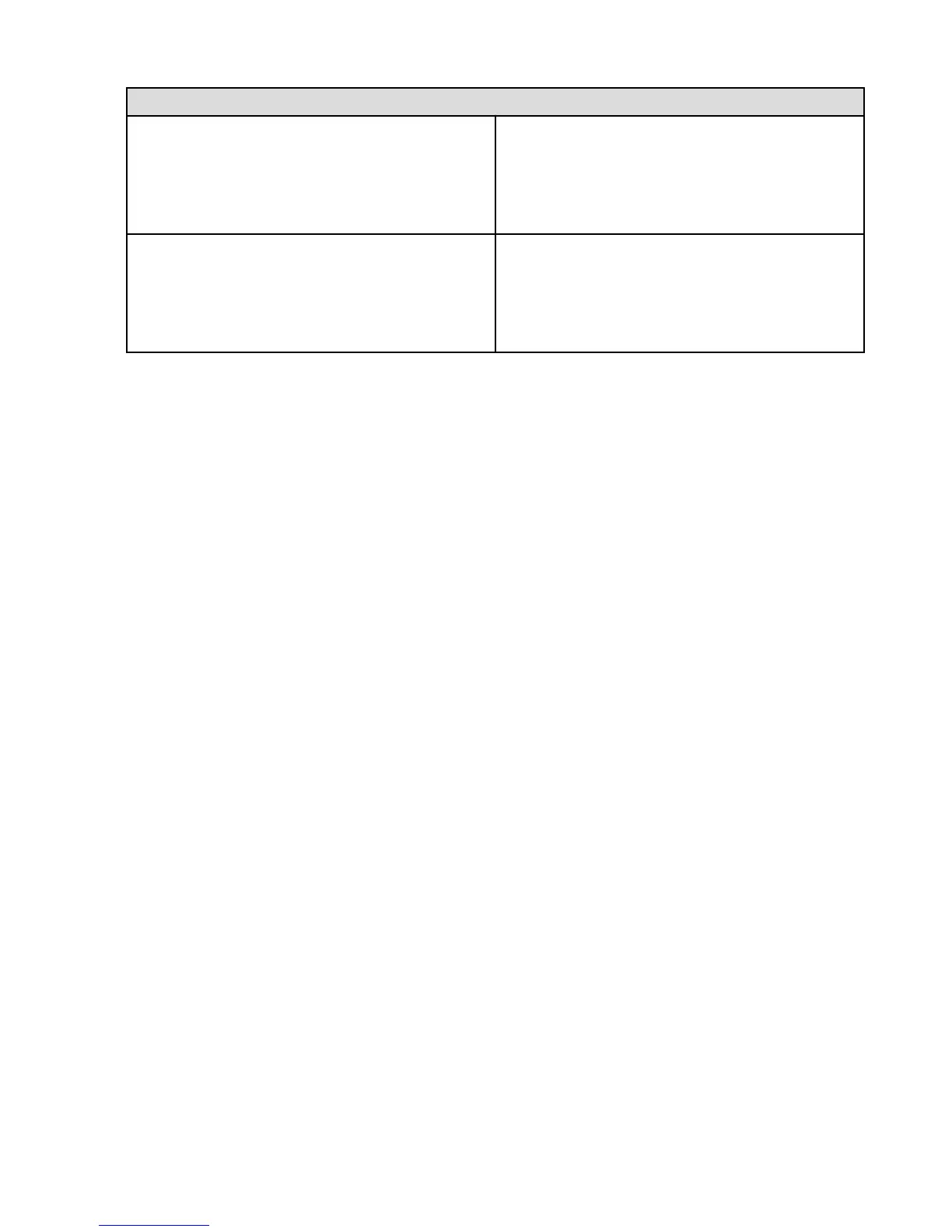One-handed Shortcut Description
Go Back From anywhere on your phone, swipe up from the bottom
of the screen to go back to the previous screen.
Make sure you place your finger below the screen on the
left or right side of the Home button and swipe up toward
the top of the phone.
Auto-Scroll While browsing in Silk, your Kindle library, or other
supported apps, angle the device toward you or away
from you to scroll down or up. Increasing the angle of the
pitch accelerates scrolling in either direction.
To learn more, go to Browser Settings on page 54.
Dynamic Perspective
29