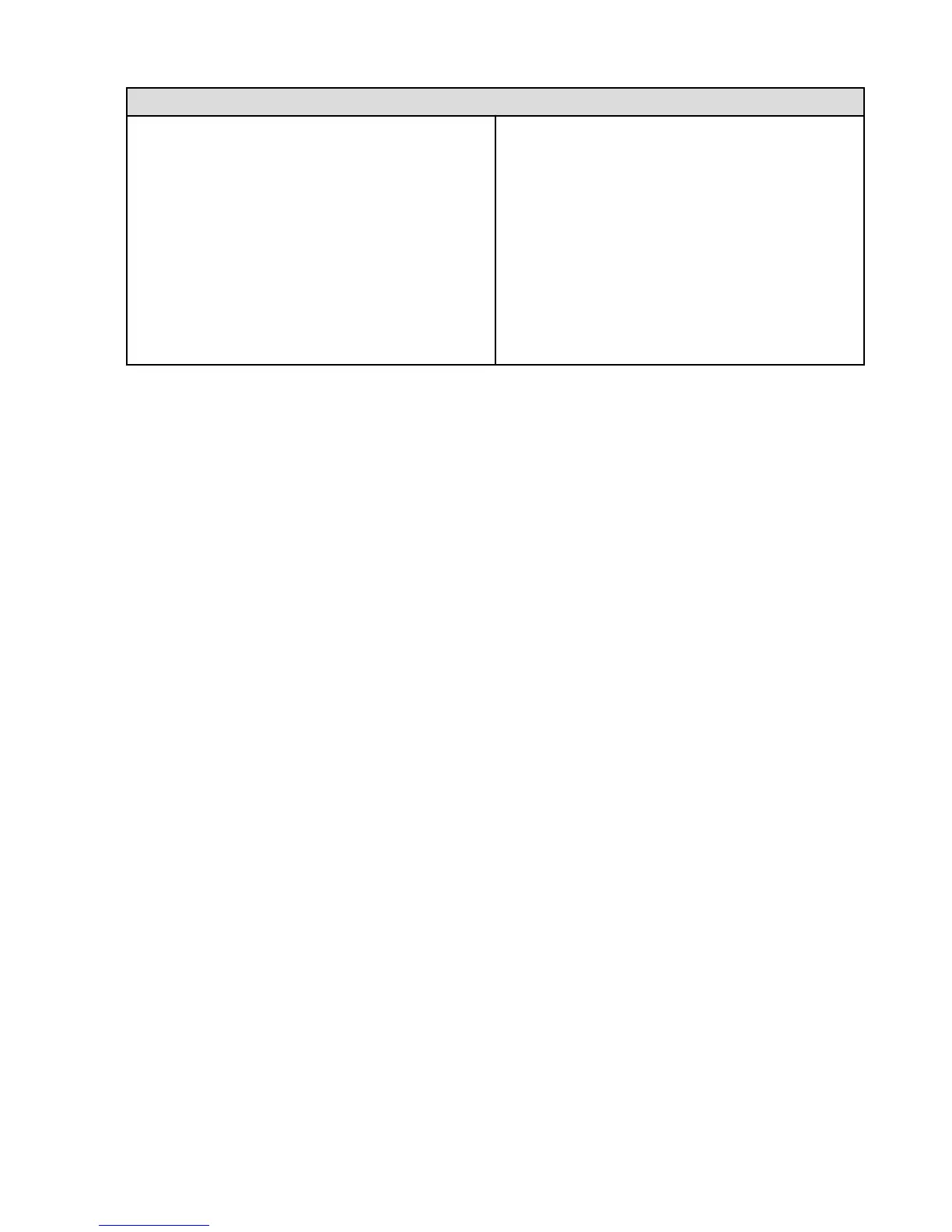Setting Description
Email Notification Settings
Tap to manage notification settings:
•
Notifications – Display previews of incoming
messages in the notifications section of the Quick
Actions panel when you swivel or swipe down from
the top of the screen.
•
Banners – Display a banner at the top of the screen
when you receive a new e-mail.
•
Sound – Select a sound to play when you receive a
new e-mail, or select none.
•
Vibrate – Allow your phone to vibrate when you
receive a new e-mail.
Email
72