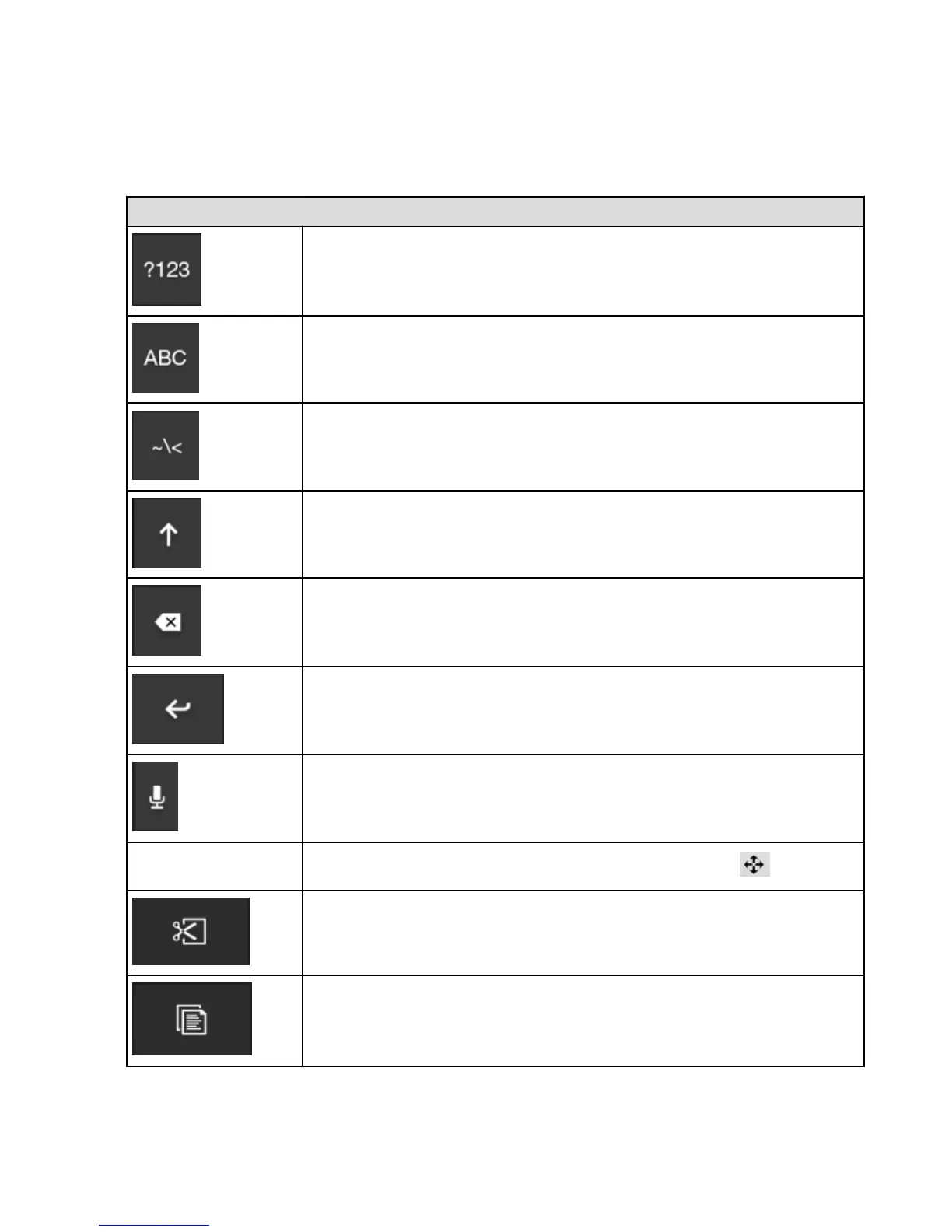Keyboard Basics
To type on your Fire phone, tap anywhere that offers the option to type (such as the Email app or the Silk
Browser) and the keyboard will appear automatically on the screen. Here are some tips to get you started
with the onscreen keyboard.
Icon Description
Switch keyboard to display numbers and symbols.
Switch keyboard to display letters.
Switch keyboard to display special characters and symbols.
Create uppercase letters. Press and hold or double-tap for caps lock.
Delete text.
Insert a new line of text.
Use your voice to enter text.
Edit text on a keyboard
Press and hold the ?123 or ABC key and then drag your finger to the icon.
Select text to cut.
Copy text to the clipboard.
Customize Your Language & Keyboard
93